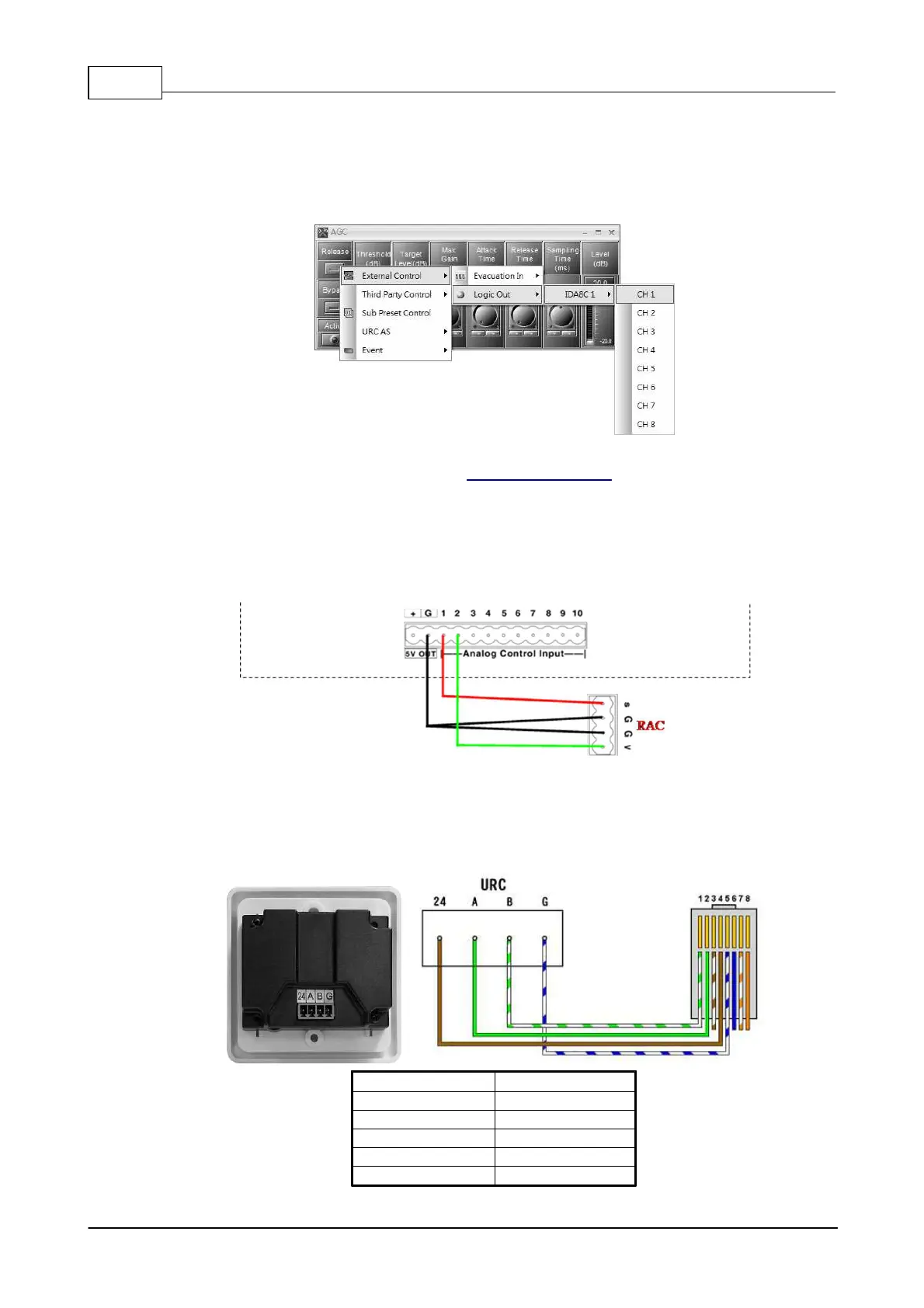IDA8 Global-Net User Manual224
© 2020, ATEÏS. All rights reserved.
4.8 Contact Output
The IDA8C/S processor has the logic output channels for closing/opening a circuit of an external
device. There are two ways to configure it, see the steps as below,
1. Assign an element to the evacuation output control.
2. Use the Logic Out component. By using the Logic Out component, you can output a signal
coming from any logic component, see Logic Out component chapter for details.
4.9 RAC Wiring Connection
The RAC is an Analogue instrument. It can be influenced by nearby power cables or 100V speaker
lines. To avoid this use shielded cable to connect the device. The type of cable mostly used for this
is the CAT5 FTP cable.
4.10 URC-150/URC-150AS Wiring Connection
Please connect the URC-150AS using the 8-pin STP CAT5/6 cable with metal shielded connector to
the PPM JB junction box. Connect with this 4 pair of pins to the corresponds 4 pairs of pin (24 / A /
B / G) on the rear side of URC-150AS. See the picture below,