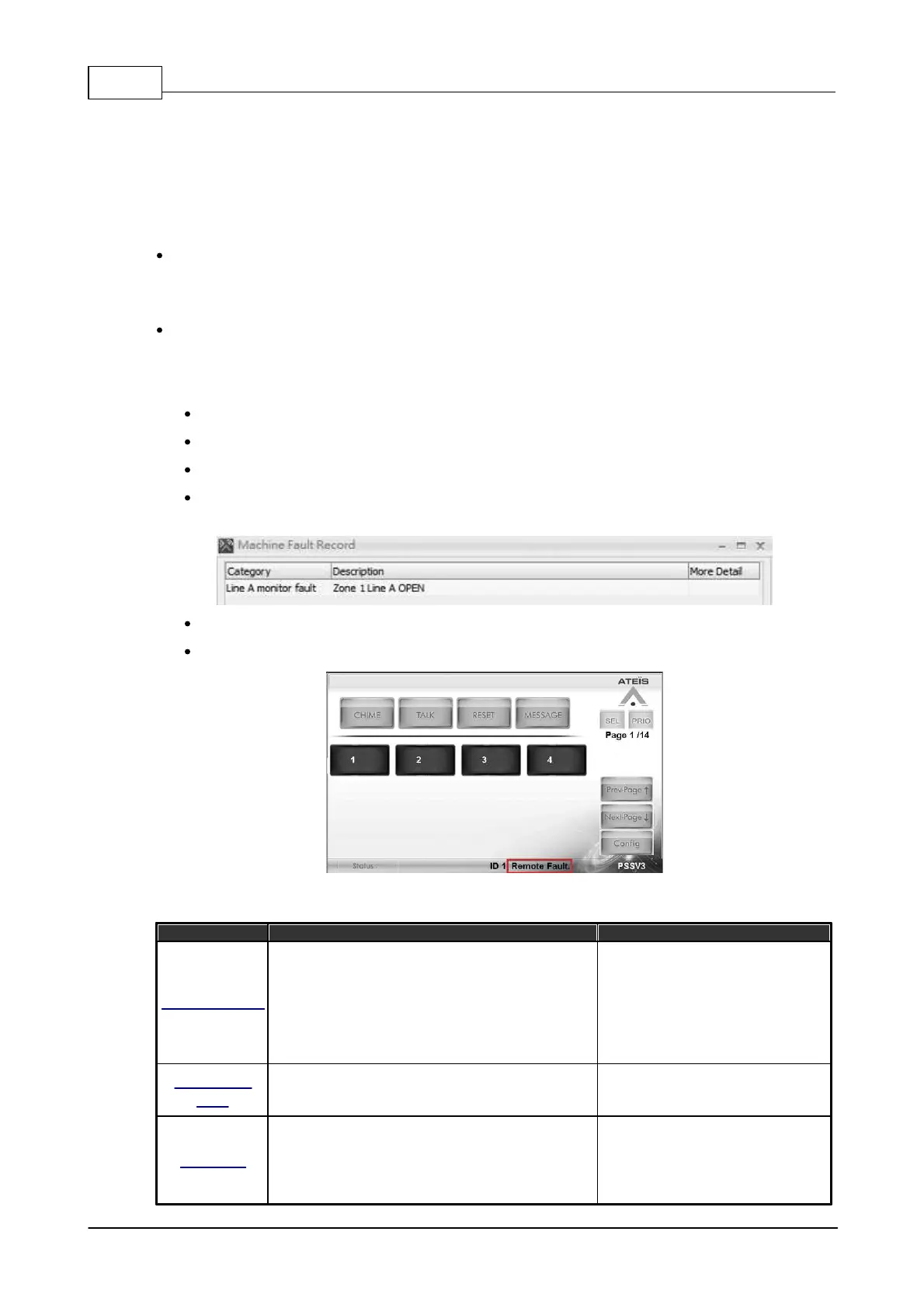IDA8 Global-Net User Manual450
© 2020, ATEÏS. All rights reserved.
7 Fault List & Troubleshooting
For security purposes, the IDA8 is designed to monitor the connected equipments. When an error is
detected, a fault will be generated to inform the user. Then user can change the non-working
equipment quickly to make the system function correctly again.
There are two types of faults:
System Fault:
This sort of fault is about the internal error of the IDA8C/S. In most of cases, it is a hardware
failure and the board inside the device needs to be changed o repaired.
G.Fault:
The G.Fault LED lights up for mostly all faults.
When a fault is generated, the following will be performed by the IDA8C/S:
Fault State Output contact open (when a major fault occurs).
Log the fault.
A warning message of the fault will be shown in the touch screen panel.
When Ateis Studio is connected to the IDA8C/S, in [Device Status] field of [Device
Management] panel will show a fault, see the picture as below.
There is a warning tone generated by the monitoring speaker.
And a text message shown in the PSS touch screen panel, see the picture as below.
7.1 Table of Global Faults
The Ethernet connection fails.
(If the ethernet monitoring is enabled in ATEIS
Studio)
1. Check if the Ethernet cable
connected to the network switch
and IDA8 is correct and does not
loosen.
2. Ping the IDA8, and check whether
it has responded. If no, check the
Ethernet switch/router.
This fault happens when the "Fault Define" DSP
component received a logic signal from the input.
Check the trigger source of [Fault
Define General] component, and re-
define its configuration.
The audio cable for Fireman and PDC port turns
short circuit or cuts off.
1. Check the RJ45 cable between
PDC port and remote unit.
2. Replace a new RJ45 cable for
testing purpose.