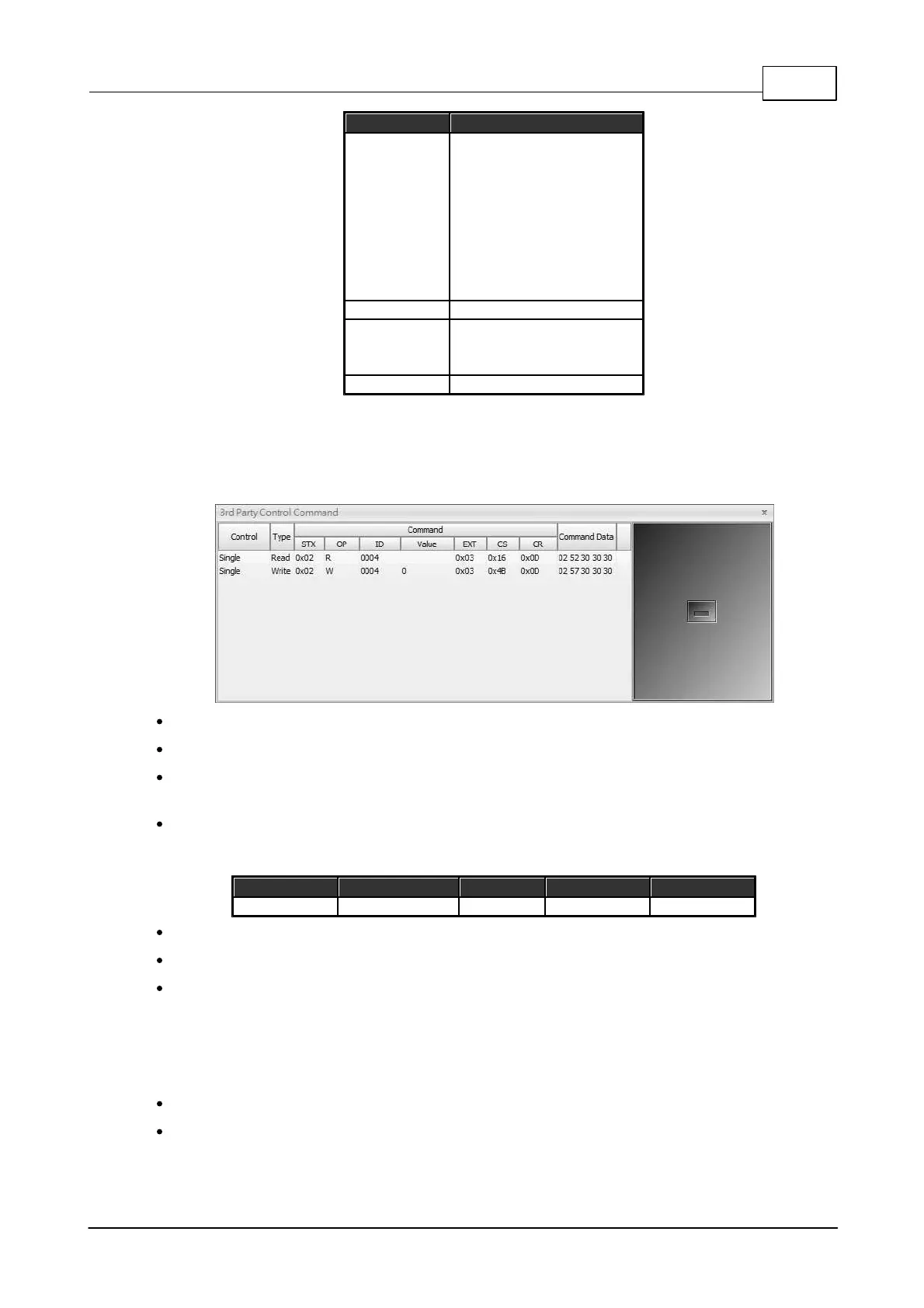System Configuration 289
© 2020, ATEÏS. All rights reserved.
BR57600 /
BR56000 /
BR38400 /
BR19200 /
BR9600 (def.) /
BR4800 /
BR2400 /
BR1200 /
BR600 /
5.5.1.5 3rd Party Control Command
This window shows a preview of the element that is assigned for 3rd party control. In the left part, a
grid shows information of the command string for a 3rd party device to the control element. The right
part is a visual object which allows users to change its value and see the command string.
Control: Display the command string which is for single control or multiple control.
Type: Display the command string which is for reading/writing parameters of Ateis devices.
Command: There are several sub-fields in this field, STX, CP, ..., CR. Each is part of the complete
command string.
Command Data: The content of a command string composed by hexadecimal.
5.5.1.5.1 Command Frame
STX : always be 0x02
EXT: always be 0x03
Command string: Number of Max is 50
o Command code: 1 char, I/D/W/R/T/M/S/L/E/P/V/N/Y/U/B.
o Function name: 4 char, named by user.
o Value: depend on each command.
CS: Sum of all all characters of command string
CR: always be 0x0D
o For each command, answer can be ACK CR (executed), NACK CR (not executed), DLE CR
(not executed), or none, depend on communication protocol settings.