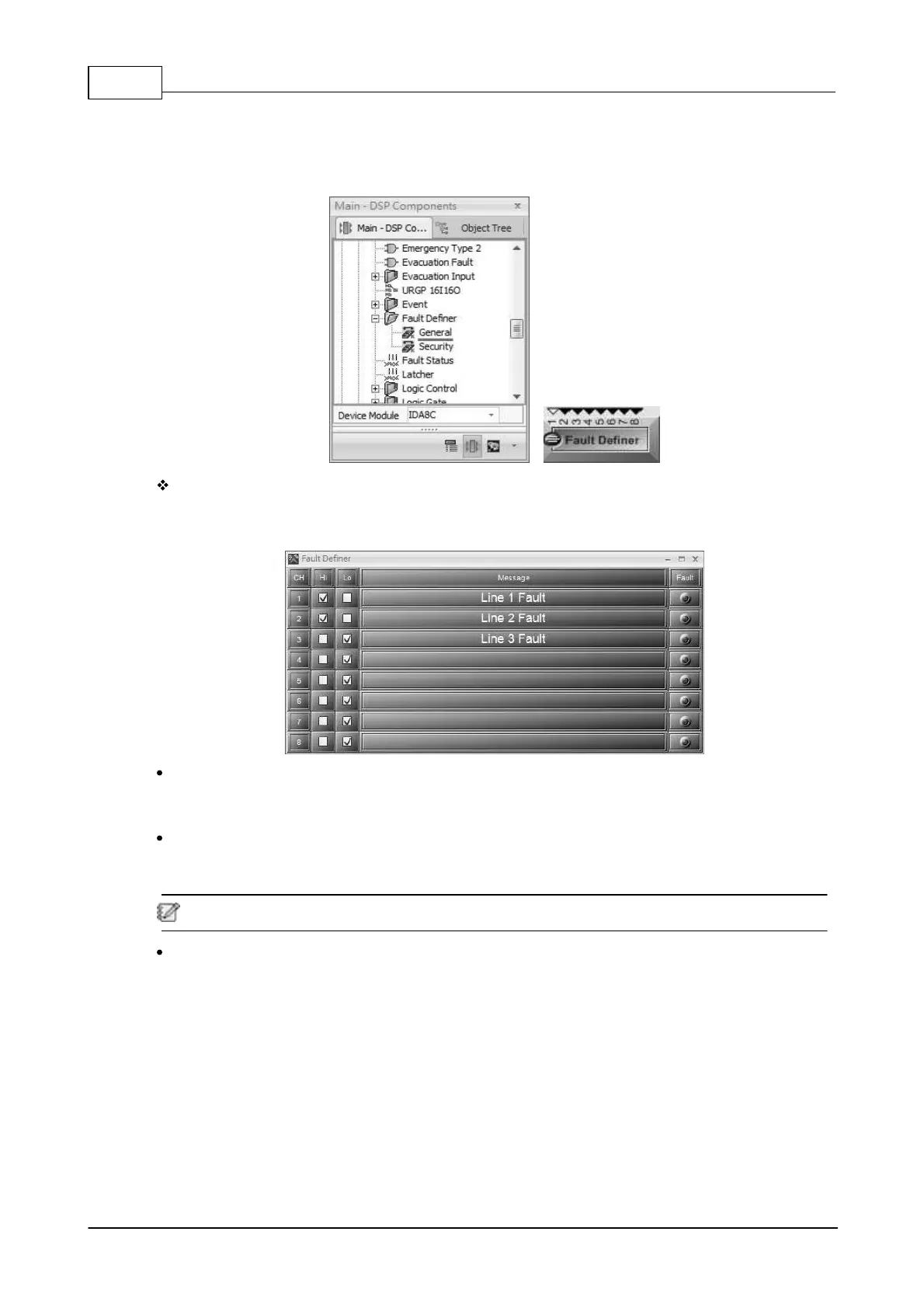IDA8 Global-Net User Manual394
© 2020, ATEÏS. All rights reserved.
6.13.11 Fault Definer
6.13.11.1 Fault Definer
This component allows users to trigger the customized faults which meet the users' need.
Control Window
The Fault Message can be read from the LCD front panel on IDA8C and the Fault List from Ateis
Studio software as well. The Input Pin can be generate in either Hi or Lo in circumstances.
Hi/Lo checkbox: Define the channel pin either high or low, and the message which users has set
in [Message] field will be displayed on the Fault List of LCD front panel on IDA8C and Ateis Studio
software as the reporting message.
Message: Define the message as the reporting message when the channel pin is High/Low based
on the [Hi/Lo] settings you set, and this message will be displayed on the Fault List of LCD front
panel on IDA8C and Ateis Studio software.
The maximum length of message is 50 character strings.
Fault: This LED will light up in red when the fault is generated.