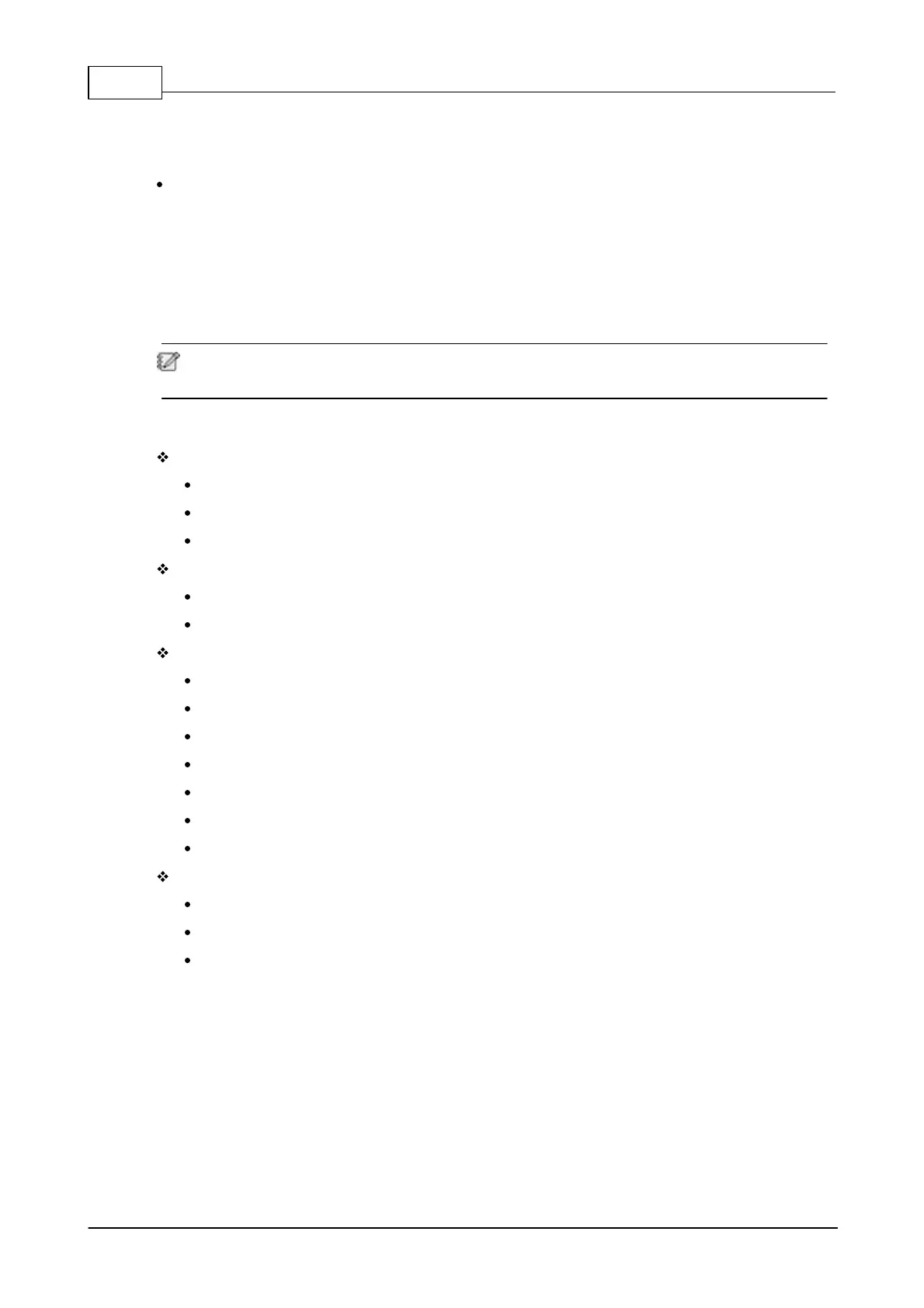IDA8 Global-Net User Manual210
© 2020, ATEÏS. All rights reserved.
o Ensure proper connections.
o An additional battery fuse will add about 1 to 2 mW.
Wiring:
Connect the battery wires to the terminal strip, but do not connect to the battery terminals.
After the electrical connections are made (mains, loads and batteries).
1. Close the upstream mains circuit-breaker.
2. Check the load output voltage.
3. Connect the battery terminals.
The openings provided in the cabinet must be kept free. Do not create additional openings
because this can cause the device to malfunction and voids the warranty.
3.5.2.4 Troubleshooting
The indicator light are not illuminated:
Check the mains voltage
Check the primary fuse F1 on the power and control board
Check that the flat ribbon cable is correctly connected
The output indicator light is yellow:
Check the output fuses F1 to F6
Check the auxiliary fuses F1 to F3
The battery indicator light is yellow,
Check that the nominal battery voltage is ok with the sytem voltage
Check the polarity connections of each battery and on the rack battery connector
Check the battery connections and the battery fuse connections
Check the voltage of each battery block (>1,9V / >5,7V / >10,8V)
Check that the battery is approved (see Pr 1.2.5)
If the mains is present, check that the output current is <12A
The internal battery resistor may be too high: replace the battery
The mains indicator light is yellow,
Check the mains voltage
Check the primary fuse F1 on the power and control board
Check that cooling of the rack is sufficient and that the ambient temperature is < 45°C