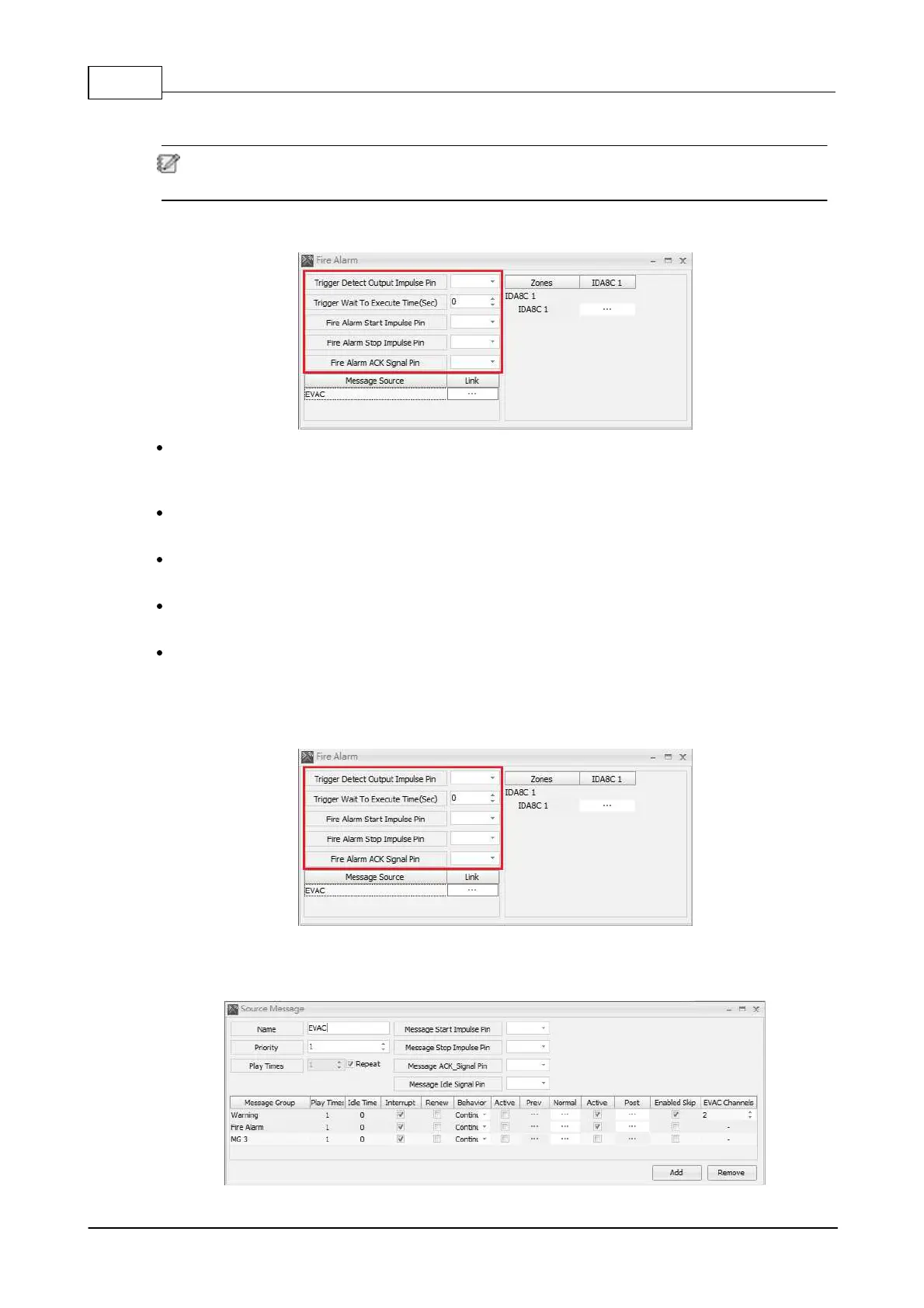IDA8 Global-Net User Manual374
© 2020, ATEÏS. All rights reserved.
three types of mode for EVAC Input: Contact with monitor/Contact without monitor/ Voltage.
Simply make adjustment by clicking the [Evacuation] component if users intend to change the
types of modes.
6.8.1 Logic Signal & Trigger time
Trigger Detect Output Impulse Pin: Set the number of Logic Output Pin for controlling the EVAC
Input Pin of Fire Alarm component. Once the EVAC Input pin has been triggered, the Logic Output
will continue sending a pulse signal for one second.
Trigger Wait To Execute Time: Set the holding time for triggering the Fire Alarm component. After
triggering, it will only be operated after the end of setting time and start paging.
Fire Alarm Start Impulse Pin: Set the number of Logic Output signal pin when the message-paging
starts paging. The Logic Output will continue sending a pulse signal for one second.
Fire Alarm Stop Impulse Pin: Set the number of Logic Output signal pun when message-paging
ends paging. The Logic Output will continue sending a pulse signal for one second.
Fire Alarm ACK Signal Pin: Set the number of ACK Signal Pin when the Fire Alarm component
start paging with high signal. And the signal shall be as low signal when the Fire Alarm component
ends.
6.8.2 Message Source Setting
Set the name for each message channel. The Fire Alarm component can be used up to 4 message
channels and 1 Conflict Message channel with custom setting for individual play list. Click [---] Link
button to open the setting window, see the picture as below.