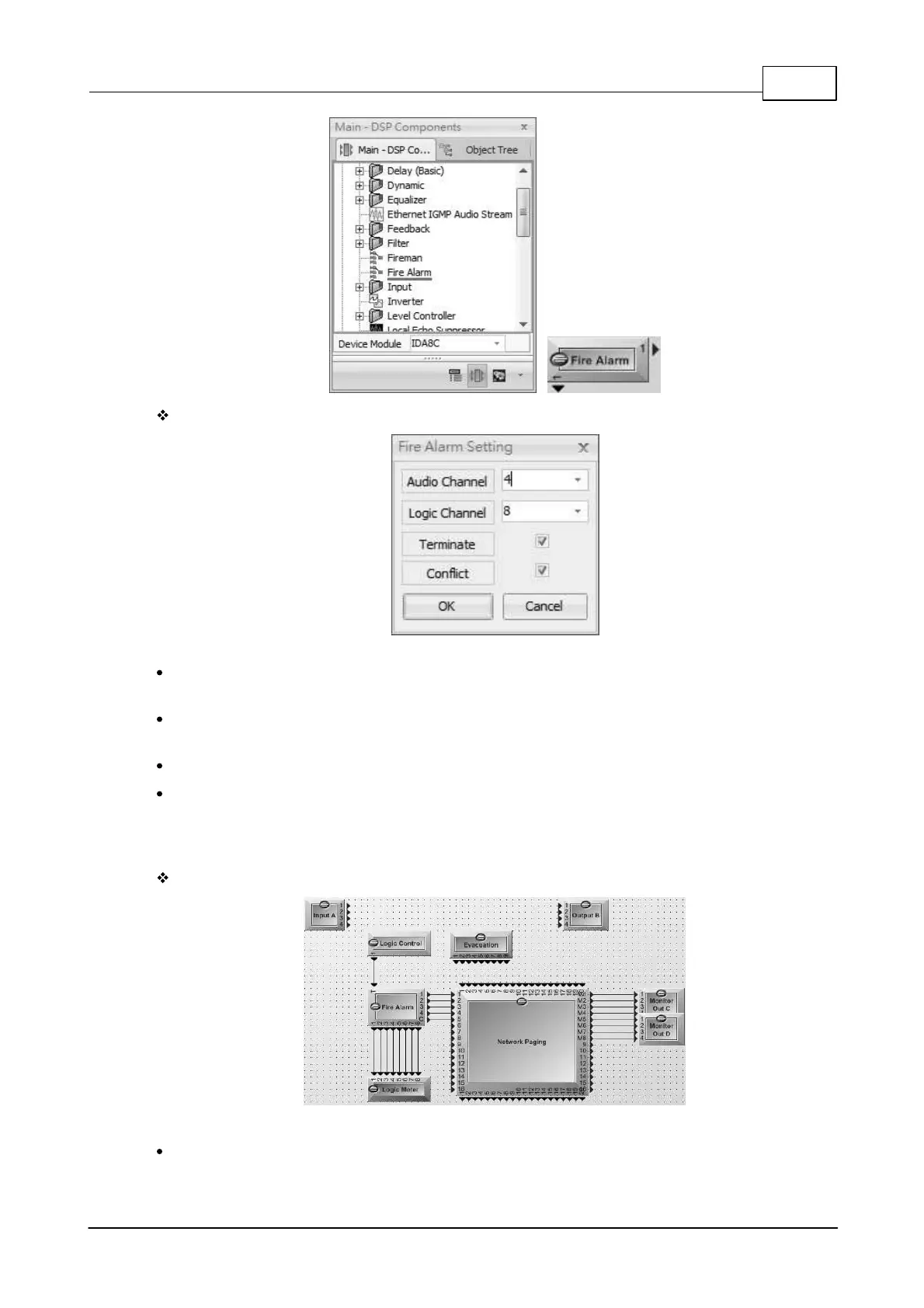DSP Components 373
© 2020, ATEÏS. All rights reserved.
Control Window
Audio Channel: Select the number of audio output for Fire Alarm message. One controller can use
up to 4 message channels.
Logic Channel: Select the number of logic output pin for Fire Alarm component. One controller can
handle from 1~32 logic output.
Terminate: Enable to control the EVAC input signal in order to terminate the Fire Alarm Message.
Conflict: Enable to play the message that is based on the same priority zone when facing the
circumstance of fire alarm messages and other paging messages may be used in the same
paging zones simultaneously. In this way, the message shall be played in the paging zones with
the same priority.
Configuration
The Fire Alarm Message component must be placed the messages to assigned zones via
[Network Paging Component] and also be triggered by [EVAC Input Component]. The above
picture shall provide you the basic wiring configuration of how each component works. There are