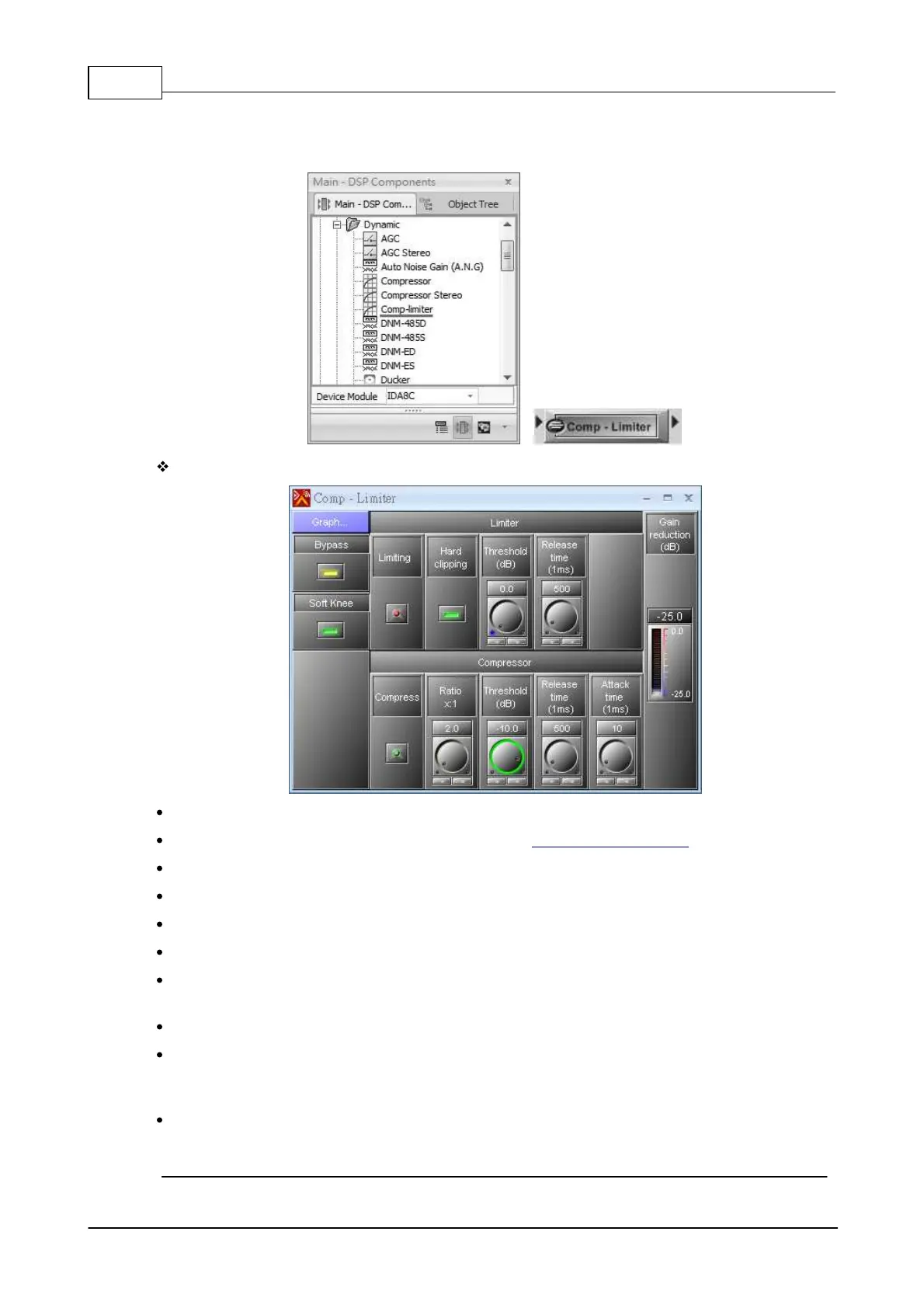IDA8 Global-Net User Manual352
© 2020, ATEÏS. All rights reserved.
6.2.4 Comp-limiter
Comp-limiter is a combination of the Compressor and the Limiter Components.
Control Window
Bypass: Disable the Comp-limiter's function.
Soft Knee: Enable/disable the “Soft Knee” mode, see Compressor > Element chapter.
Limiting (Limiter): Indicate limiting.
Hard Clipping (Limiter): Enable/disable the “Hard clipping” mode.
Threshold (Limiter): Activate the Limiter function when input level above this value.
Release Time (Limiter): Set the time it takes to release the limiter gain.
Ratio (Compressor): Set the compression ratio, which the compressor will compress the input
level by this compression ratio setting to be the output level.
Threshold (Compressor): Activate the Compression function when input level above this value.
Release Time (Compressor): Set the time it takes to release the compressor gain. The Release
Time is the period when the compressor is increasing gain to the level determined by the ratio or
to 0 dB, once the level has fallen below the threshold.
Attack Time (Compressor): Set the time it takes to respond to the input signal. The Attack Time is
the period when the compressor is decreasing gain to reach the level that is determined by the
ratio.