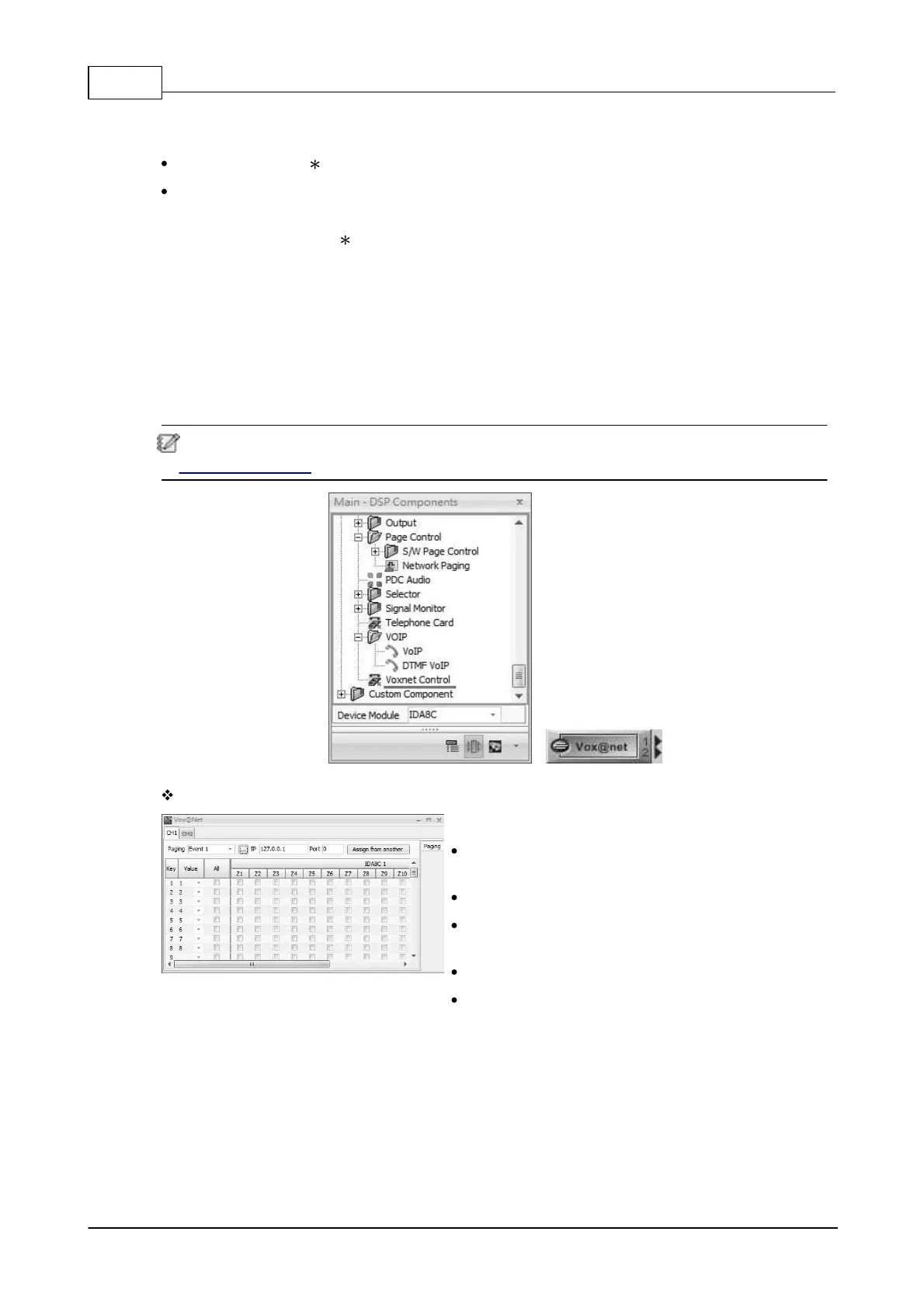IDA8 Global-Net User Manual448
© 2020, ATEÏS. All rights reserved.
dialing.
Cancel the call = #
Example:
o If you would like to cancel the
paging, then enter #
o The paging function will be
canceled right way after finishing
dialing.
EVAC signal on front panel of your machine such as
IDA8C processor will also light up.
6.27 Voxnet Control
This component is a bridge between the Ateis device and the Voxnet device. It maps the key in
Voxnet protocol to the code in an event for paging control.
The [Voxnet Control] component will occupied with 2 x message channels, please refer to
Message Limitation chapter.
There are two channels for paging with Voxnet source.
Paging Event: Set the paging event to bind with the
Voxnet source.
Key: The key of Voxnet protocol.
Value: Set the code mapped to the key. Each code
represents a zone selection combined for paging.
All: Selects all the zones.
Zone Selection: Select a zone for paging.
6.28 Custom Component-Initial
When the DSP component configuration is complex, the Initial component provides another new
configuration window to put any component into it, allowing to see the connected components and
pins clearly.