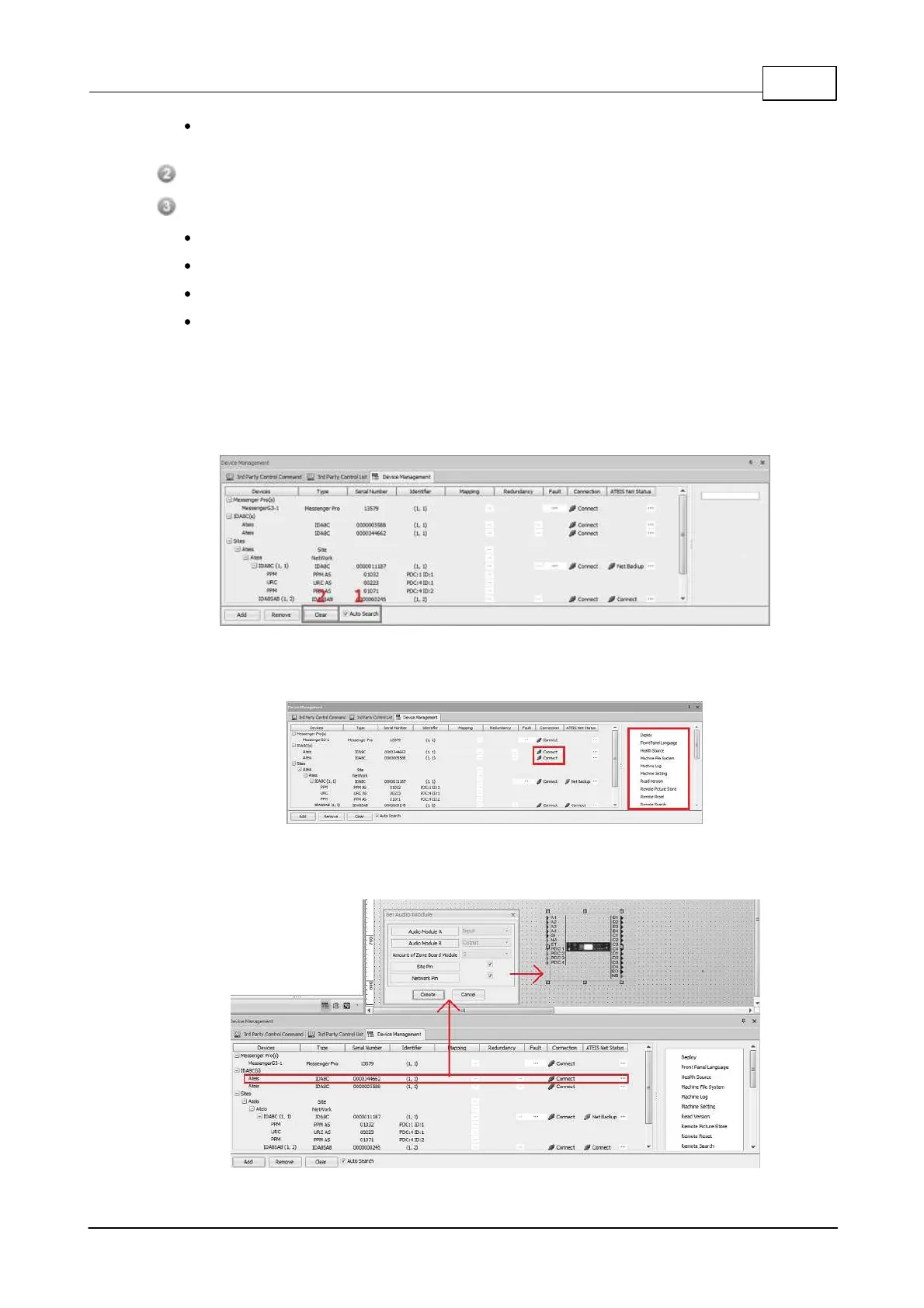System Configuration 261
© 2020, ATEÏS. All rights reserved.
ATEIS Net Status: Display the status of Ateis device on Ateis net backup (Connect,
Disconnect and Backup). Click [....] button to open the Ateis Port window.
Device Function: All the available functions of the device.
Search Devices:
Search: Click to search the Ateis devices on network.
Remove: Remove the selected Ateis devices on network.
Clear: Clear the current search results on the grid.
Auto Search: Click to auto refresh the Device List.
5.4.1 Search and Connect
1. Before searching the Ateis devices in LAN, the device information area will be shown as empty.
2. Click [Auto Search] button under the Devices tab, then click [Clear] button, the device list will
appear after few seconds.
3. The [Connection] block in red shows which device has been connected and the block at the right
shows the function settings users can configure such as Update Firmware, Download Config etc..
4. Now Drag n Drop the device/system into the configuration window, there will be a [Set Audio
Module] window appears. See the picture below,