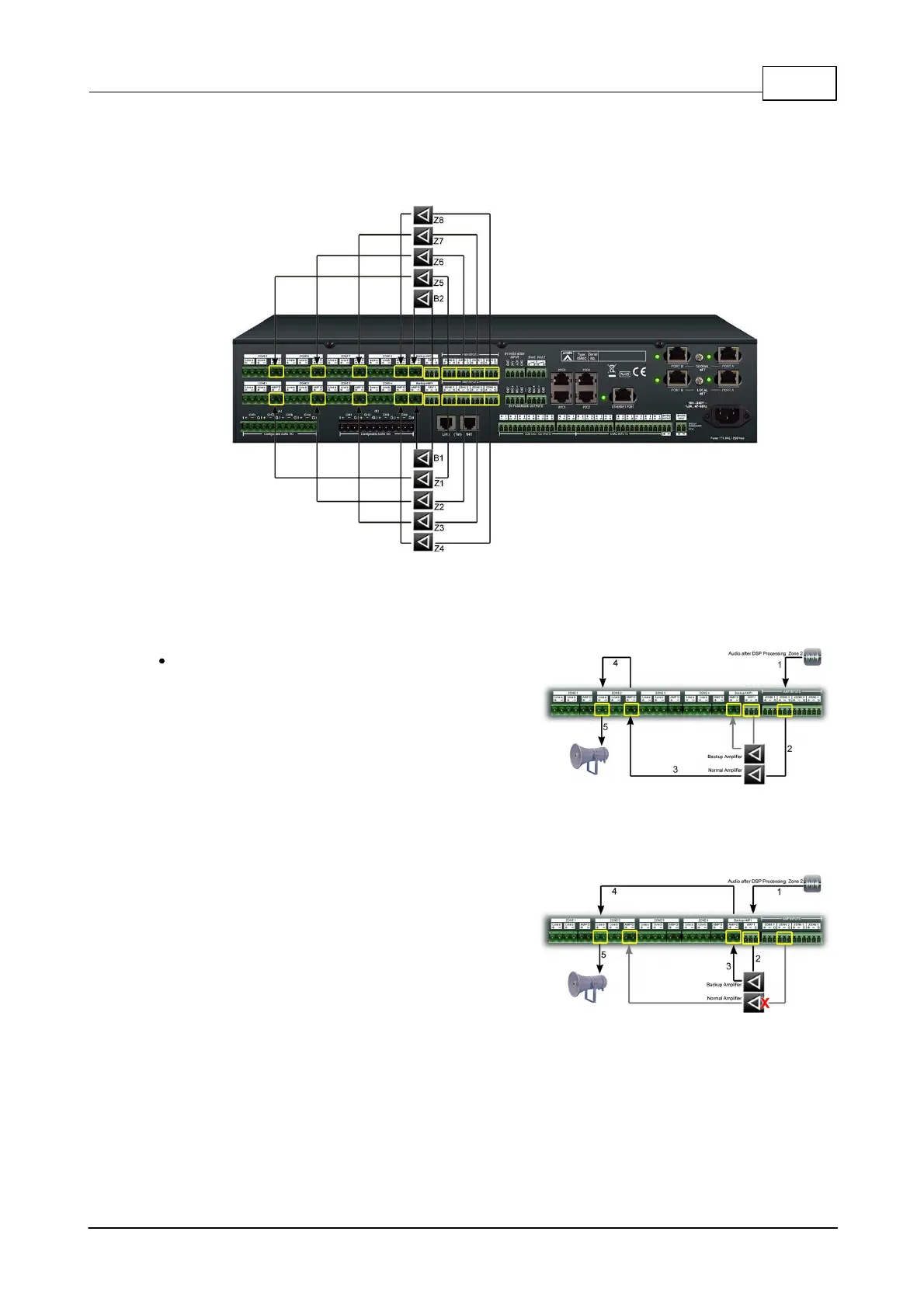Hardware Installation & Connection 219
© 2020, ATEÏS. All rights reserved.
4.4 Ampllifier Configuration
4.4.1 Basic Amplifier Connection
The figure below shows the basic setup of the normal amplifier and backup amplifier with IDA8C.
Basic Amplifier Connection
4.4.2 Amplifier Backup
Basic Concept:
In most of cases, audio goes through the normal
amplifier. Once the normal amplifier fails, the IDA8
will switch to the backup amplifier to ensure that the
system is still functioning. Meanwhile, the
technician should analyze the problem, which in
this case is, to replace the non-working amplifier
with the functioning amplifier. The figure below
shows the case of audio routing using a normal
amplifier. The number in the figure below is the
sequence of audio path.
Audio Routing without Backup Amplifier
The figure below shows the amplifier backup in the
case of audio routing. When an error with the
normal amplifier is detected by IDA8C, the IDA8C
will change the audio path from the normal amplifier
to the backup amplifier and generate a fault to warn
the user that there was an amplifier fault detected
by the system.
Audio Routing with Backup Amplifier