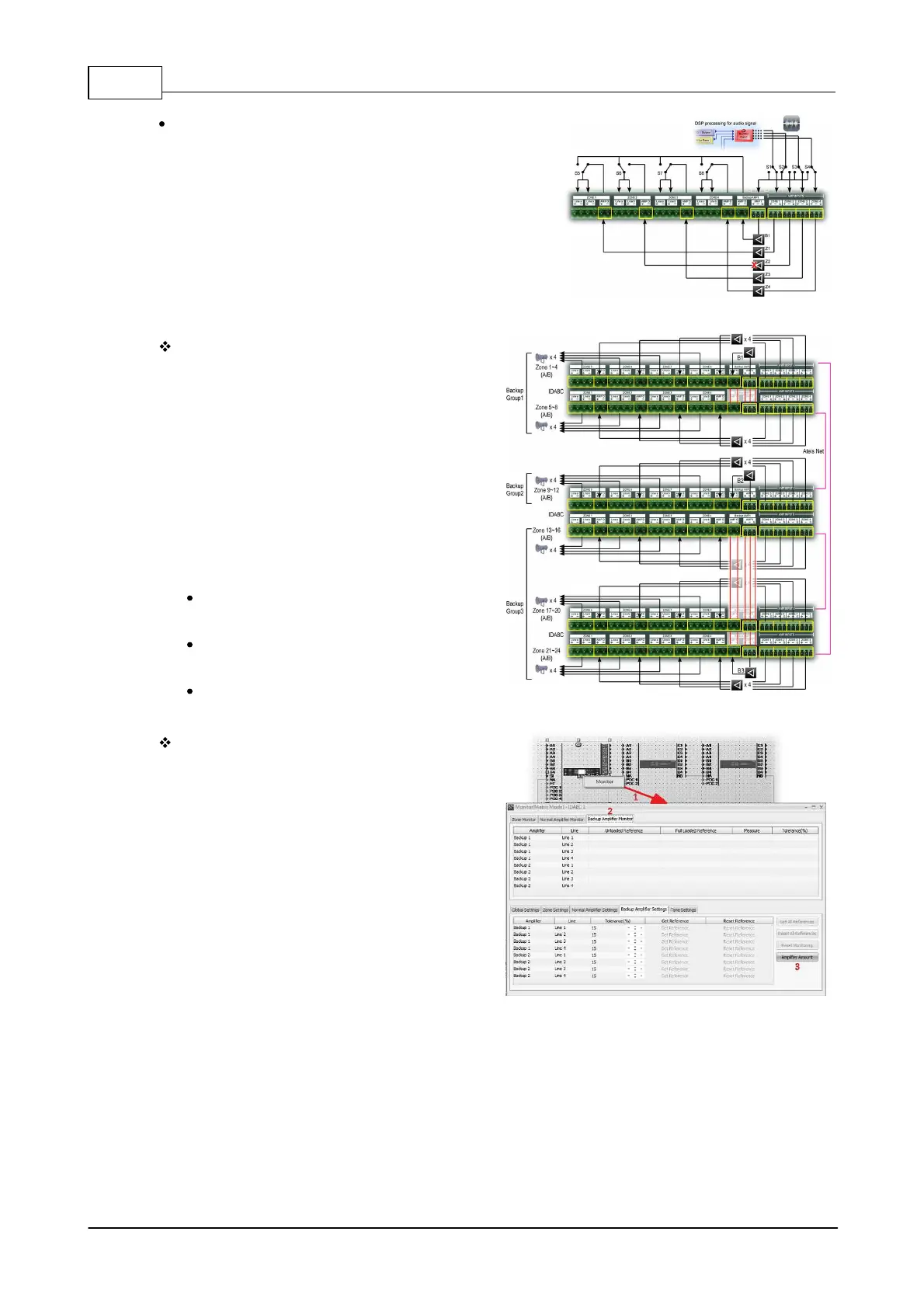IDA8 Global-Net User Manual220
© 2020, ATEÏS. All rights reserved.
Backup Sharing Amplifier:
If one of the normal amplifiers fail, one backup
amplifier can take over immediately. In the
meantime, the unit will quickly switch from the
failed amplifier. Based on this concept, the IDA8
system provides a flexible mechanism for amplifier
backup. One backup amplifier can service multiple
zones. The preview figure demonstrates how a
backup amplifier works when a normal amplifier
connected to Zone 2 fails. The backup amplifier
can serve Zone 1 to Zone 4.
Advance Backup Amplifier Setup:
An Ateis Net system consists of one IDA8C and
two IDA8S's. There are 24 zones in the system
divided into three backup amplifier groups. For
each group, there is a backup amplifier which
becomes redundant if any of the normal amplifiers
in the group fail. To group zones, you need to wire
AMP I and AMP O between the backup amplifier
connectors. Red lines show the wire connections
to group zones.
There are three backup amplifier groups in the
above figure:
Backup Group1: Amplifier B1 serves Zone1
~ Zone8.
Backup Group2: Amplifier B2 serves Zone9
~ Zone12.
Backup Group3: Amplifier B3 serves Zone
13 ~ zone24.
Advance Backup Amplifier Setup
Software settings:
1. Right click on IDA8C1 block in devices
window, then click [Monitor] option to open
[Monitor(Matrix Mode) - IDA8C1] window.
2. Select [Backup Amplifier Monitor].
3. Click [Amplifier Amount] button.