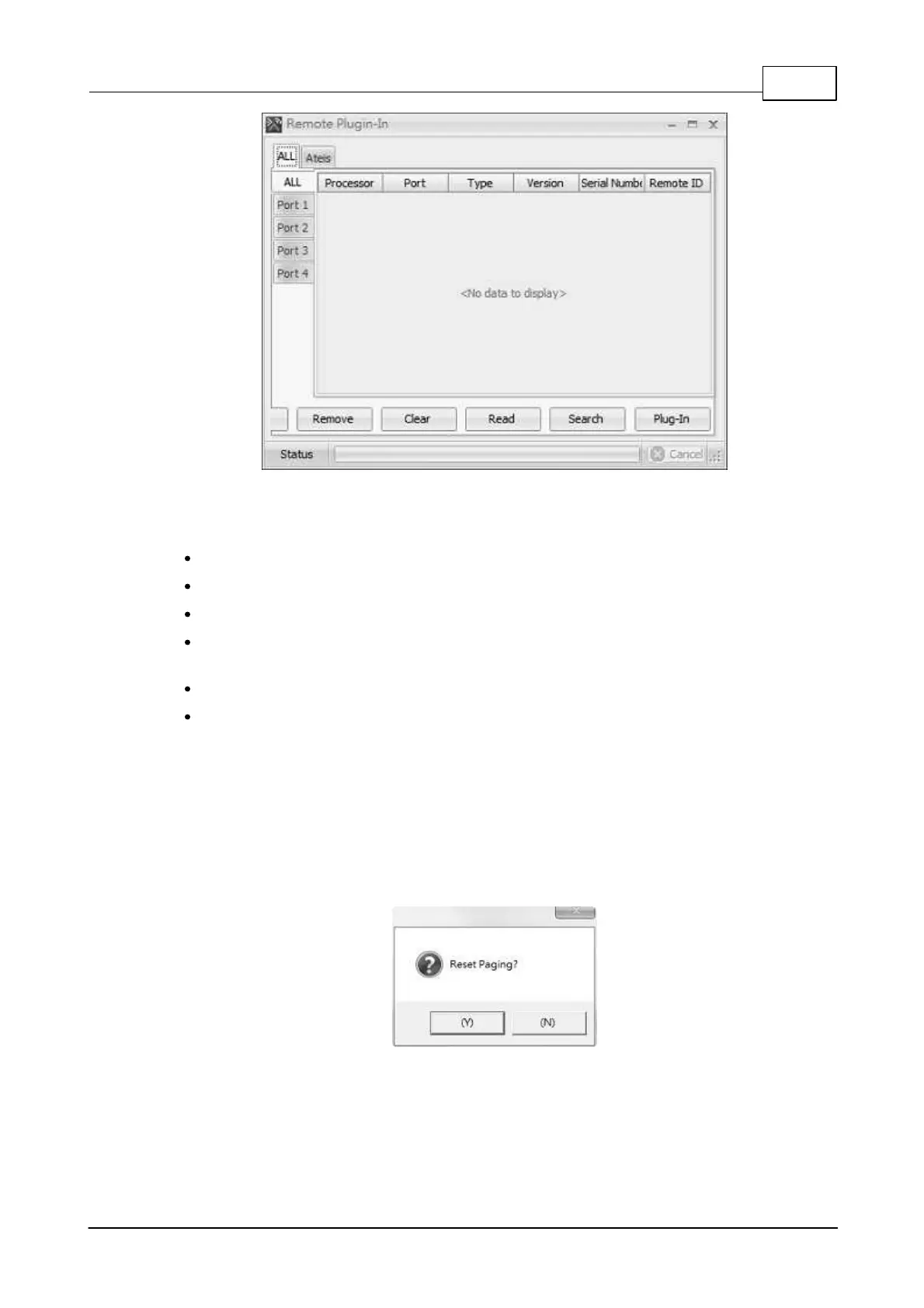System Configuration 283
© 2020, ATEÏS. All rights reserved.
First, Click Select all the remotes from all the ports(port 1 - port 4) or search it by individual port, and
click [Search] button, then the remote will be searched/appeared from the IDA8 processor.
Search: Read and refresh data from the audio processor.
Remote ID: The internal identification for each remote device.
Type: Specify which type of remote device belong to the ID.
Serial Number: Set the serial number of the remote device which can be found on the attached
sticker.
Version: The firmware version of the remote device.
Port: A drop-down list located on the left bottom is used to switch RS485 channel settings.
5.4.13 Reset Paging
This function helps to cancel all the paging sources such as PPM etc. immediately.
1. Open [Device Management] window.
2. Search and connect to the device.
3. Click [Reset Paging] to open the window. There will be a window appears as the picture below,
which will ask you whether you want to proceed this action.
5.4.14 Reset System Fault
When the system fault has occurred, the function helps to reset the System Fault LED from the front
panel of IDA8C.
1. Open [Device Management] window.
2. Search and connect to the device.