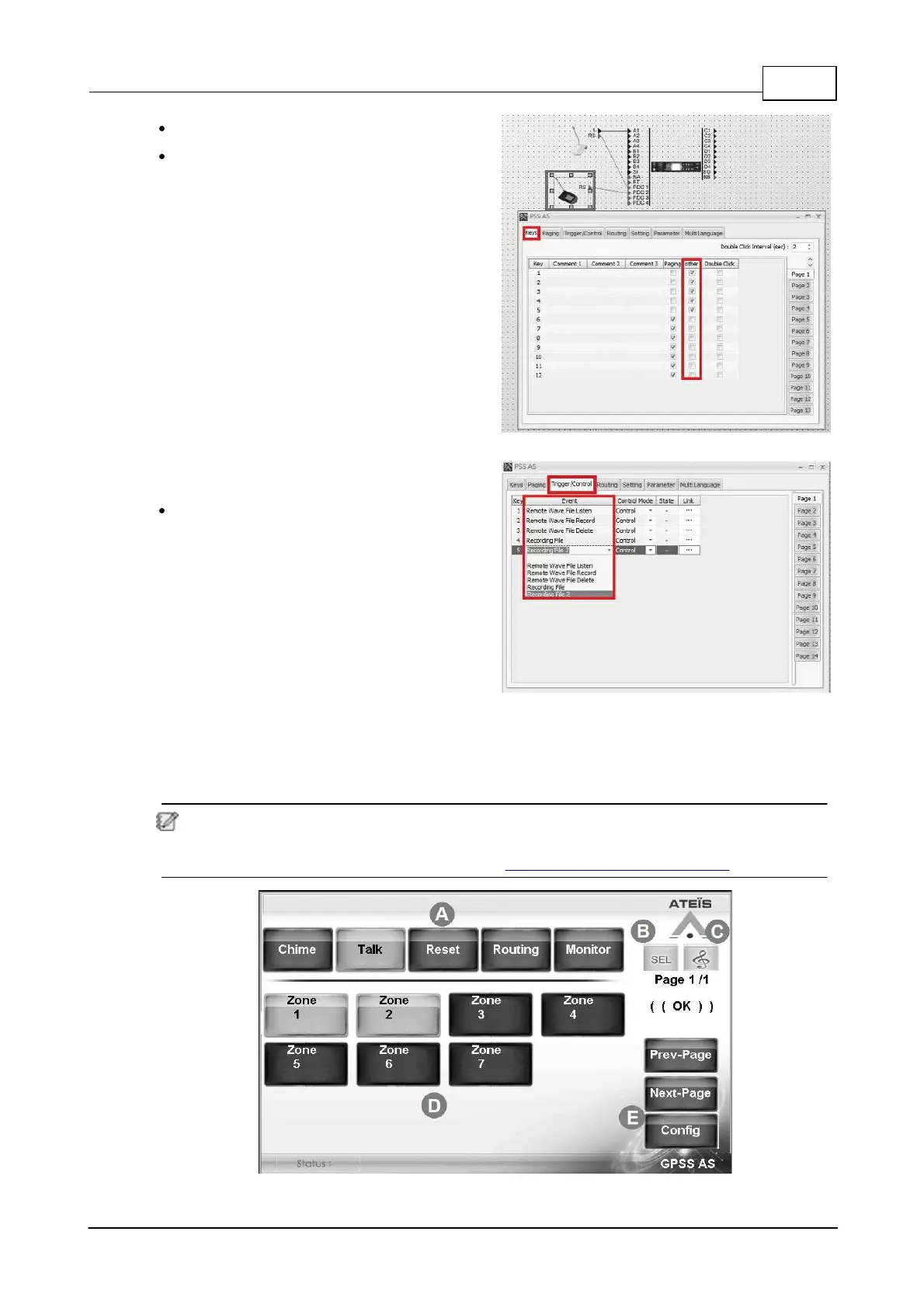System Products 89
© 2020, ATEÏS. All rights reserved.
Click PPM AS icon to open the setting window.
Then click the keys (buttons) you want to
assign action on [Other] grid.
Assign the events and apply to each of the
corresponded buttons.
3.2.1.2.5 LCD Menu
All the buttons on LCD panel will be configured via ATEIS Studio, and used for displaying and
operation. The PSS-AS supports multi-language, allowing to set the language shown on each button.
The default language is English.
Before operating the PSS-AS, please note the LCD panel settings such as pre/post-
announcement chime, Talk Mode (Lock/Push/Idle Lock/Time Limit), Screen Saver, Button Name,
Event Key settings etc. should be configured on PSS-AS Configuration > Settings.