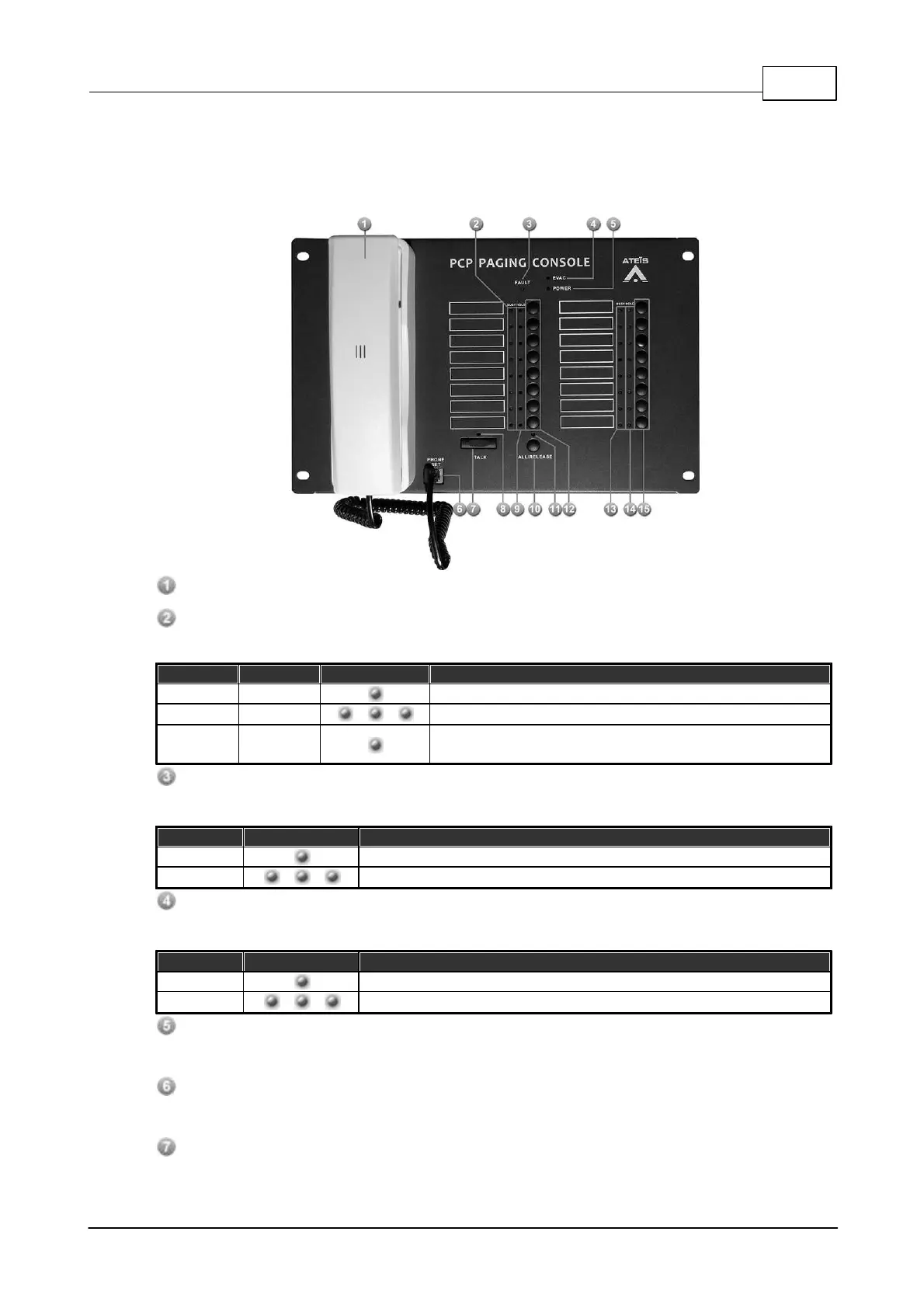System Products 119
© 2020, ATEÏS. All rights reserved.
The unit offers “Hold” and “Busy” LED signals in addition to the zone LED’s, and these features allow
an easy identification of Selection/Busy signals for users. In addition, to meet the compliance with
EN 54-16, POWER, FAULT and EVAC indicators are provided with.
3.2.1.8.1 Control Panel
A telephone styled microphone for paging.
Busy Indicator (1~8):
Show the status of zone:
Priority of the zone is lower than other sources.
Priority of the zone is higher than other sources.
The zone only desired for paging is not using by other
sources.
Fault Indicator:
To display fault status of system. The following table lists the states of fault:
There are faults in audio processor.
Lost communication with audio processor.
EVAC Indicator:
Light up when the system is under evacuation paging.
System is under evacuation paging.
PCP does not do a "Plug-in" in Ateis Studio before using.
Power Indicator:
Light up when the PCP is powered on.
Microphone Connector:
A phone jack connector for connection of telephone styled microphone.
Talk Button:
Press this button to request paging. There are two modes for this button: push to talk and lock.