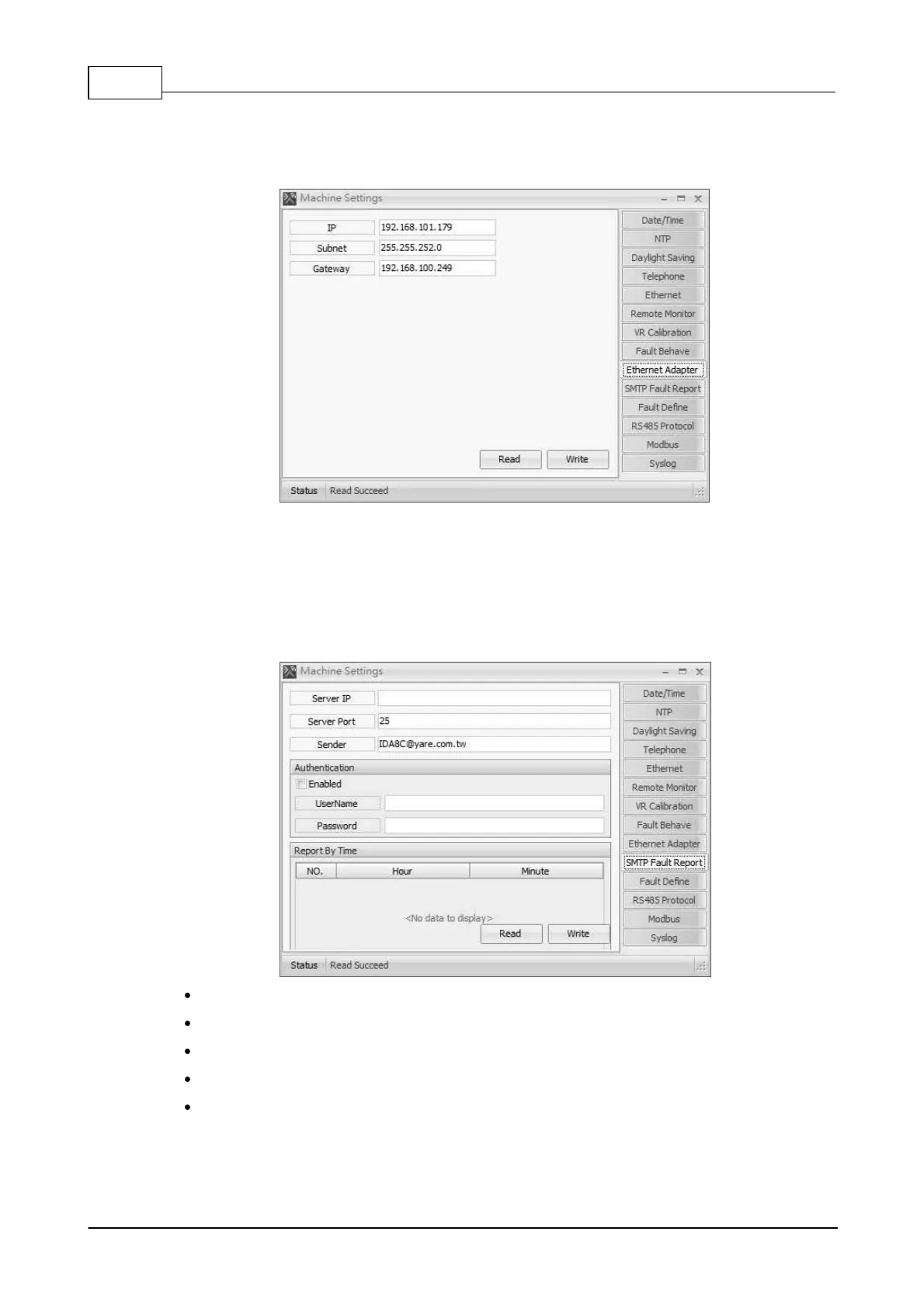IDA8 Global-Net User Manual274
© 2020, ATEÏS. All rights reserved.
5.4.7.7 Ethernet Adapter
Allow to change the IP, Subnet and Gateway. After changing it, click [Write] button, then reboot the
machine again. The IP address will change to the new one.
5.4.7.8 SMTP Fault Report
Allow to receive fault reports from IDA8 by e-mail.
1. Open [Device Management] window.
2. Search and connect to the device.
3. Click [Fault E-Mail Setting] to open [Fault E-mail Setting] window.
Server IP: Enter the mail server.
Server Port:SMTP port of the mail server. The default value is 25.
Sender: The sender's name, the default is "Devicename@yare.com.tw".
Authentication: Enable to set the username and password for avoiding receiving the spam.
Report By Time: Set 5 different time a day at which the device will send the report.
4. Once the e-mail setting is done, the e-mail sent by the device contains two parts, one is the fault
list and the other is the list of the devices which haven't reported faults. See the picture below,