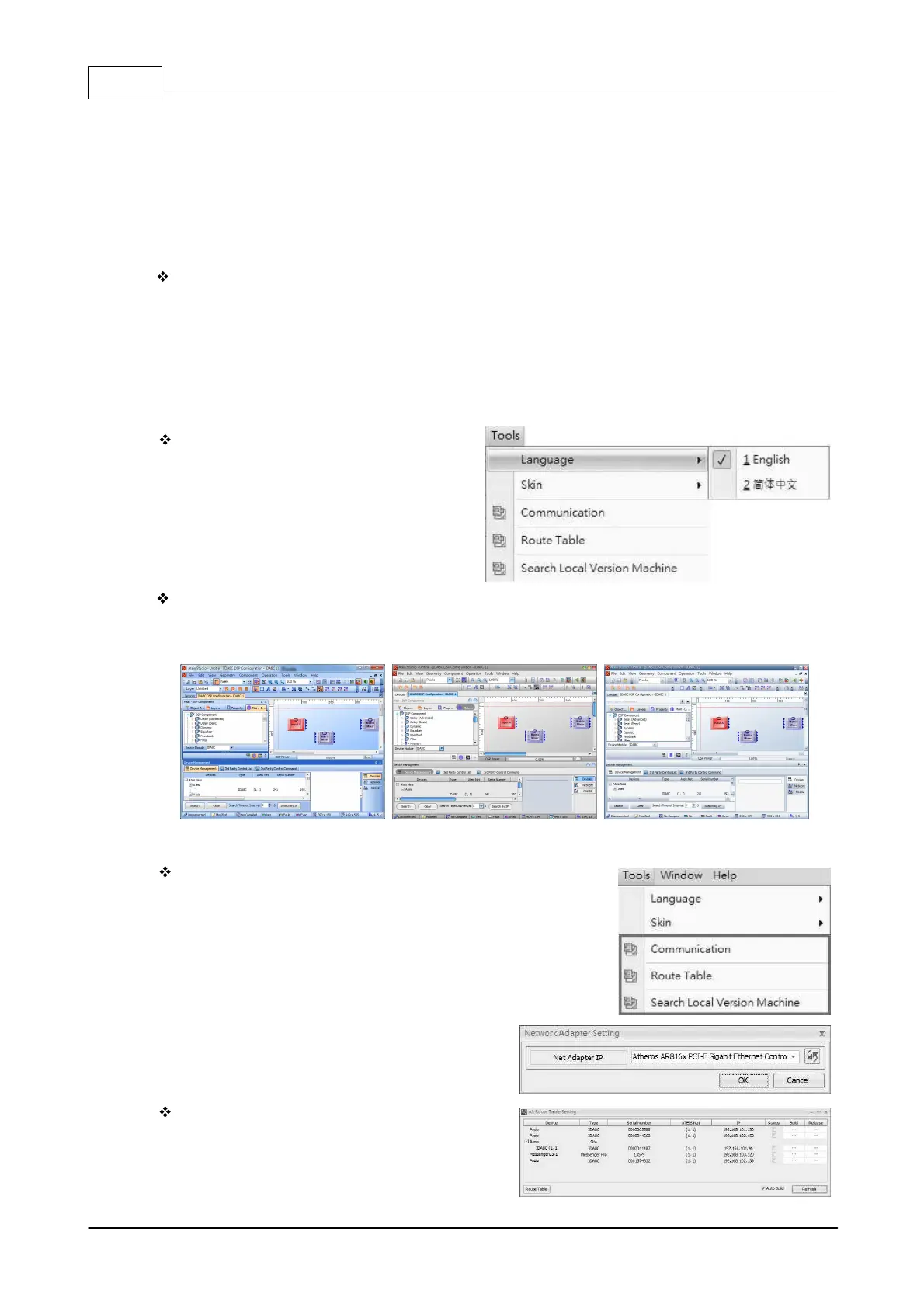IDA8 Global-Net User Manual242
© 2020, ATEÏS. All rights reserved.
rebooted, please adjust the level under the Online status and click [Save Parameter]
button, then the actual level of device will be 5dB. But if proceeding the Download Config
action now, the level will be as 3 dB due to the reason that the [Save Parameter] function
will not replace the original configuration. If user wants to change the level to 5dB, please
click Online button.
o If user wants to keep the level as 5dB even proceeding Download Config action, please
change the current level to 5dB, and click Compile and Store button.
Please note the following circumstances are required to click the [Save Parameter] button:
1. When finishing the [Get Reference] action for the amplifier loudspeaker on the monitoring
window, the monitoring value will not be automatically saved in the IDA8 system, therefore,
please click [Save Parameter] button.
2. Click [Save Parameter] button after the calibration of DNM-485/DNM-ENET is completed.
5.1.10 Tools
Language
Choose the software language either
English or Simplified Chinese.
Tool
Change the skin style (color and appearance) on Ateis Studio windows, the software offer
multiple skins, see the skin examples as below.
Communication (Network Adapter Setting)
Select the network adapter in your PC/Laptop,
and click [OK].
Route Table
Manually modify the Windows route table on
your PC.