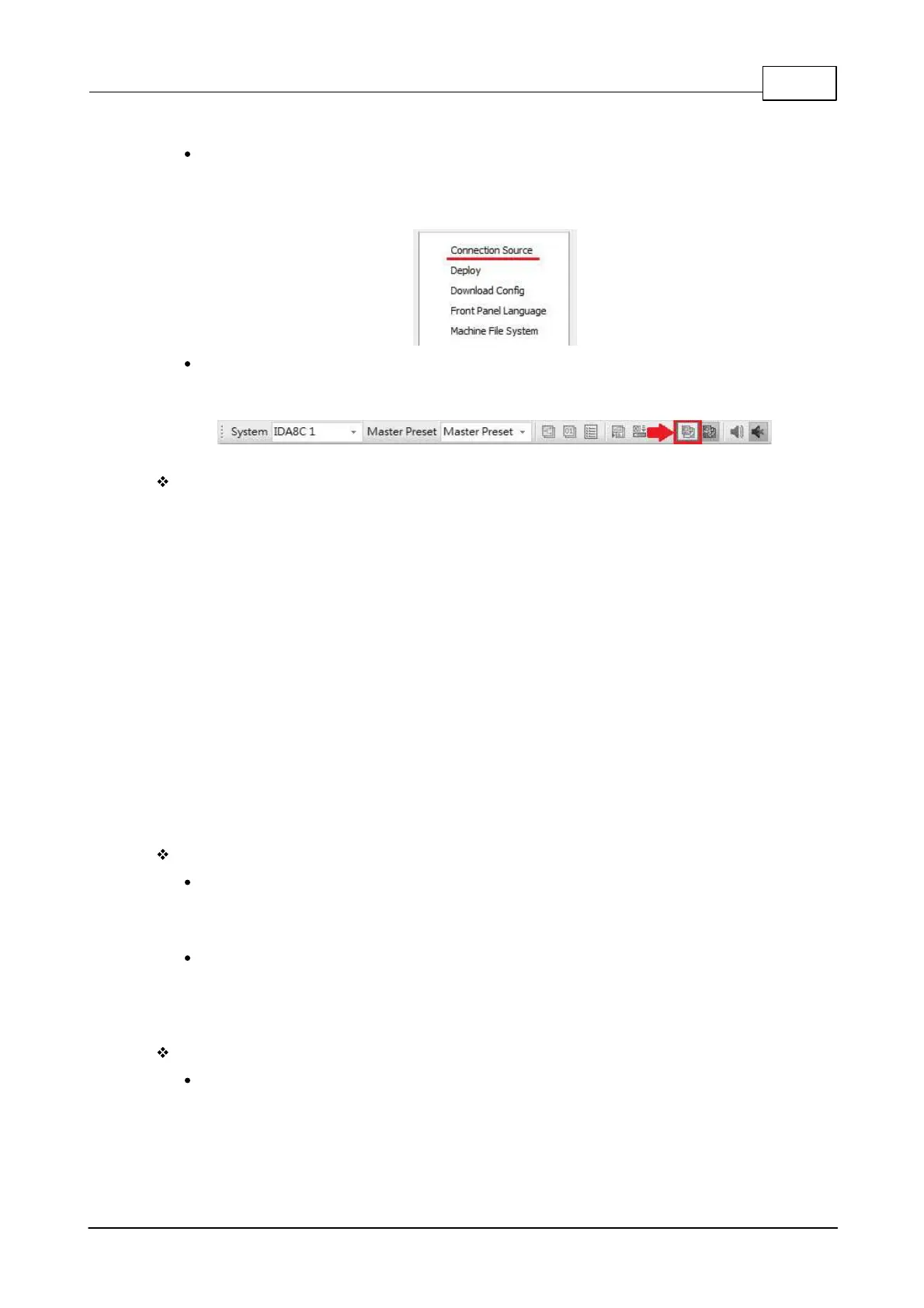System Configuration 241
© 2020, ATEÏS. All rights reserved.
source on the rotary knob etc..
Download Config: The [Download Config] function is located at Device Management, see the
picture as below. The Download Config function allows to retrieve the parameters that are
stored in the Ateis devices. Please note this Download Config action does not contain to
retrieve the parameters that saves under the Online status.
Online: The Online action is located at Tools bar, see the picture as below. Online action
allows to read the current parameters of Ateis devices. Please note the parameters might be
different from the parameters after proceeding Download Config action.
The adjustment of realtime parameters can be either done before the Store action, or adjust it
directly after Online. The difference between the two are as below:
1. The parameters that are saved before proceeding the Store action: The Download Config
action will not retrieve the parameters that saves under the Online status, the parameters will
still remain the same.
2. The parameters that are saved under the Online status: Parameters will not be stored in the
devices automatically after rebooting the processors/devices, they will still change back to the
previous parameters.
3. If users would like to store the parameters under the Online status, please click the [Save
Parameter] button. Please note if this button is clicked, the parameter will not change back to
the parameters that are stored in the Download Config configuration.
4. If users would like to replace the original parameters with the current parameters, please
proceed the steps as below:
1) Proceed the action of realtime parameters.
2) Click Offline button.
3) Then click Compile and Store button.
Example 1:
Assuming there's a 3dB level bar, and after proceeding Compile, Store and Download Config
action:
o The level parameters will still remain as 3dB.
Assuming to change the level parameters from 3dB to 5dB under the Online status, then click
Download Config:
o The level parameter will still go back to 3dB. But if clicking [Online] button now, the level
will change to 5dB then.
Example 2:
Assuming there's a 3dB level bar, and after proceeding Compile, Store and Download Config
action, the user has change the level from 3dB to 5dB under the Online status.
o However, if user has rebooted the processors/devices, the actual level of device will still be
3dB.
o If user wants to keep the level parameter as 5dB even the processors/devices are