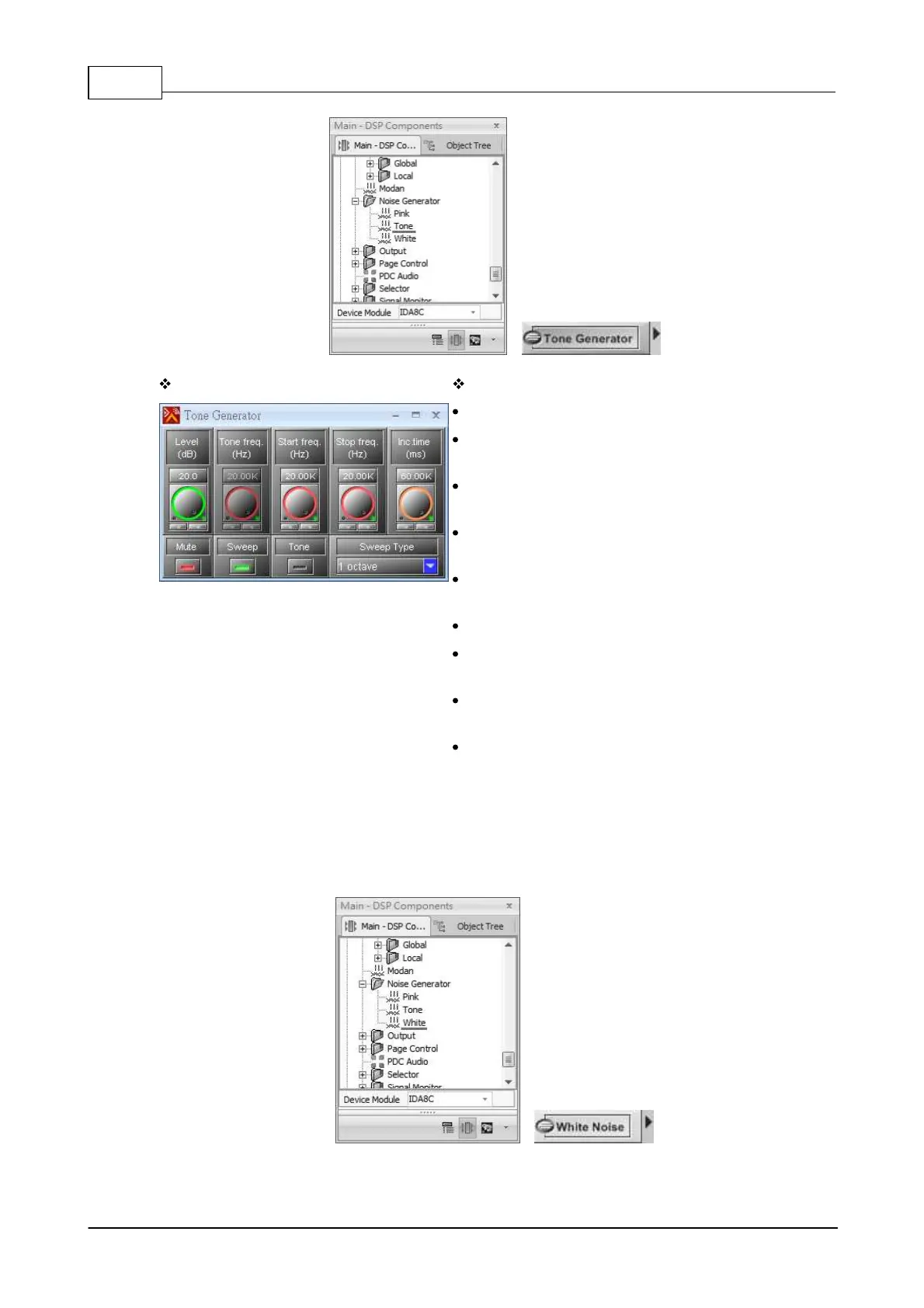Element Description
Level: The level of signal.
Tone freq.: If the Tone mode is activated, this item
needs to be selected.
Start freq.: If the Tone mode is activated, this item
needs to be selected.
Stop freq.: Select the maximum frequency for Sweep
mode.
Inc. Time: Select the time between the frequency
changes in Sweep mode.
Mute: Mute the sound coming from the component.
Sweep: Activate the Sweep mode (sweep of
frequency).
Tone: Activate the Tone mode (one single frequency
played).
Sweep Type: Choose the interval between Min and
Max frequencies (1Octave, 1/3 Octave etc.).
6.19.3 White