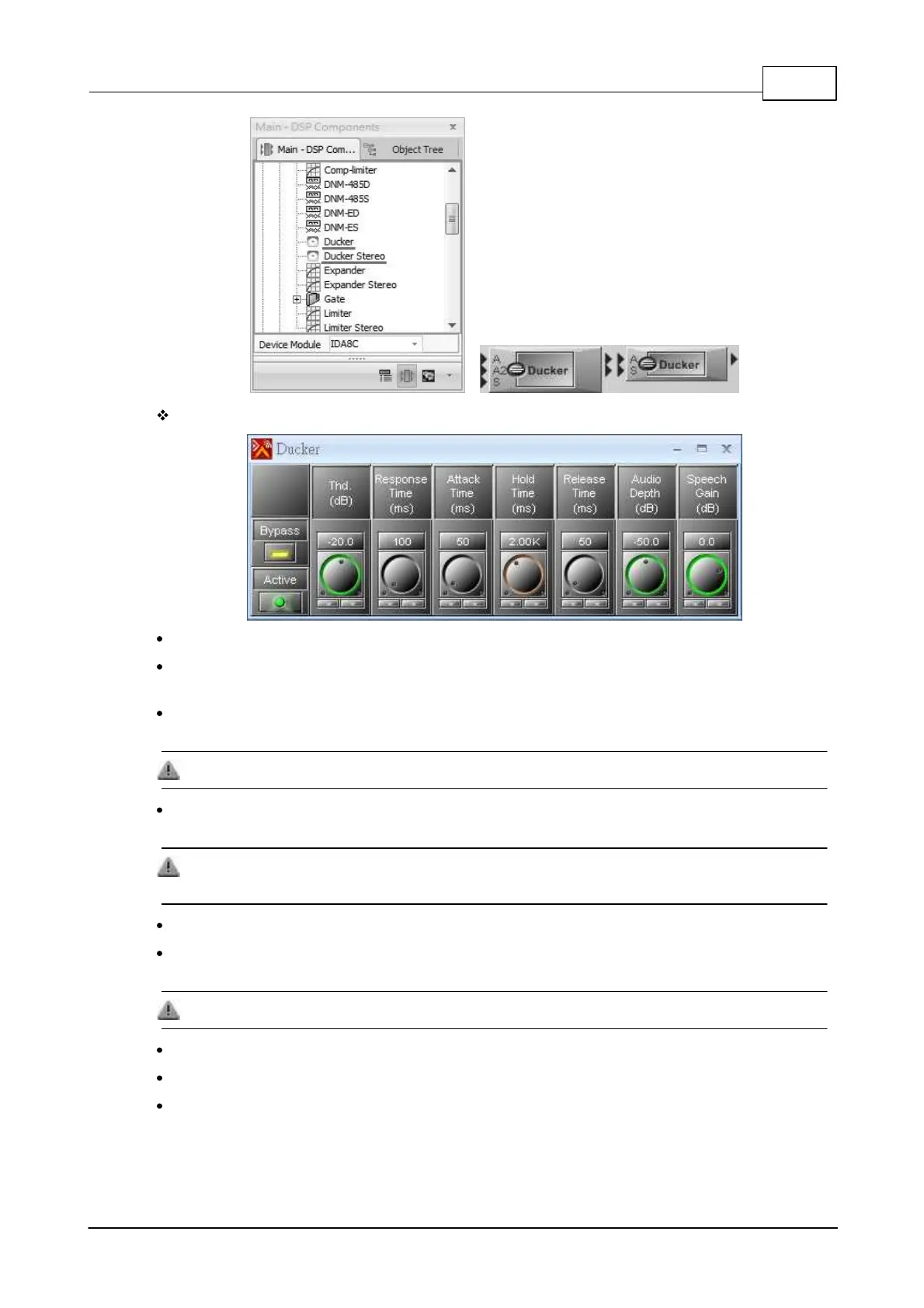DSP Components 355
© 2020, ATEÏS. All rights reserved.
Control Window
Bypass: Disable the Ducker's operations.
Active: Light up when the Ducker is activated while the signal has been detected on input S
channel (pin).
Thd.: The threshold of detection on input S channel. The input A channel is attenuated when the
input S channel goes above this threshold.
To avoid the unexpected attenuation, don't set a threshold level too low.
Response Time: Adjust the time between the level detection of input S and the beginning of the
Ducker’s activation on input A channel.
Don't set the "response time" too long, otherwise you won't hear the beginning of input S
channel (as the first word of a speech).
Attack Time: Adjust the fade-in time of input A channel when the Ducker is working.
Hold Time: Adjust the time between the end of level detection on Input S and the end of the
Ducker’s operation.
Set enough "Hold time" to avoid the unexpected background level during the speeches breaks.
Release Time: Adjust the fade-out time of input A channel when the Ducker is no longer working.
Audio Depth: Adjust the level of input A channel when the Ducker is activated.
Speech Gain: Adjust the level of input S channel when the Ducker is activated.
6.2.7 Expander/Expander Stereo
The Expander works in an opposite function to the Compressor component which allows to turn off
the level which with quieter sound dynamically. Therefore, the Expander will be as the compressor