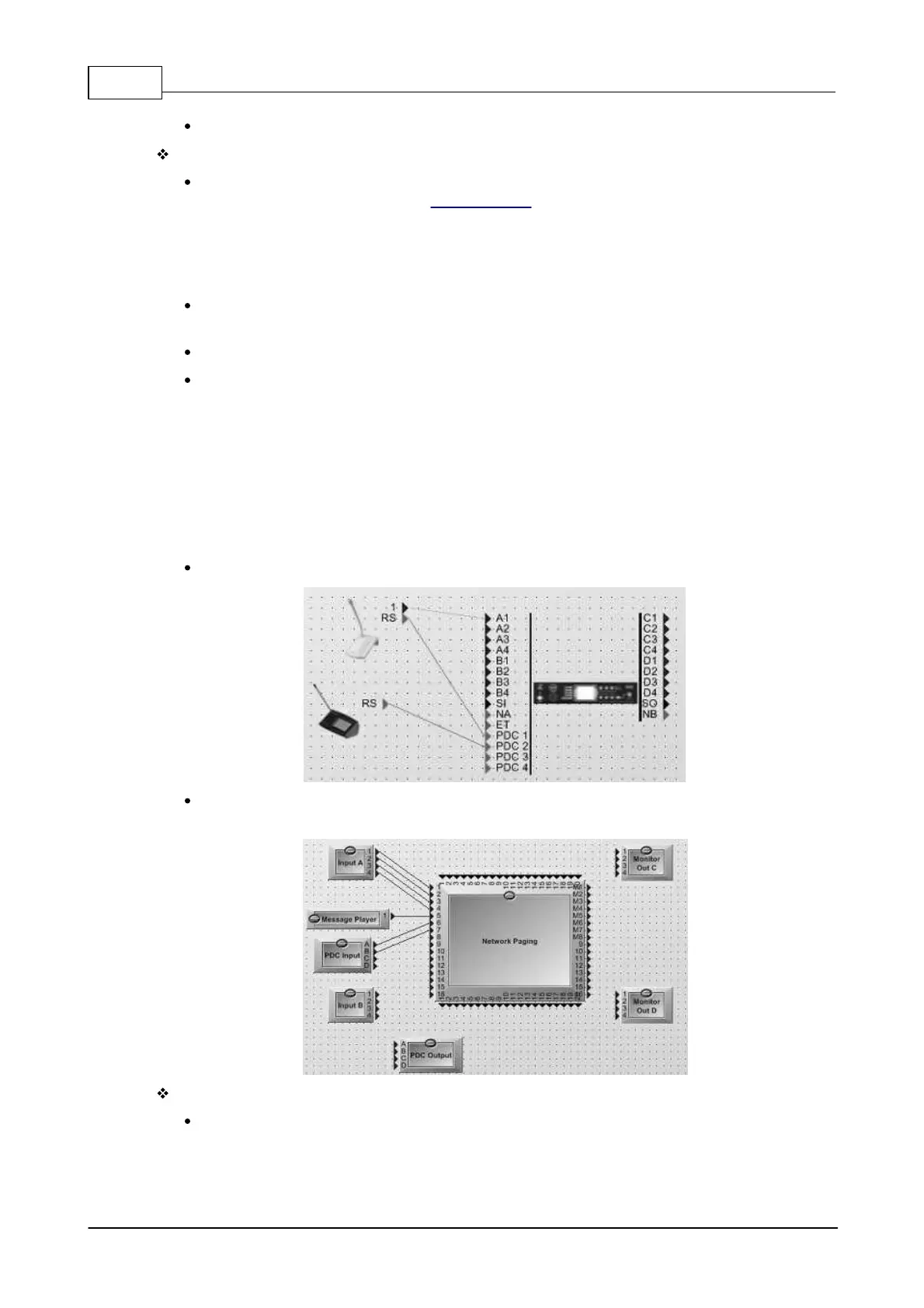IDA8 Global-Net User Manual74
© 2020, ATEÏS. All rights reserved.
Double Click Interval (sec.): Time interval when activating key buttons in PPM AS.
Right Window:
Event: Set the trigger event on IDA8 processor, ECS processor and LAPG2T processor. The
event setting needs to be done on Event Manager first, see the details from the chapter link.
o Control Mode: Choose the behavior of event.
o Trigger: Enable the event as trigger mode to define the behavior as pressing the button
once, and the button will be trigger once.
Control: Enable the event as control mode to define the behavior as ON when pressing the
button once, and OFF when pressing the button again.
Status: The parameter value when under the Trigger mode.
Link: Click [...] to link to the setting window of the selected event.
3.2.1.1.4.3 Recording
The IDA8 controller supports the recording and playback function via the PPM-AS and PSS-AS
paging microphone. It forms an integration of overall security solutions for many applications-
including banks, large retailers, railway stations, city centers, industrial facilities and office building.
With recording function, you can get live and recorded audio from anywhere via Ateis network
wherever they are on site or at a far distance and be capable to give you an quick access for
monitoring over distributed networks.
Drag PSS AS & PPM AS device on configuration window.
Drag and connect to the [Network Paging][Message Player] and [PDC Input] components as
the picture below.
Example via PPM-AS Device
Create an [Event] on Network Paging component first by following the steps (1-3) below.