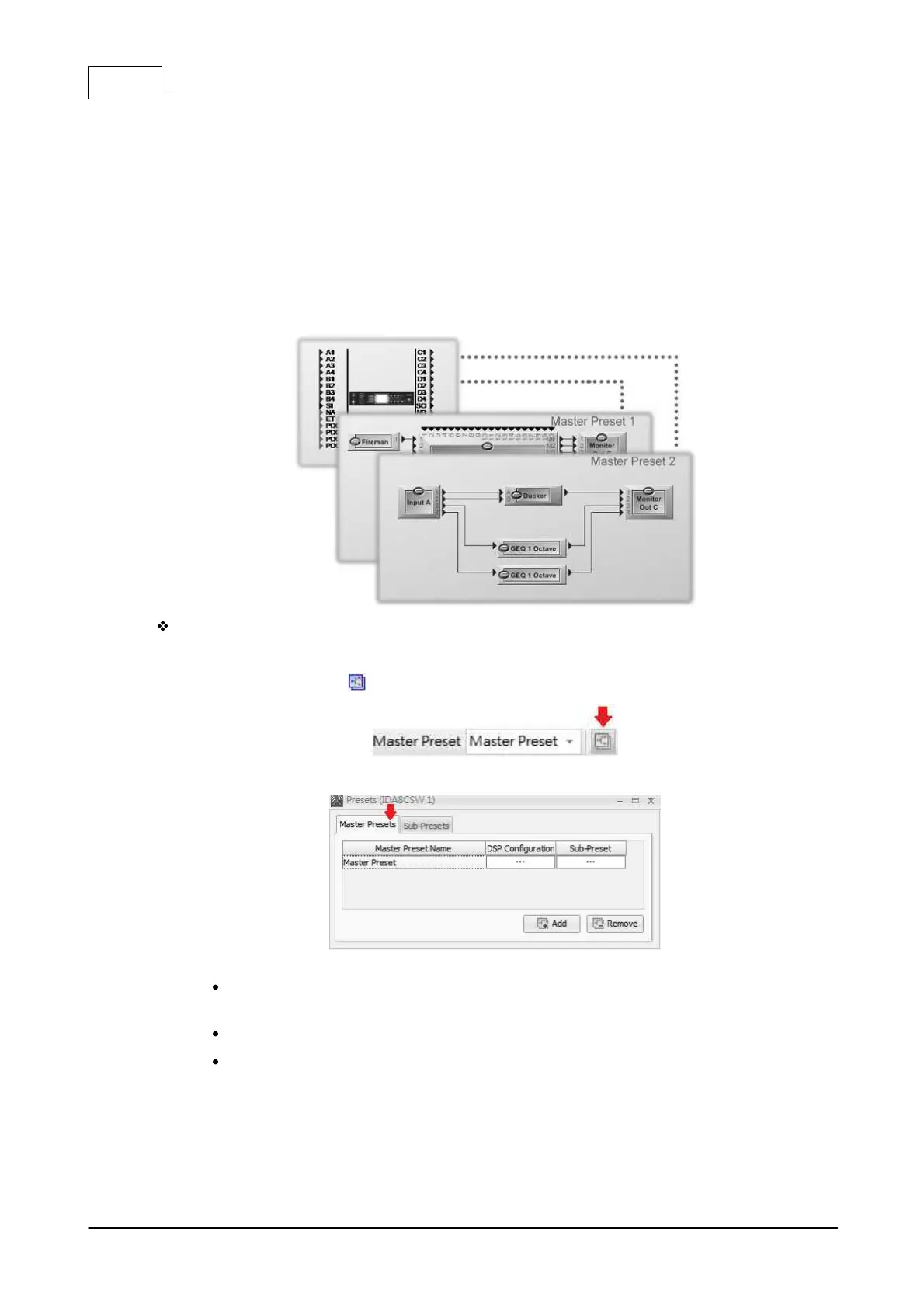IDA8 Global-Net User Manual248
© 2020, ATEÏS. All rights reserved.
same configuration such as levels, gains, EQ, etc. to be restored either from the PC software, the
remote controllers or the control inputs.
These 'Master Presets' and 'Sub-Presets' will be stored in the device memory and can be changed in
many ways: PC, logic inputs and third party. The max. number of master presets and sub presets
depends on machine memory size and content of each preset.
5.2.1 Master Presets
Each Master Preset is able to contain different components, design paths, sub-presets, etc.. Users
can switch the complete design by changing the Master Presets via the logic input contact or by
third party.
Master Preset Management
Create or remove Master Presets:
1. In the tools bar, click button next to the Master Preset drop-down box.
2. Select "Master-Presets" tab on [Presets] window.
Edit: Click [...] button to open the DSP design window of the preset, see the picture as
below.
Sub-Preset: Open the settings window of sub-preset which belongs to the Master Preset.
Add/Remove: Create a new Master Preset/remove a selected Master Preset.