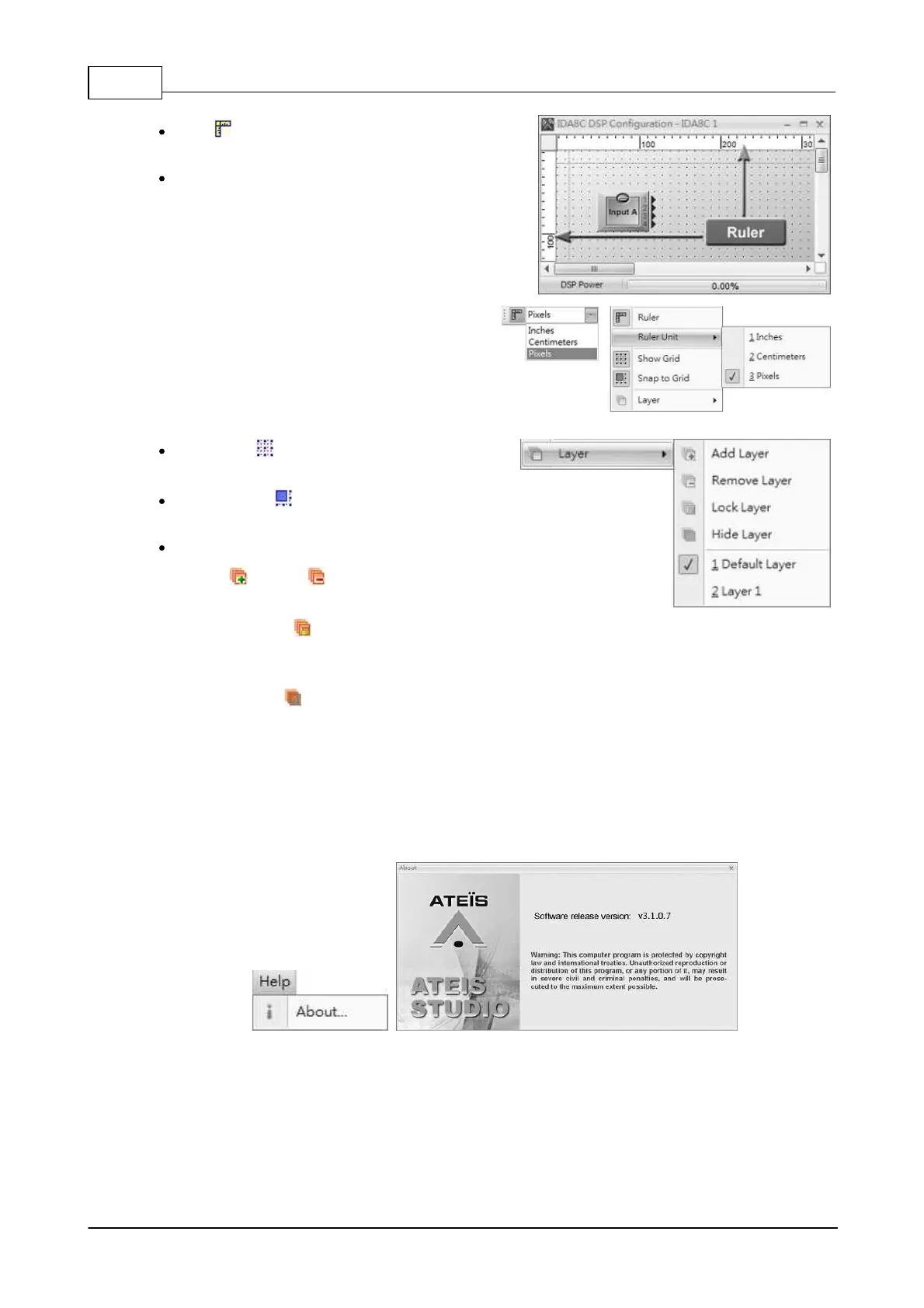IDA8 Global-Net User Manual238
© 2020, ATEÏS. All rights reserved.
Ruler : Display/hide the ruler in the DSP
configuration.
Ruler Unit: Specify the ruler unit of the
configuration. There are three types of
units:
o Inches
o Centimeters
o Pixels
Show Grid : Display/hide the grid of the
configuration.
Snap to Grid : Enable/disable moving an
object by multiple pixels at a time.
Layer:
o Add / Delete Layer: Add/Delete a
layer of the configuration.
o Lock Layer : Locks a layer of the
graphic editor to disable movement of any
objects belonging in that layer.
o Hide Layer : Hide a layer. All objects
belonging in that layer will become
invisible.
o Select Layer: Selects a layer to be
current. Any newly created object will
belong to the current layer.
5.1.6 Help
5.1.7 Install Ateis Studio
1. Before installing ATEIS Studio software, check if your PC has met the system requirements.
2. Turn on your PC and allow Windows to start up. Insert the supplied CD-ROM into your drive. If the
content of the CD-ROM is not displayed automatically double click the 'My Computer' icon and
navigate to the 'DVD/CD' drive.