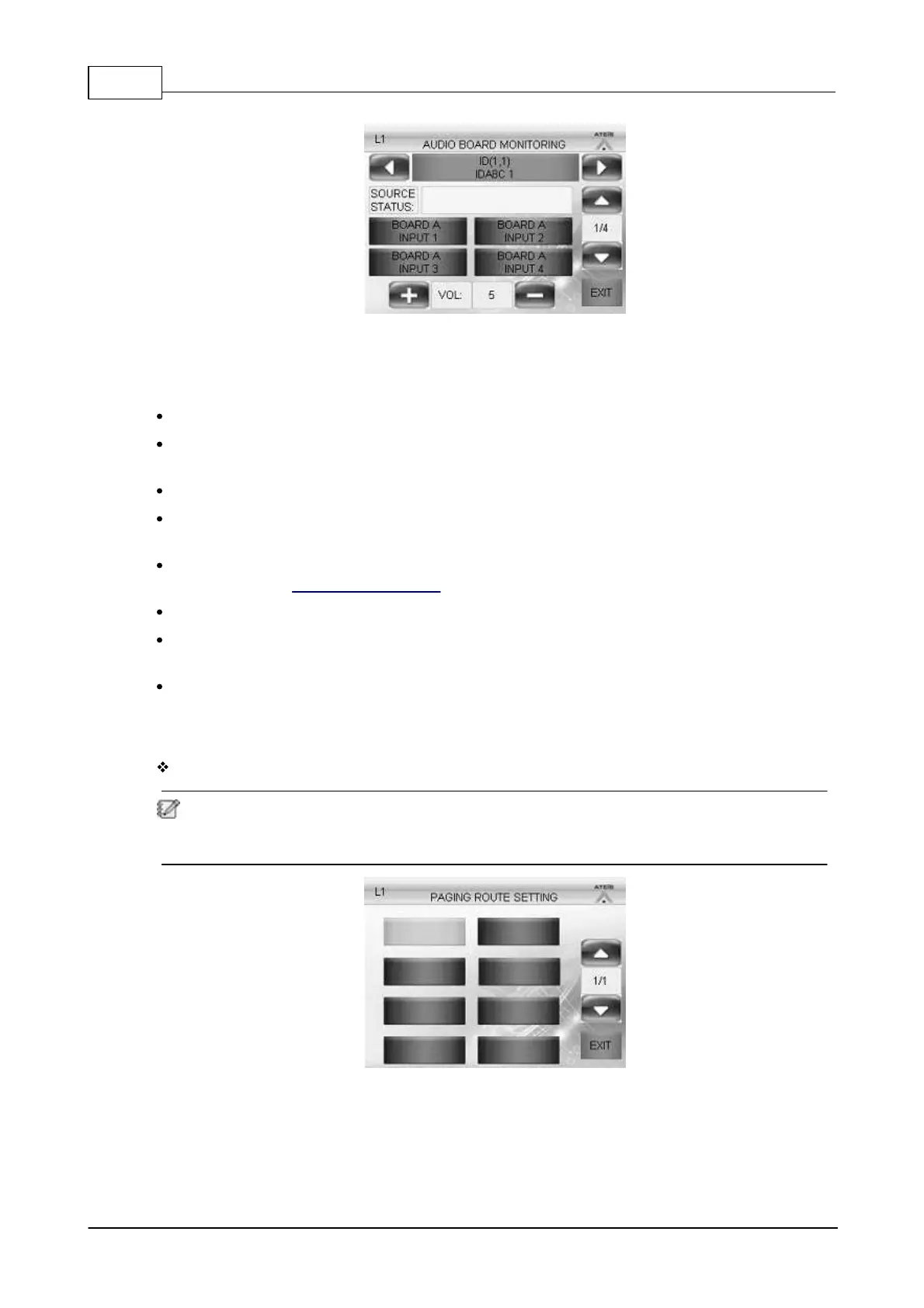IDA8 Global-Net User Manual32
© 2020, ATEÏS. All rights reserved.
o Source Status: Here displays the audio source you choose.
o VOL: Adjust the volume of the speakers.
Paging Reset: Cancel all paging in the system.
System Fault Reset: Press to clean the system fault list, the System Fault LED will light off as
well.
LED Test: All of the LED will light up, press exit to end the test or wait for 60 seconds.
LCD Test: The front panel will turn into test mode, press ESC to end the test or wait for 60
seconds.
Language Setting: To switch to the language you have saved on the [Front Panel Language],
please referred to Front Panel Language chapter.
Font Setting: Select the *tif font you have saved on the [Machine File System].
Touch Calibration Normal: Press to improve the accuracy of display positioning on LCD touch
panel.
Touch Calibration Special: If the [Touch Calibration Normal] function does not working well, please
use the [Touch Calibration Special] function.
3.1.1.5.3 Paging
Select the zone on the LCD front panel and start paging.
The paging route source (Fireman, Message Play, Music Paging etc.) setting must be set and
save the parameters in Ateis Studio software first. Users need to compile and store their design
into the audio processor before save parameters.
Once the paging setting in Ateis Studio has completed, you will find the paging route setting on the
front panel.
Follow the steps to start paging via the front panel.
1. Press the paging button (It's named in Ateis Studio as well.)
2. Select the zones.