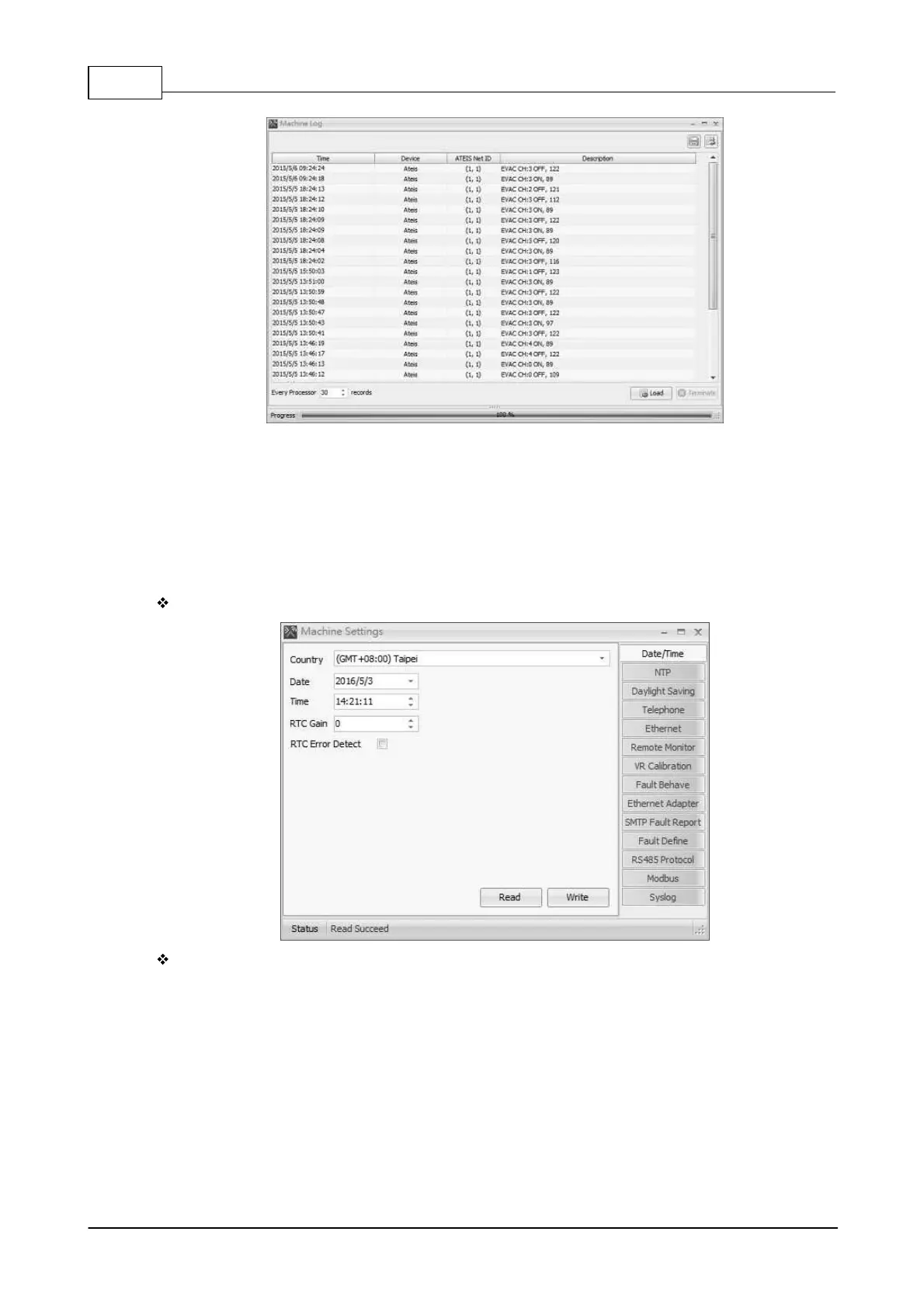IDA8 Global-Net User Manual270
© 2020, ATEÏS. All rights reserved.
5.4.7 Machine Setting
1. Open [Device Management] window.
2. Search and Connect to the device.
3. Click [Machine Setting] to open its control window.
5.4.7.1 Date/Time/NTP/Daylight Saving
Date/Time
NTP: Read the Time set in the device and manually adjust the time by clicking [Read] and [Write]
button. The adjustment is required in period for the component which is associated with the time
such as Scheduler. You can use the NTP server (Network Time Protocol) to sync the clocks on
your LAN.