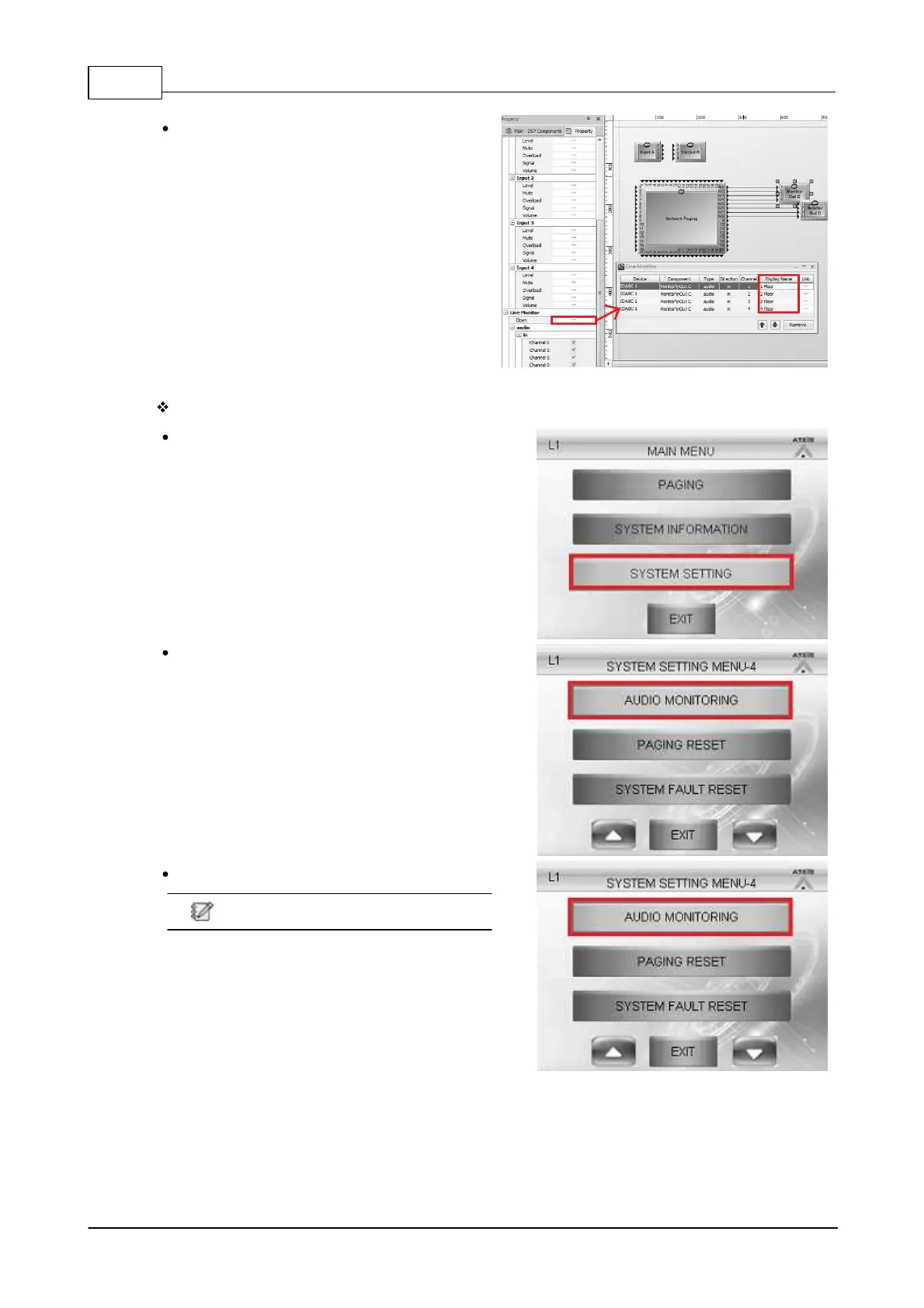IDA8 Global-Net User Manual34
© 2020, ATEÏS. All rights reserved.
To change the display name of Line Monitor,
Click [...] button on Open grid, then enter the
texts on [Display Name] column.
After that, click Comply and Store to save the
setting, see the picture as below.
Follow the steps below to monitor the in/output channel from the IDA8 front panel.
Step 1: Select [System Setting].
Step 2: Select [Audio Monitoring].
Step 3: Choose the device.
Please switch to [Manual] mode first.
o [Auto] Mode: The paging source will be
automatically activate or depends on if
there's any audio source is paging.
o [Manual] Mode: Input & Output channel
can be user-defined.