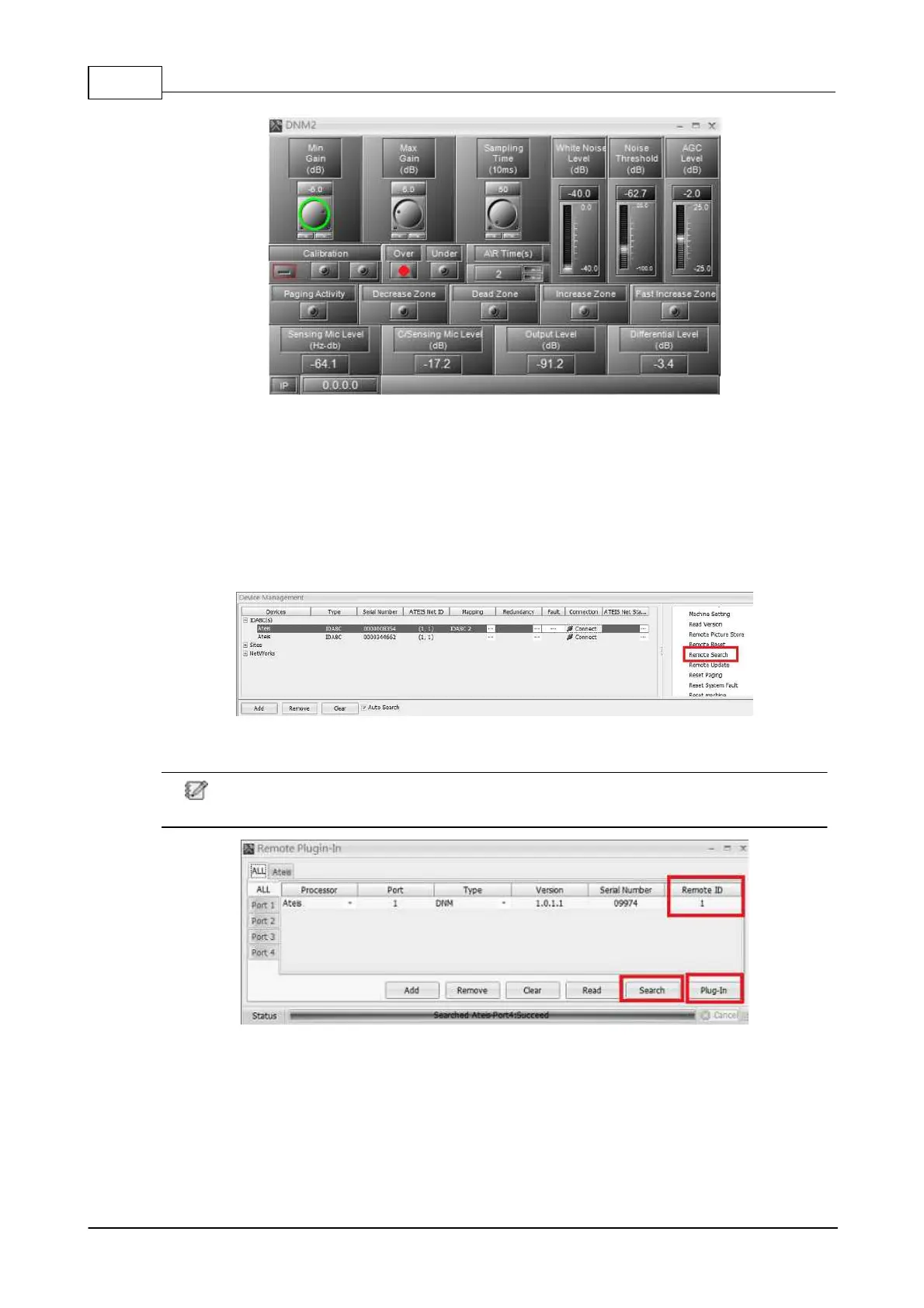IDA8 Global-Net User Manual136
© 2020, ATEÏS. All rights reserved.
14.After calibration finished, DNM starts to work, It increases the level of audio if there is some noise
detected by DNM.
15.To save the parameter, click [Save parameter] in Ateis Studio.
3.2.3.2.2 DNM-485
1. Plug the DNM to the RS485(PDC) port of IDA8C/S (Here's the example using IDA8, the
configuration is the same for other Ateis Audio Processor).
2. Go to [Remote Search] on [Device Management] window.
3. After a popup window of [Remote Plugin-In] window appears, click the [Search] button to see the
DNM device the system has connected with. Then click [Plug-In] button to assign remote ID.
If the DNM device cannot be successfully searched by the system, please update the
firmware version which is newer than v1.0.0.5 at least.