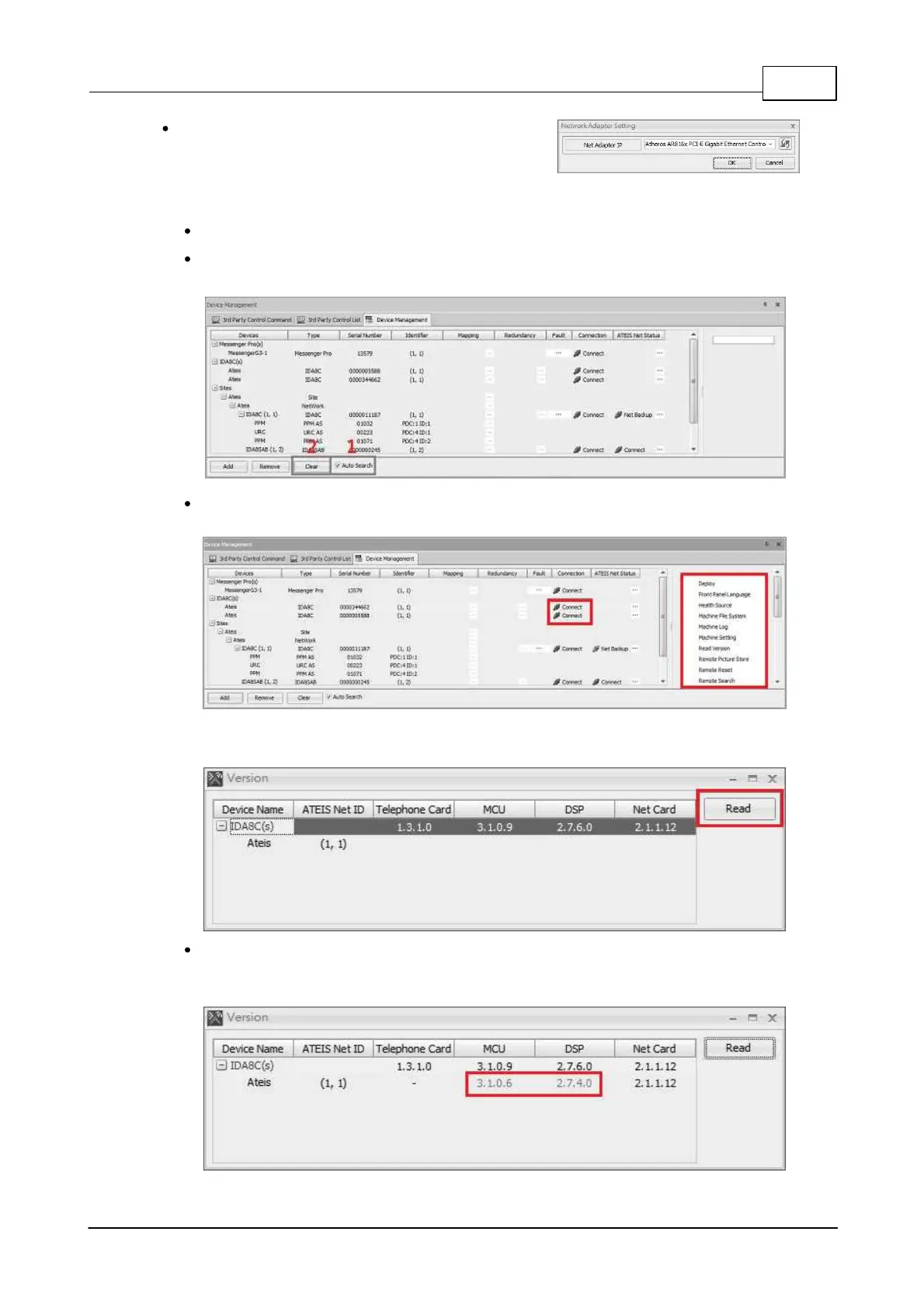System Overview 19
© 2020, ATEÏS. All rights reserved.
Select the network adapter card which has
been used for connecting the IDA8 devices to
Ethernet. Then click [OK].
7. Search the Device and Connect to It.
Before searching the Ateis devices in LAN, the device list will be shown in blank.
Now click [Auto Search] button under the Devices tab, then click [Clear] button, the device list
will appear after few seconds.
The gird on the left side shows which device has been connected, and the grid on the right
side shows the system function items the user can configure.
8. Click [Read version] button to check the compatibility between IDA8C and Ateis Studio. Click
[Read] to see the information about the firmware version.
If all firmware units are compatible (shown in black text) with Ateis Studio, please go to step
10, otherwise go to step 9 to update the firmware. The figure below shows an incompatible
version of the firmware which is marked in red.
9. Update firmware