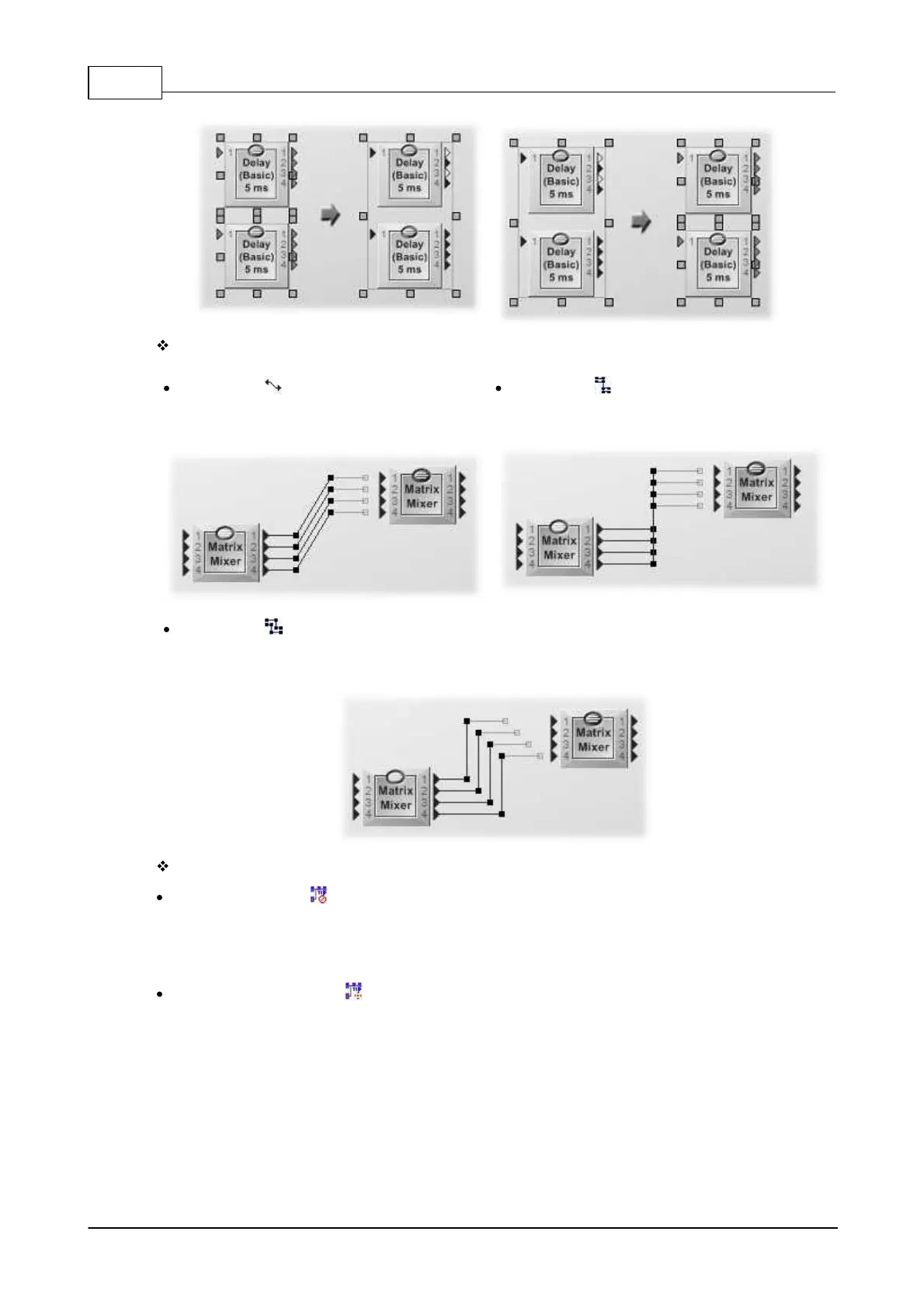IDA8 Global-Net User Manual234
© 2020, ATEÏS. All rights reserved.
Wiring Mode
Normal Line :
Select Normal Line if you want to draw the wire
with different angles.
Right Angle :
Select Right Angle if you want to draw the wire
only with right angles (90 degrees).
Auto Corner :
Select Auto Corner if you want the wires to be automatically arranged to have proper corner,
with separated wires and with right angles.
Signal Path Mode
Signal Path Disable :
Disable the signal path highlighting function. If the function is not disable, the signal path
function allows to display where an audio signal is sent through the design. The signal path will
be highlighted in red.
Signal Path Mouse Move :
In this mode, by placing the mouse on a signal link, the signal link and the entire signal path will
be highlighted in red. In the example below, input C1 is routed in the matrix to outputs 1 and 2. If
you place the mouse on the link of channel 1, then the signal path on outputs 1 and 2 will be
displayed in red.