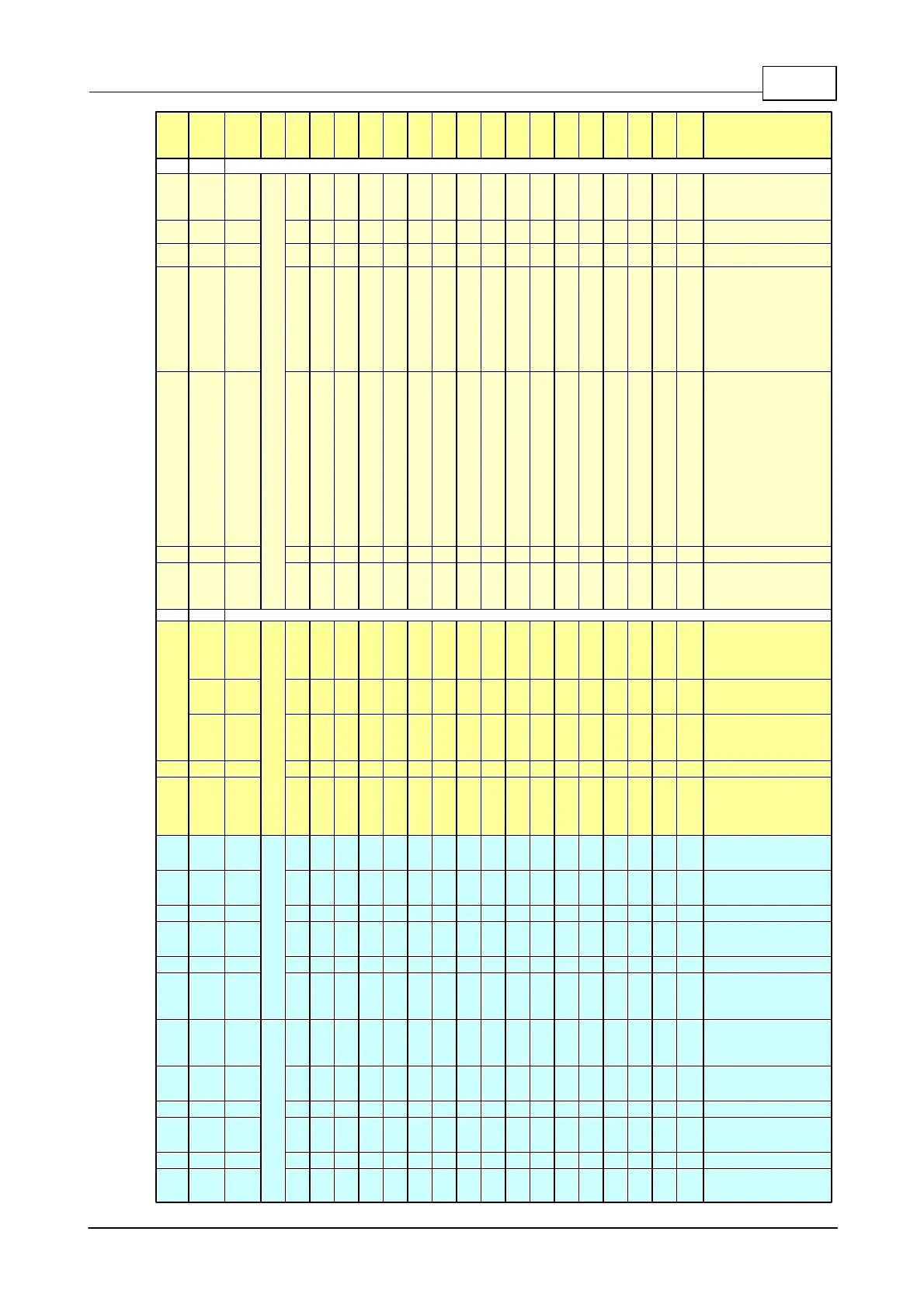System Configuration 309
© 2020, ATEÏS. All rights reserved.
Over ride bit (source cut by
another one)
Fail bit (source couldn't be
routed to this zone)
Busy Source type:
0 = free (no source)
1 = peripheral input PDC
(paging microphones...)
2 = external audio input
3 = audio message
4 = telephone input
5 = IP input
6 = Fireman
Busy Source number:
For type = 0, always 0
For type = 1, peripheral input
PDC (paging microphones,?
1 to 4095
For type = 2, external audio
input 1 to 4095
For type = 3, audio message
number 1 to 999 (0 if
unknown)
For type = 4 and 6, always 0
For type = 5, 1 for live
announcement, 2 for
message broadcast, 3 for
music
Speaker
Line
Trans
ID of
Key 1
Amplifier Fault Status
(Immediate)
00 (Hex)=No Fault; 01 (Hex)=
Fault
Broadcast Location
01 (Hex) = OCC, 02(Hex) =
Station
Transaction ID
01 (Hex) to 7FF (Hex)
OCC is broadcasting then
IDA8 will reflect FFF(Hex)
Speaker
Line
Trans
ID of
Key 64
1st remote status (0=no
configure or online,
1=offline).
2nd remote status (0=no
configure or online,
1=offline)
16th remote status (0=no
configure or online,
1=offline)
1st remote microphone
status (0=no configure or
online, 1=offline)
2nd remote microphone
status (0=no configure or
online, 1=offline)
16th remote microphone
status (0=no configure or
online, 1=offline)