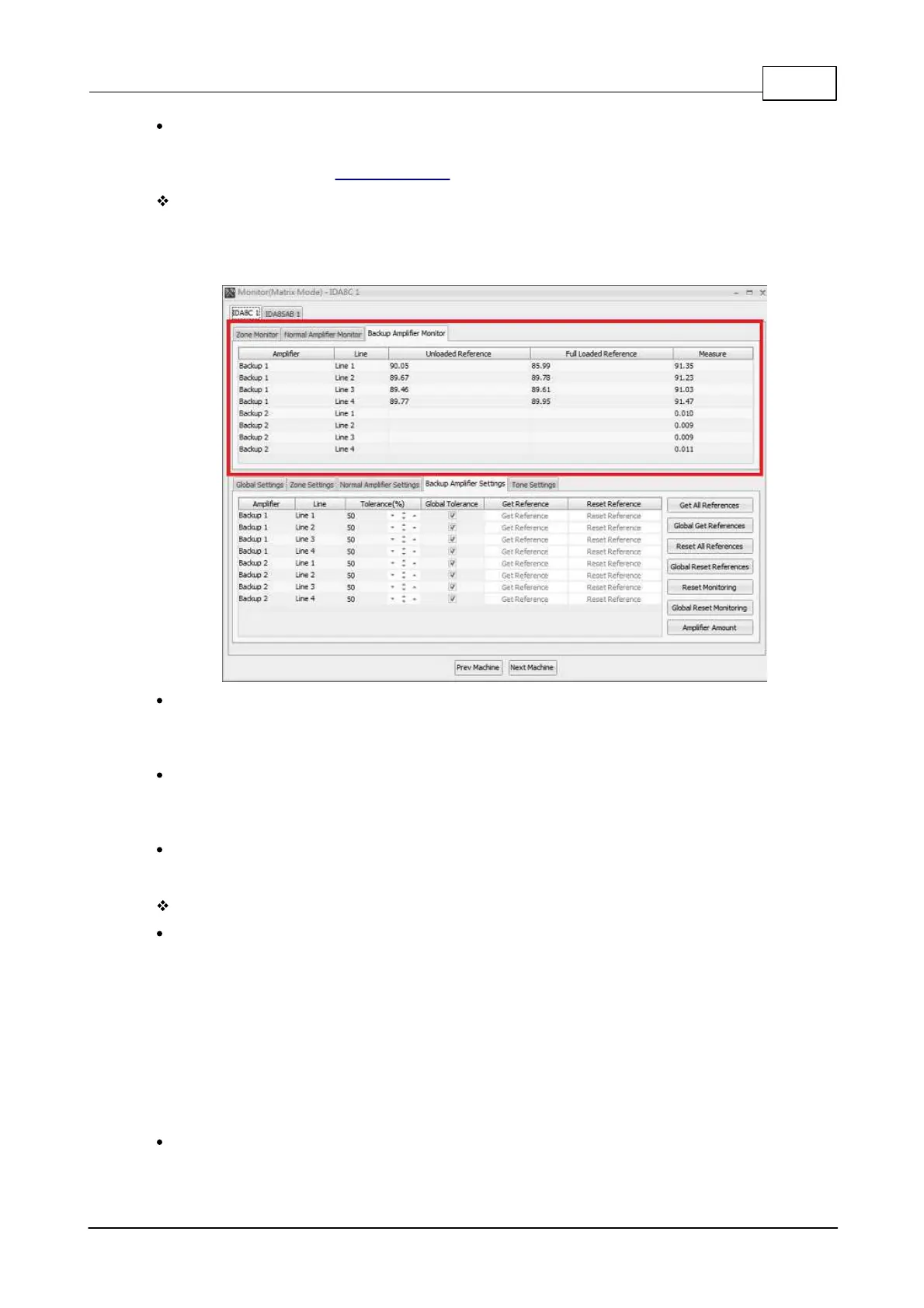System Configuration 325
© 2020, ATEÏS. All rights reserved.
Amplifier Amount:
Open the software setup window for the backup configuration in the Advance Backup Amplifier
Setup. Please refer to Amplifier Backup chapter.
Measurement:
After completed the parameter settings in the grid at the lower part, the IDA8C/S starts to
measure the value received from the internal circuit and displays it on the grid at upper part of
window.
Unloaded Reference:
Display the value of an unloaded reference which is the gain of an amplifier when there is no load
to the zone. This value is used to determine if there is a fault of a normal amplifier.
Full Loaded Reference:
Display the value of a fully loaded reference which is the gain of an amplifier when there is a full
load to the zone. This value is used to determine if there is a fault of a normal amplifier.
Measure:
Display the value of measure, which is the gain of an amplifier.
Faults:
Amplifier Gain Too High:
If the measurement > (Unloaded Reference x (100% + Tolerance%)), an Amplifier Gain Too High
fault is recognized. And the fault will occurs, please check the following points:
o Make sure there is a good connection between the speaker and the IDA8C/S.
o Replace the non-working speaker with a working one.
o Check the gain of the amplifiers to see if the value has changed after getting a reference.
If all of the above actions have been checked but the amplifier still receives a fault that is too
high, replace the amplifier.
Amplifier Gain Too Low:
If the measurement < (Full Unloaded Reference x (100% - Tolerance%)), an Amplifier Gain Too
Low fault is recognized. And the fault will occurs, please check the following points: