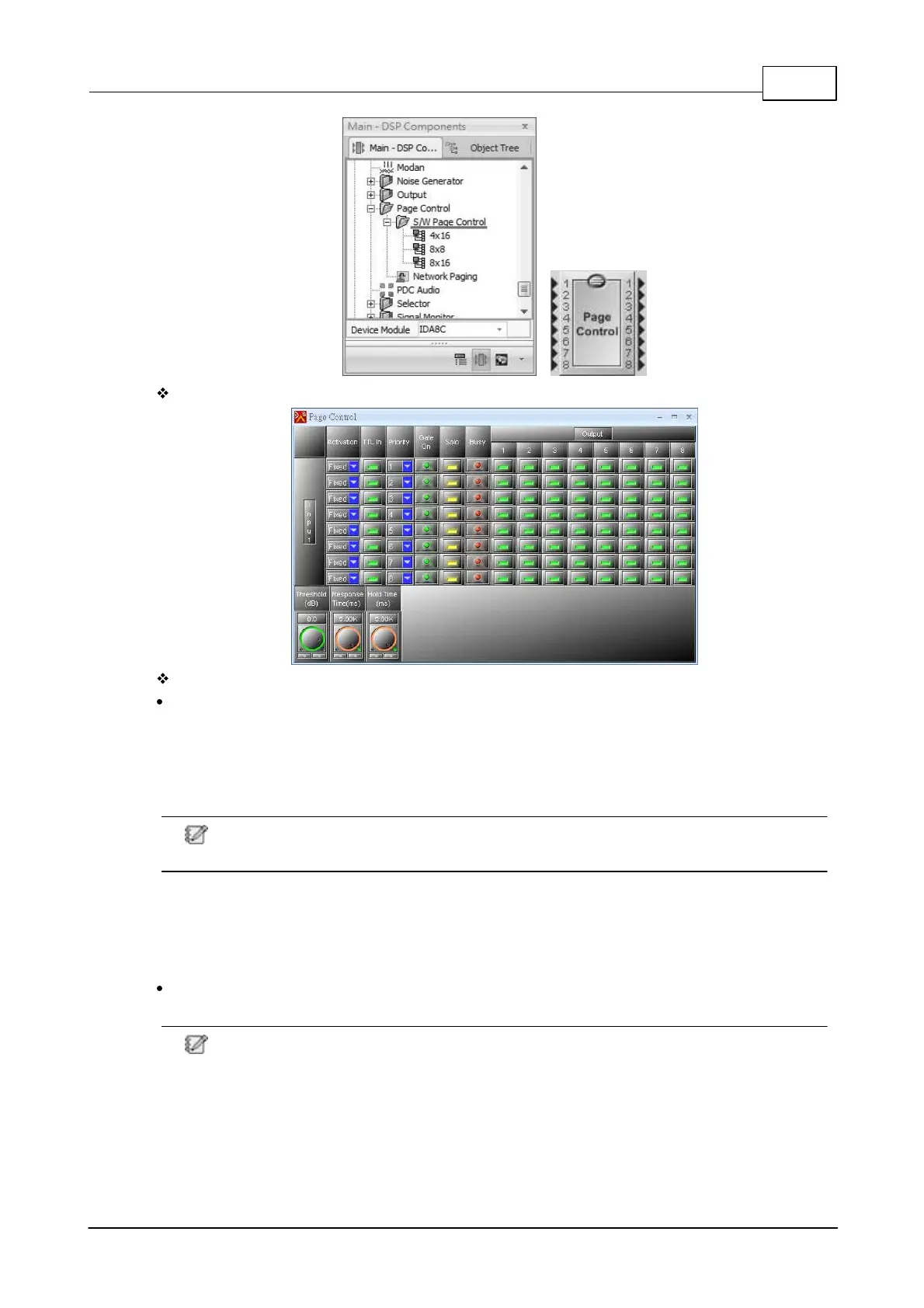DSP Components 425
© 2020, ATEÏS. All rights reserved.
Control Window
Element Description
Activation: The activation type of routing.
o Fixed: The input channel will be routed to the chosen output channel(s) which users have
selected on [Output].
o Vox: When the input level is above the threshold which is set in [Threshold] setting, the input
channel will be routed to the chosen output channel(s) which users have selected on [Output].
Please note the activation of [Vox] type will be decided by the settings of [Threshold],
[Response Time] and [Hold Time].
o Contact: When the [TTL In] button is pressed and activates the gate of routing from the input
channel to the output channel(s) which users have selected on [Output].
o Vox + Contact: When both [Vox] type and [Contact] type are present, the chosen output
channel(s) which users have selected on [Output] will be routed.
TTL In: Activate the gate of routing from the input channel to the output channel(s) which users
have selected on [Output].
You can right click the [TTL In] button to assign which output channel will be triggered by
which EVAC input of IDA8 processor, see the picture as below,