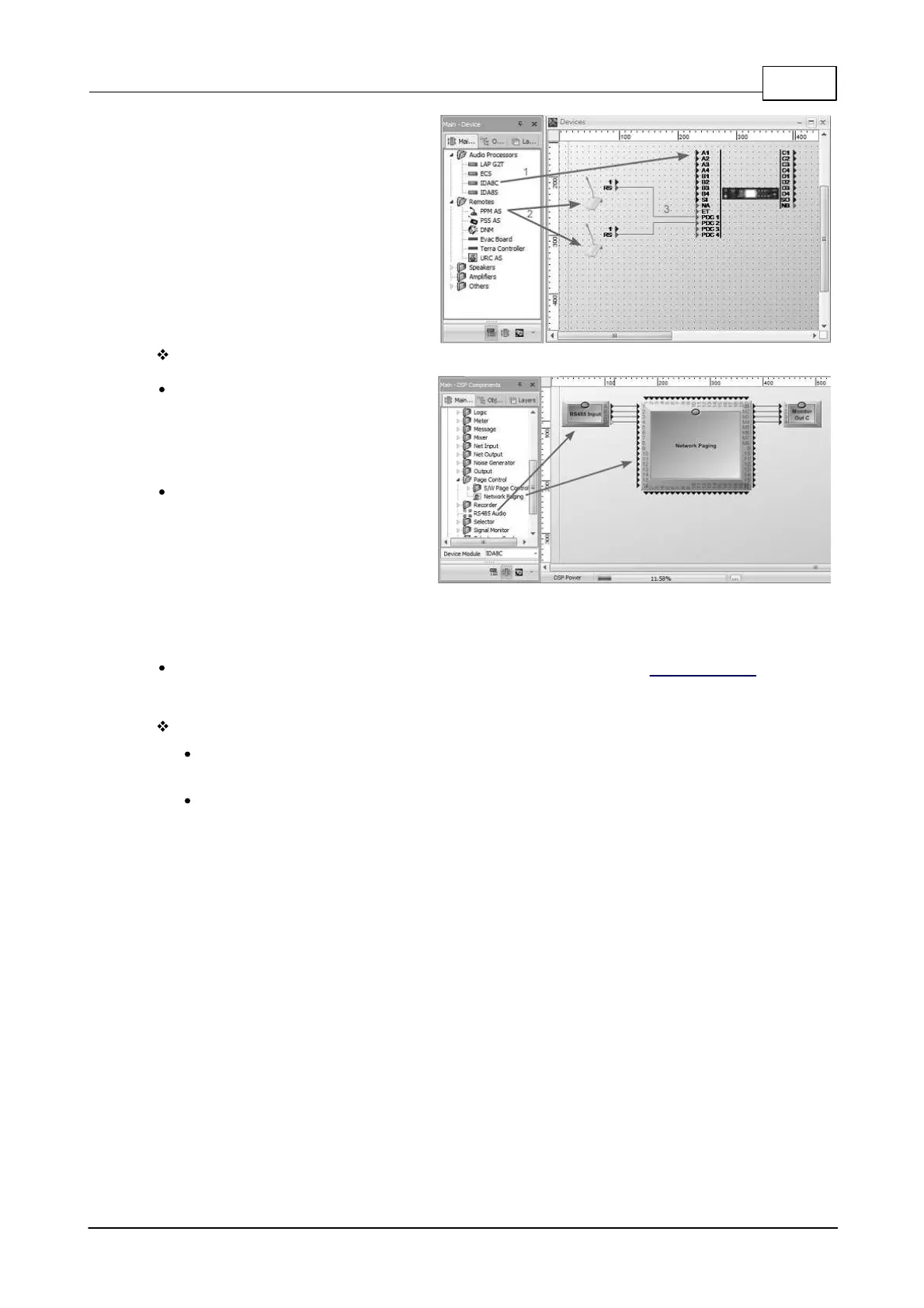System Products 71
© 2020, ATEÏS. All rights reserved.
1. Open or create a Ateis studio
configuration file.
2. Drag IDA8C object to the design
window to create an audio processor
object.
3. Drag PPM-AS to the design window to
create PPM AS object.
4. Wiring to connect green pins between
PPM-AS object and audio processor.
DSP Component Configuration
The audio of PPM-AS needs to be
routed from using the [Network
Paging] component for paging
processing. See the following
example.
Pin A~D of RS485 Input component is
corresponds to PPM-AS 1~4 audio
plugged in PDC1~4 respectively.
Network Paging component process
paging request coming from various
sources, and to determine which
source is allowed to paging to zones it
desired. The zones are M1~M8 on
Network Paging component.
You need create an integration paging event to link with PPM AS, See Network Paging chapter to
know the paging settings.
PPM AS Manager
PPM AS Manager is an unit of the software to manage settings about PPM AS that connect
to audio processors like IDA8 series.
Click main menu of software [View > PPM AS Manager] to open PPM AS Manager window.