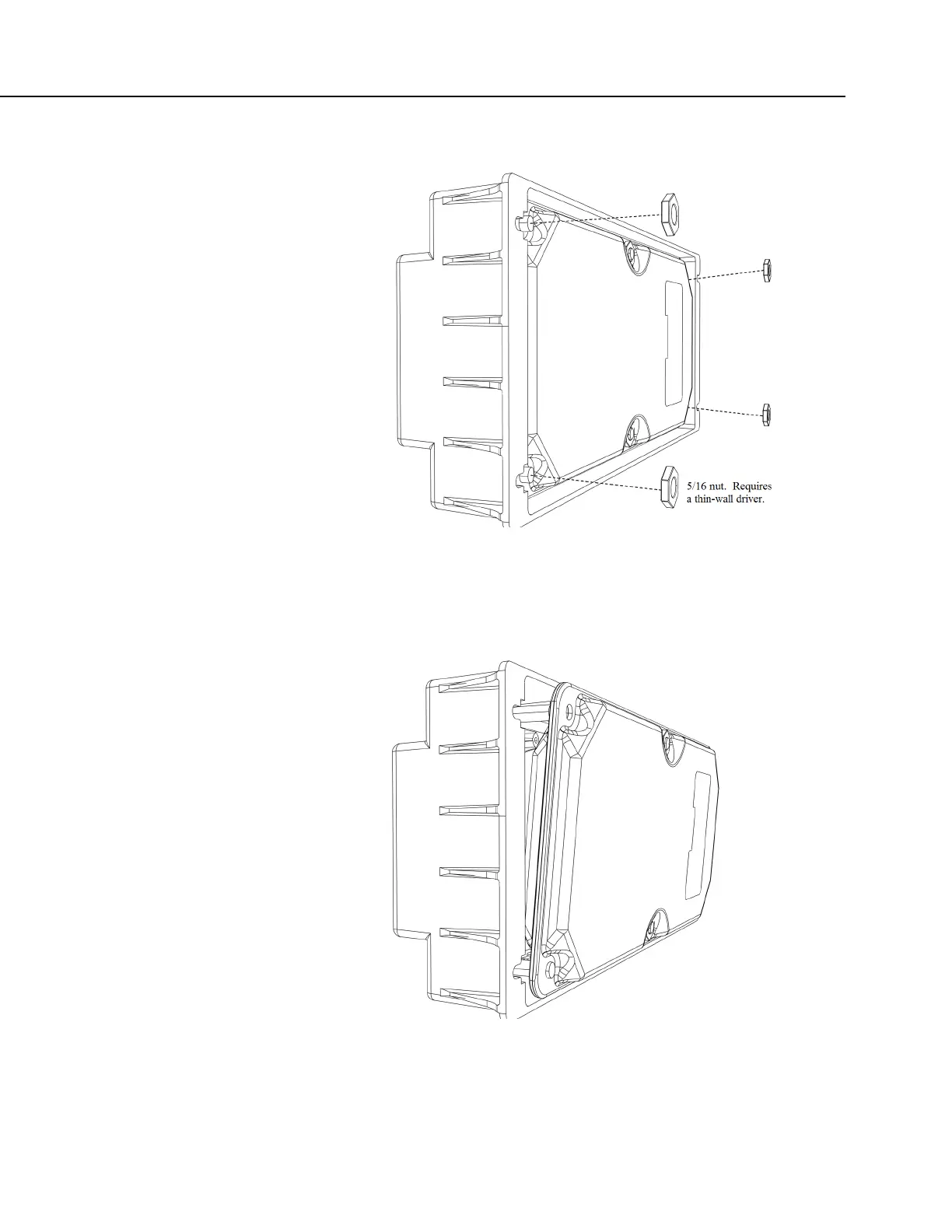Section 9. Maintenance — Details
FIGURE 110: Remove Retention Nuts
Fully loosen (only loosen) the two knurled thumbscrews. They will remain
attached to the module.
FIGURE 111: Pull Edge Away from Panel
Pull one edge of the canister away from the wiring panel to loosen it from three
internal connector seatings.
