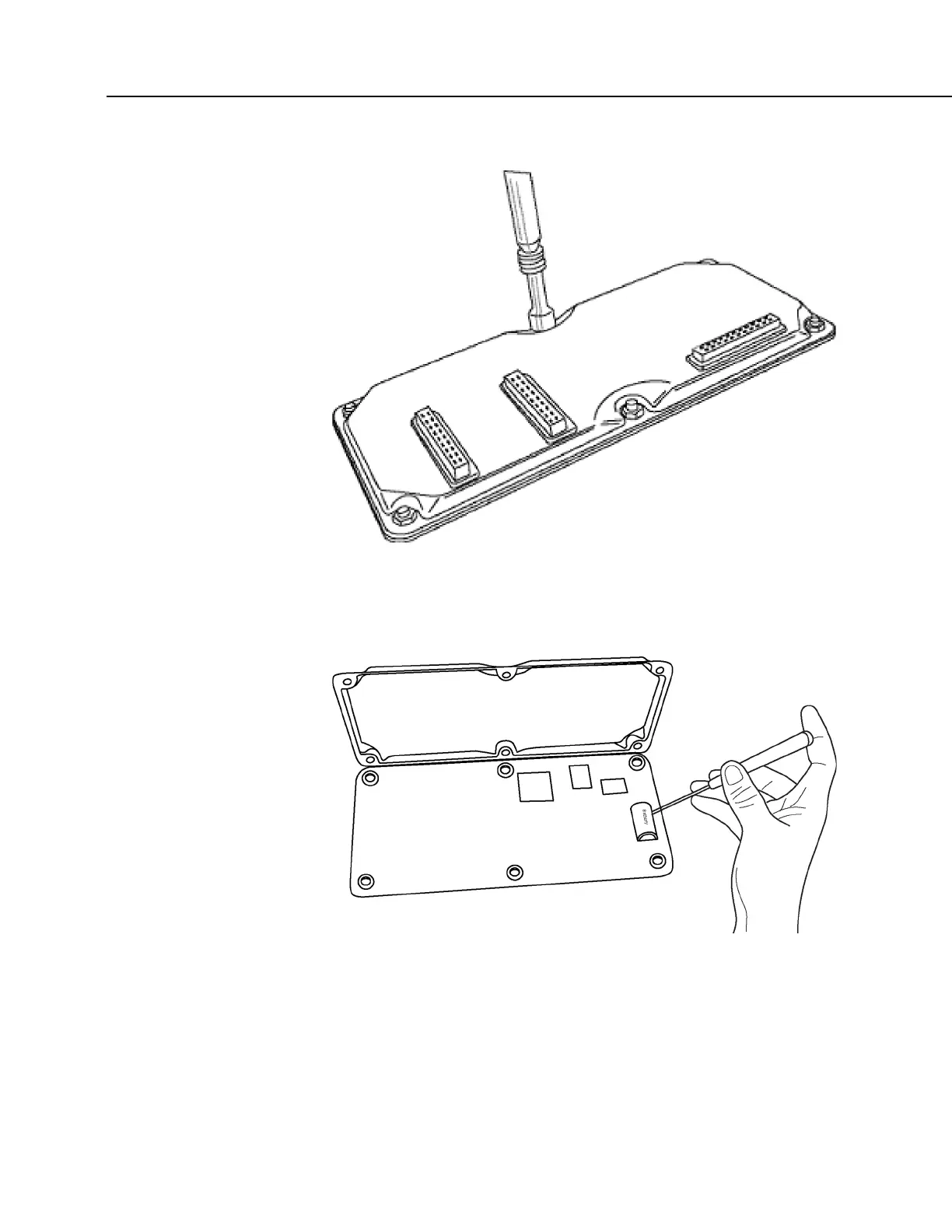Section 9. Maintenance — Details
FIGURE 112: Remove Nuts to Disassemble Canister
Remove six nuts, then open the clam shell.
FIGURE 113: Remove and Replace Battery
Remove the lithium battery by gently prying it out with a small flat point
screwdriver. Reverse the disassembly procedure to reassemble the CR800.
Take particular care to ensure the canister is reseated tightly into the three
connectors.
