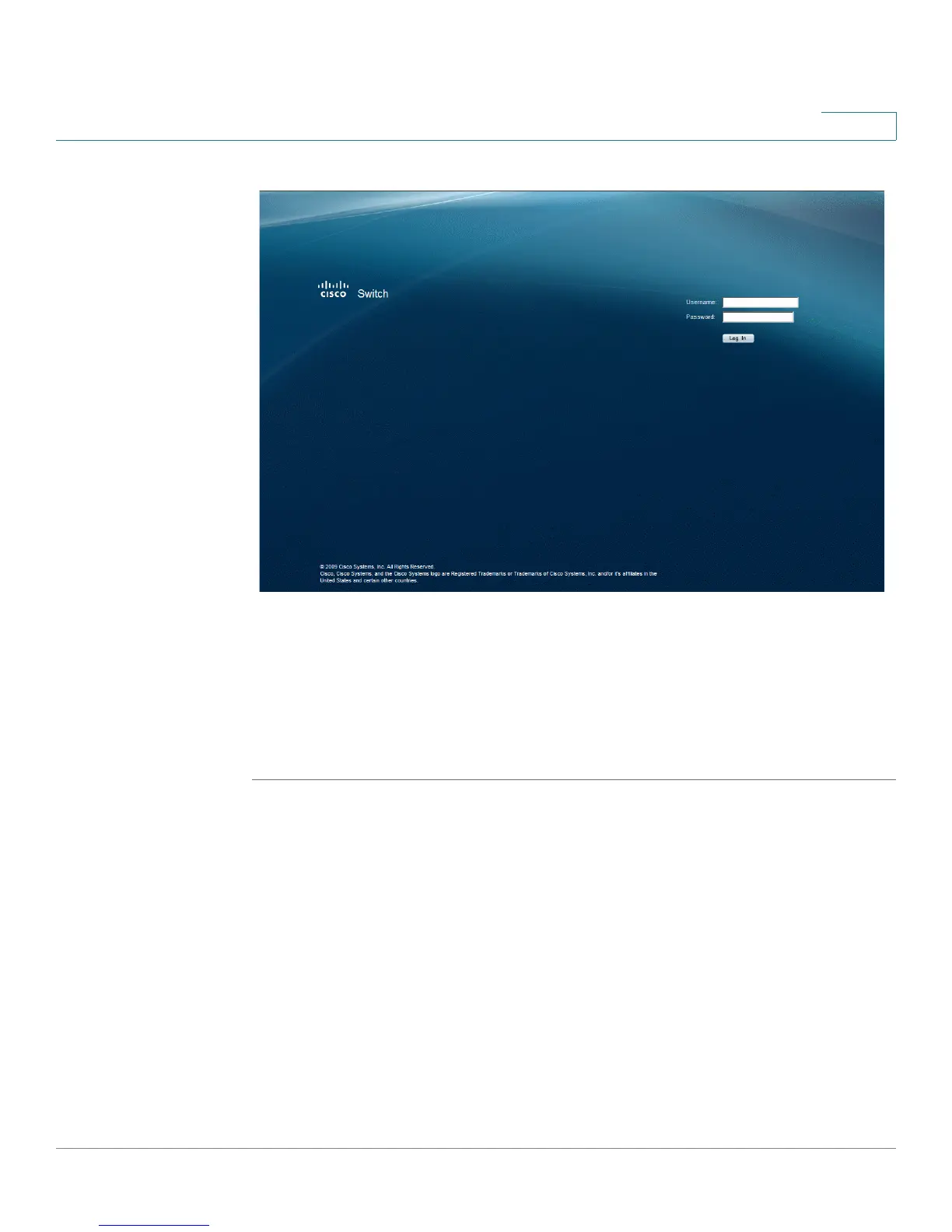Getting Started
Starting the Application
Cisco Small Business SFE/SGE Managed Switches Administration Guide 2
1
Enter Network Password Page
STEP 3 When the
Enter Network Password Page
initially loads, both fields are empty.
Enter a Username and Password and click Log In. The default user name is admin
.
The default password is admin. Passwords are alpha-numeric and case-sensitive.
While the system is verifying the login attempt, the Login Progress Indicator
appears . The indicator dots rotate clockwise to indicate that the system is still
working.
If the login attempt is successful, the
System Information Page
opens.
