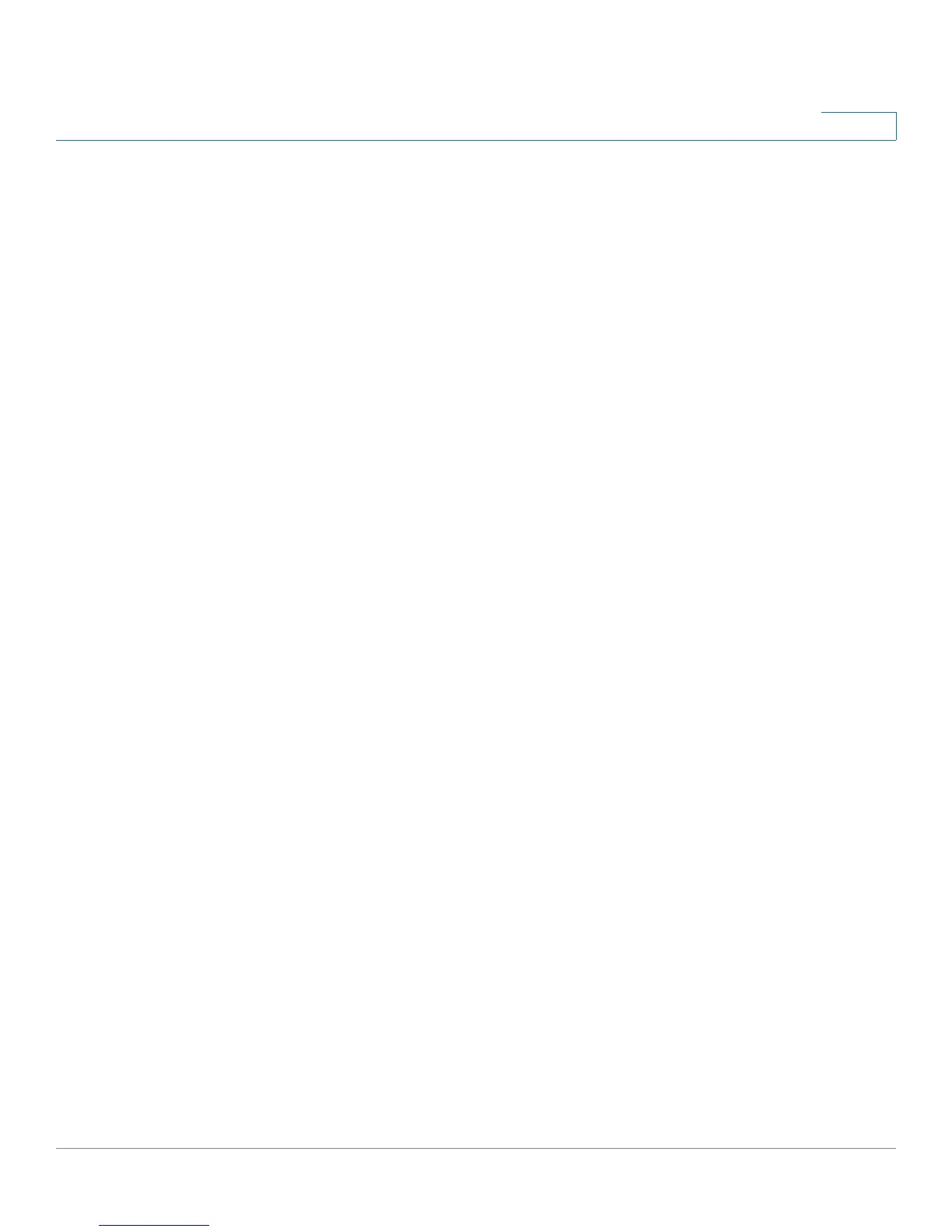Configuring VLANs
Cisco Small Business SFE/SGE Managed Switches Administration Guide 163
6
Configuring VLANs
A VLAN is a logical group that allow devices connected to the VLAN to
communicate to each other at the Ethernet MAC layer regardless of the physical
LAN segment of the bridged network to which they are attached. A physical
bridged network can support a maximum of 4094 VLANs. Each VLAN is
configured a unique VID (VLAN ID) of value 1 to 4094.
VLAN packets are distinguished with a 4 byte VLAN tag. Packets having the same
VID (VLAN ID) in the VLAN tag belong to the same VLAN. A VLAN tag also contains
priority information. The VLAN tag of a packet is either inserted by the source of
the packet, or inserted by a VLAN bridge based on the PVID (Port VID) of the
ingress port. On any given link, there can be at most one VLAN whose traffic is
untagged on the link. When a VLAN-aware device receives an untagged packet,
the VLAN of the packet is derived from the PVID (Port VID) configured at the
ingress port.
VLANs function at layer 2. All traffic (unicast/broadcast/multicast) of a VLAN stays
within the VLAN. Devices attached to different VLANs cannot have direct
connectivity at the Ethernet MAC layer to each other. Devices from different
VLANs can have communication with each other only through layer 3 routers.
An IP router, for example, is required to route IP traffic between VLANs if each
VLAN represents an IP subnet. The IP router can be a traditional router where each
of its interfaces connect to only one VLAN. Traffic to and from a traditional IP router
must be VLAN untagged. The IP router can be a VLAN-aware router where each of
its interfaces can connect to one or more VLANs. Traffic to and from a VLAN-
aware IP router can be VLAN tagged or untagged.
Adjacent VLAN aware devices exchange VLAN information to each other using
Generic VLAN Registration Protocol (GVRP). As a result, VLAN information are
propagated through a bridged network.
The VLAN Management section contains the following topics:
• Defining VLAN Properties
• Defining VLAN Membership
• Assigning Ports to Multiple VLANs
• Defining VLAN Interface Settings
