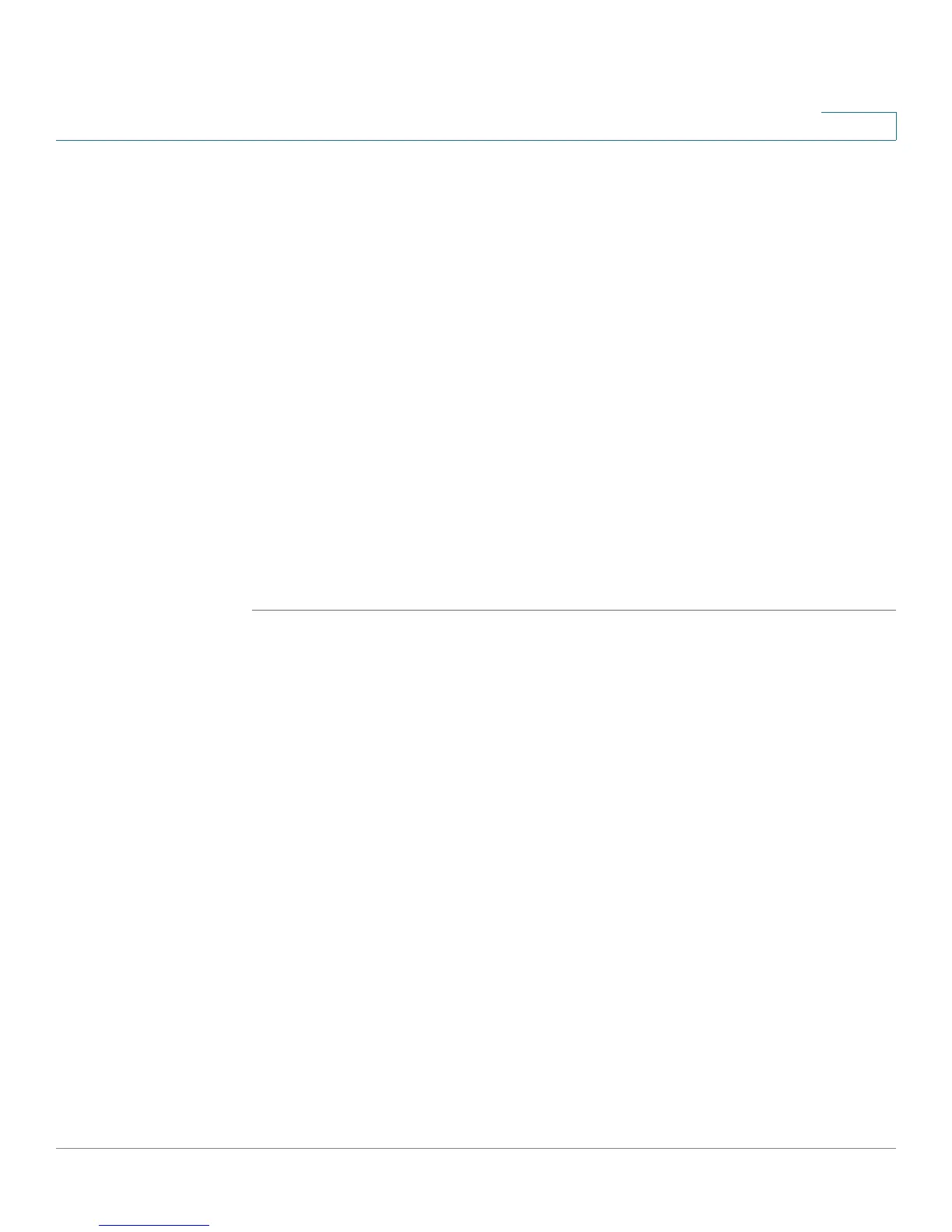Configuring Spanning Tree
Defining Spanning Tree
Cisco Small Business SFE/SGE Managed Switches Administration Guide 258
10
• Priority — Priority value of the port. The priority value influences the port
choice when a bridge has two ports connected in a loop. The priority value is
between 0 -240. The priority value is provided in increments of 16.
• Designated Bridge ID — Indicates the bridge priority and the MAC Address of
the designated bridge.
• Designated Port ID — Indicates the selected port’s priority and interface.
• Designated Cost — Indicates the cost of the port participating in the STP
topology. Ports with a lower cost are less likely to be blocked if STP detects
loops.
• Forward Transitions — Indicates the number of times the port has changed
from the Blocking state to Forwarding state.
• LAG — Indicates the LAG to which the port belongs. If a port is a member of a
LAG, the LAG settings override the port settings.
STEP 3 Define the relevant fields.
STEP 4 Click Apply. The interface settings are modified, and the device is updated.
Defining Rapid Spanning Tree
While the classic spanning tree prevents Layer 2 forwarding loops in a general
network topology, convergence can take between 30-60 seconds. This time may
delay detecting possible loops, and propagating status topology changes. Rapid
Spanning Tree Protocol (RSTP) detects and uses network topologies that allow a
faster STP convergence without creating forwarding loops.
