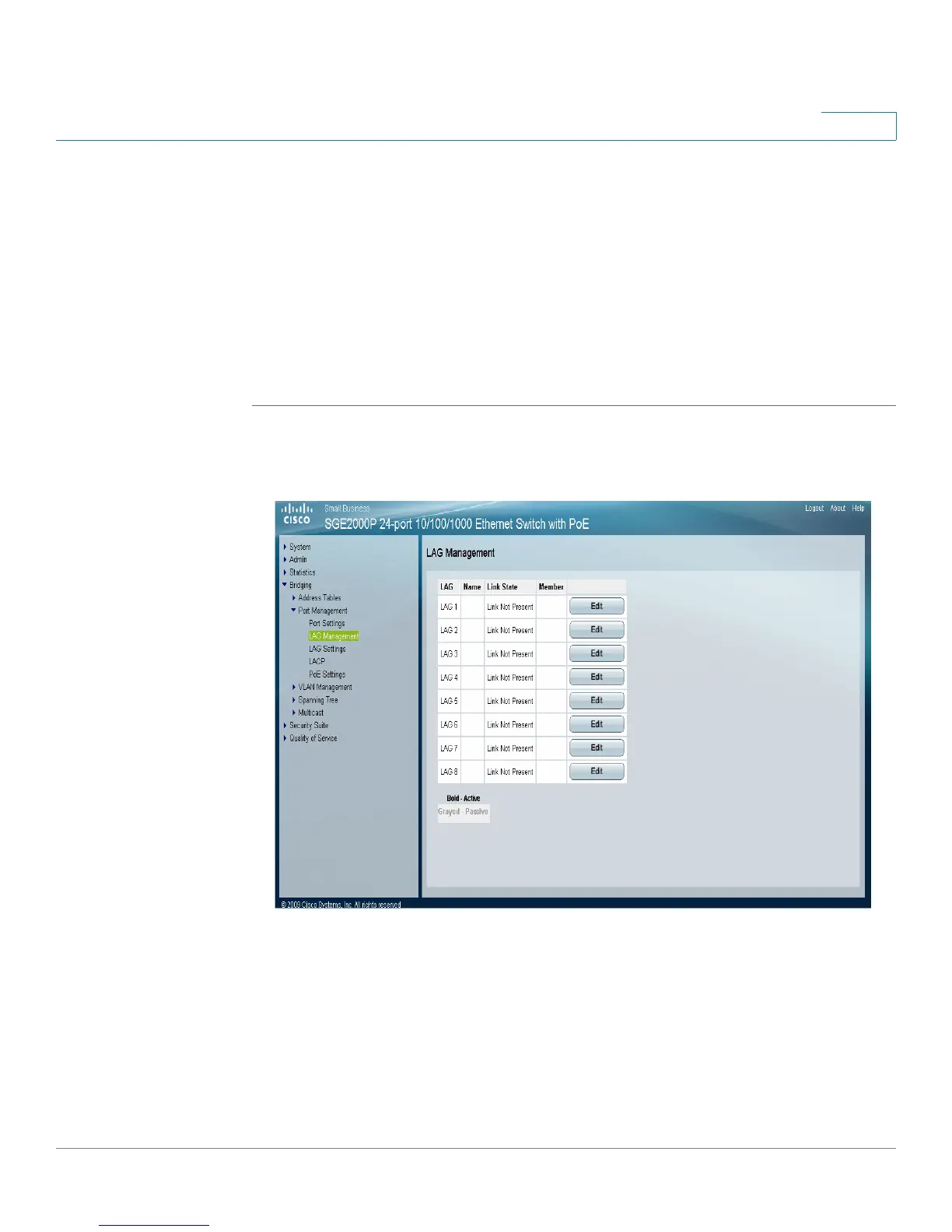Aggregating Ports
Defining LAG Management
Cisco Small Business SFE/SGE Managed Switches Administration Guide 394
18
• Configuring LACP
Defining LAG Management
Ports added to a LAG lose their individual port configuration. When ports are
removed from the LAG, the original port configuration is applied to the ports.
To define LAG management:
STEP 1 Click Bridging > Port Management > LAG Management. The
LAG Management
Page
opens:
LAG Management Page
The
LAG Management Page
contains the following fields.
• LAG — Displays the LAG number.
• Name — Displays the LAG name.
• Link State — Displays the link operational status.
• Member — Displays the ports configured to the LAG.
