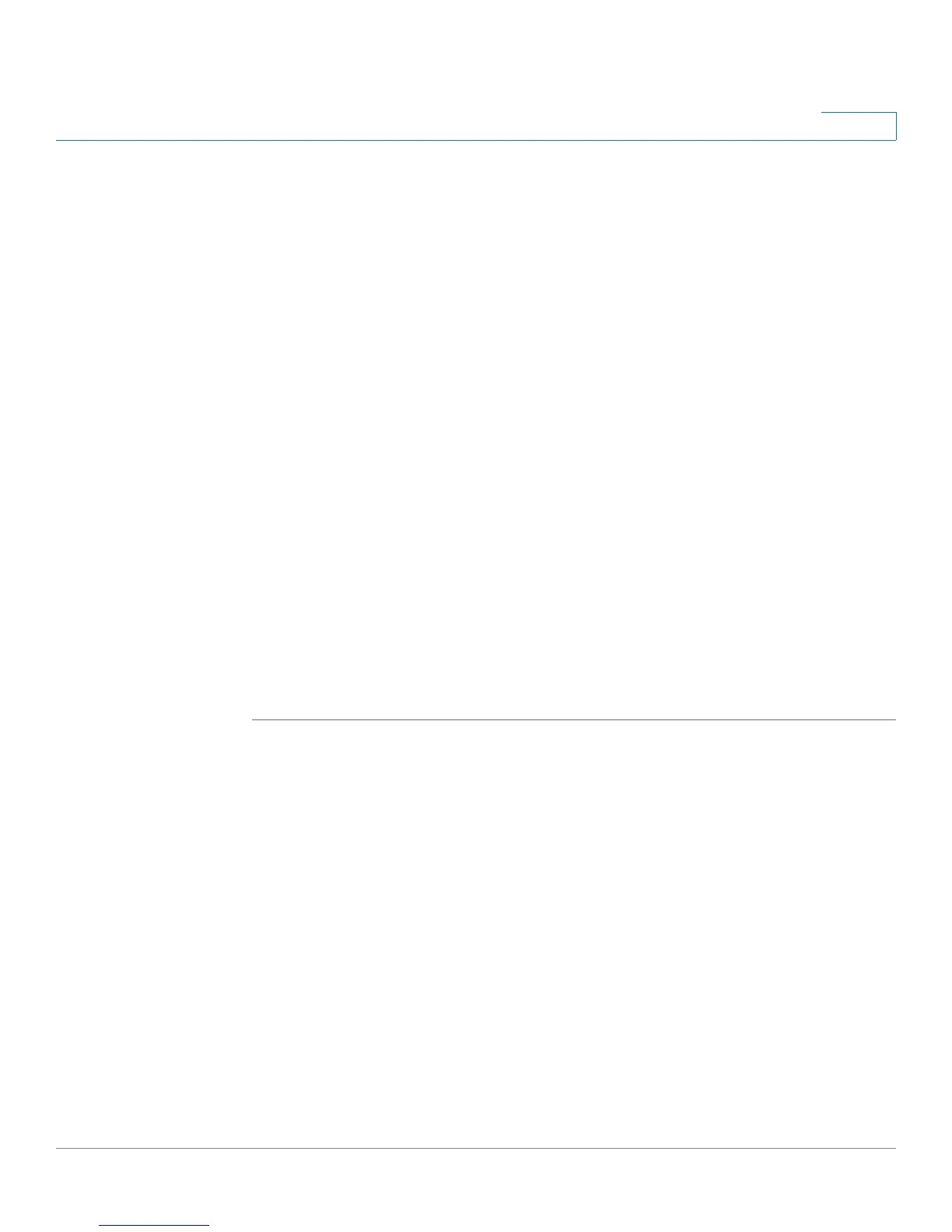Getting Started
Starting the Application
Cisco Small Business SFE/SGE Managed Switches Administration Guide 1
1
Getting Started
This section provides an introduction to the user interface, and includes the
following topics:
• Starting the Application
• Understanding the Interface
• Using the Cisco Management Buttons
• Using Screen and Table Options
• Logging Off of the Device
• The About Page
Starting the Application
To open the User Interface:
STEP 1 Open a web browser.
STEP 2 Enter the device’s IP address in the address bar and press Enter. An
Enter Network
Password Page
opens:
