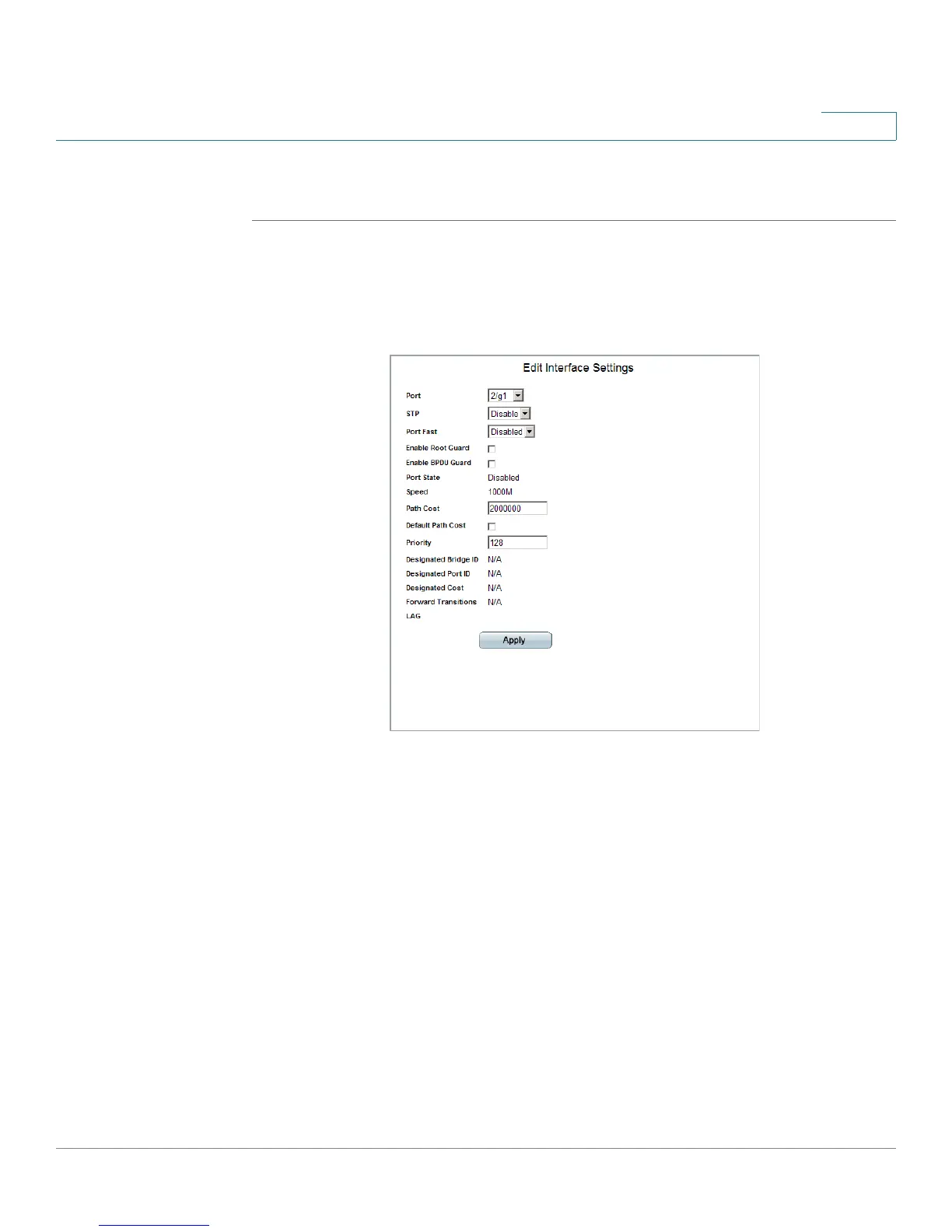Configuring Spanning Tree
Defining Spanning Tree
Cisco Small Business SFE/SGE Managed Switches Administration Guide 256
10
Modifying Interface Settings
STEP 1 Click Bridging > Spanning Tree > Interface Settings. The
Interface Settings Page
opens:
STEP 2 Click the Edit button. The
Edit Interface Settings Page
opens:
Edit Interface Settings Page
The
Edit Interface Settings Page
contains the following fields:
• Port — Selects the port number on which Spanning Tree is configured.
• STP — Enables or disables STP on the port. The possible field values are:
-
Enable
— Enables STP on the port.
-
Disable
— Disables STP on the port.
• Port Fast — Indicates if Fast Link is enabled on the port. If Fast Link mode is
enabled for a port, the Port State is automatically placed in the Forwarding
state when the port link is up. Fast Link optimizes the STP protocol
convergence. STP convergence can take 30-60 seconds in large networks.
The possible values are:
-
Enabled
— Enables Port Fast on the port.
-
Disabled
— Disables Port Fast on the port.
