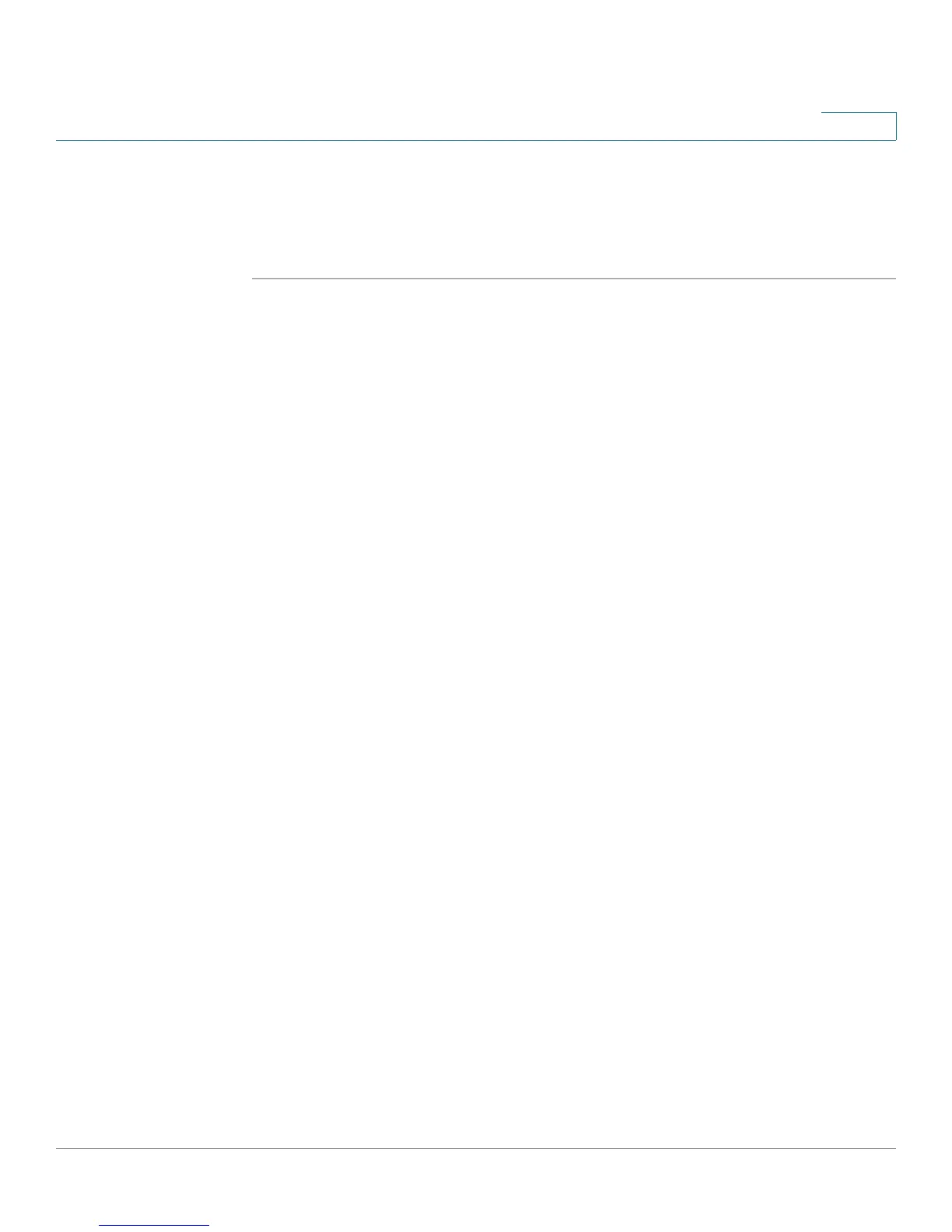Managing Device Information
Resetting the Device
Cisco Small Business SFE/SGE Managed Switches Administration Guide 26
2
-
OK —
Indicates the fan is operating normally.
-
Fail —
Indicates the fan is not operating normally.
NOTE: The GE device has up to five fans (the FE device has one fan).
Resetting the Device
The
Reset Page
enables the device to be reset from a remote location. Save all
changes to the Start up Configuration file before resetting the device. This
prevents the current device configuration from being lost.
If a Master unit and/or a backup Master unit is removed from the stack and the user
wishes to configure one of the member units (Units 3-8) to be a backup Master, the
user must reset the unit and configure a new unit number to stack (using the Unit
number selection process).
The following resets the device:
• Restart / Reboot — Resets the device. Ensure the device configuration has
been saved.
• Restore Default — The device is restored to the factory default
configuration. In Stacking mode, unit no. 1 becomes the Master, and the
stacking members are reset.
To open the
Reset Page
:
