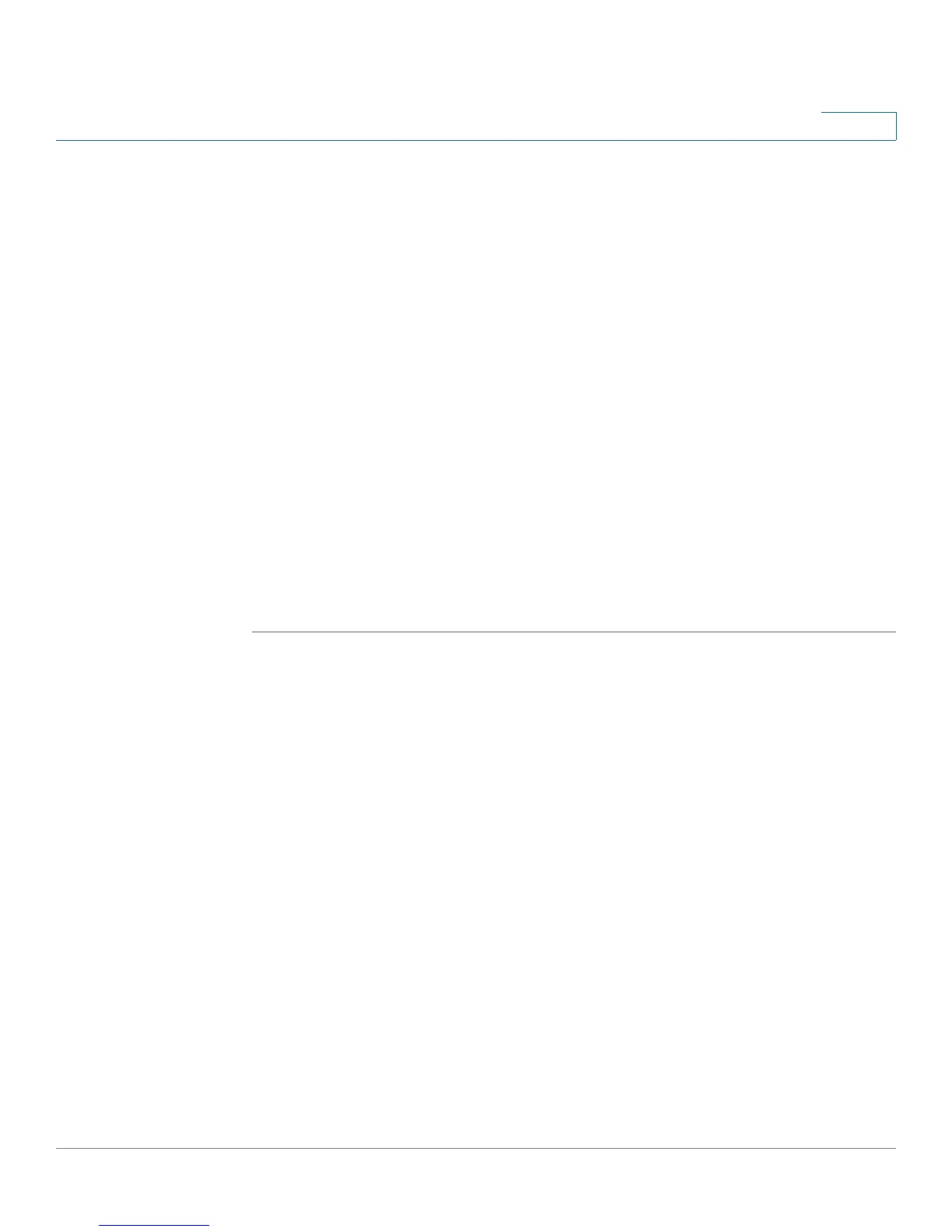Configuring Multicast Forwarding
Defining Multicast Group
Cisco Small Business SFE/SGE Managed Switches Administration Guide 238
9
• AutoLearn — Indicates if Auto Learn is enabled on the device. If Auto Learn is
enabled, the devices automatically learns where other Multicast groups are
located. The possible field values are:
-
Enable
— Enables auto learn.
-
Disable
— Disables auto learn.
• Host Timeout — Indicates the amount of time host waits to receive a message
before timing out. The default time is 260 seconds.
• MRouter Timeout — Indicates the amount of the time the Multicast router waits
to receive a message before it times out. The default value is 300 seconds.
• Leave Timeout — Indicates the amount of time the host waits, after requesting
to leave the IGMP group and not receiving a Join message from another station,
before timing out. If a Leave Timeout occurs, the switch notifies the Multicast
device to stop sending traffic The Leave Timeout value is either user-defined,
or an
Immediate Leave
value. The default timeout is 10 seconds.
STEP 3 Define the relevant fields.
STEP 4 Click Apply. The device is updated.
Defining Multicast Group
The
Multicast Group Page
displays the ports and LAGs that are members of
Multicast service groups. The Port and LAG tables also reflect the manner in
which the port or LAGs joined the Multicast group. Ports can be added either to
existing groups or to new Multicast service groups.
The
Multicast Group Page
permits new Multicast service groups to be created. The
Multicast Group Page
also assigns ports to a specific Multicast service address group.
To define Multicast group:
