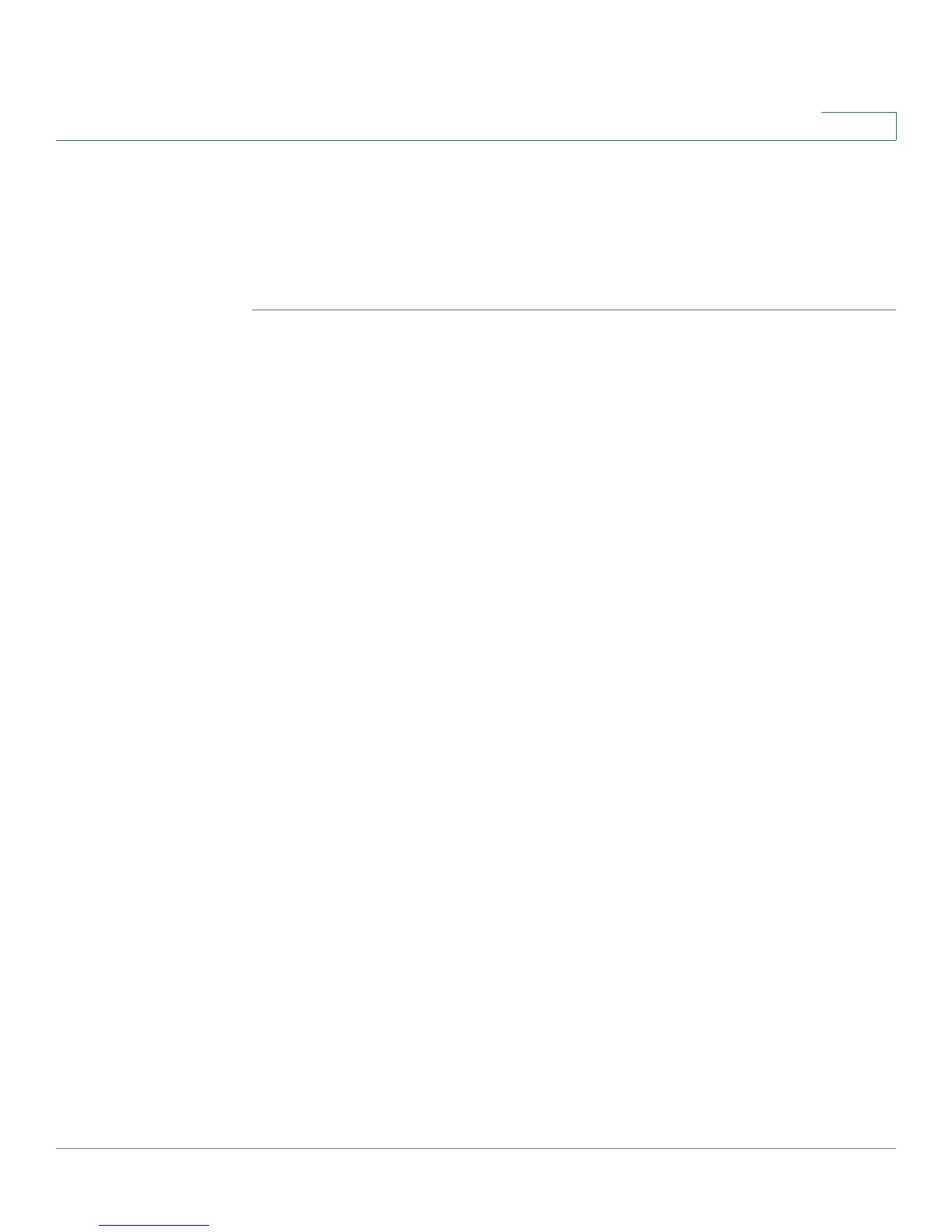Viewing Statistics
Configuring RMON History
Cisco Small Business SFE/SGE Managed Switches Administration Guide 372
17
STEP 2 Select an interface in the
Interface
field. The RMON statistics are displayed.
Resetting RMON Statistics Counters
STEP 3 Click the Reset Counters button. The RMON statistics counters are cleared.
Configuring RMON History
This section contains the following topics:
• Defining RMON History Control
• Viewing the RMON History Table
Defining RMON History Control
The
RMON History Control Page
contains information about samples of data taken
from ports. For example, the samples may include interface definitions or polling
periods.
To view RMON history information:
