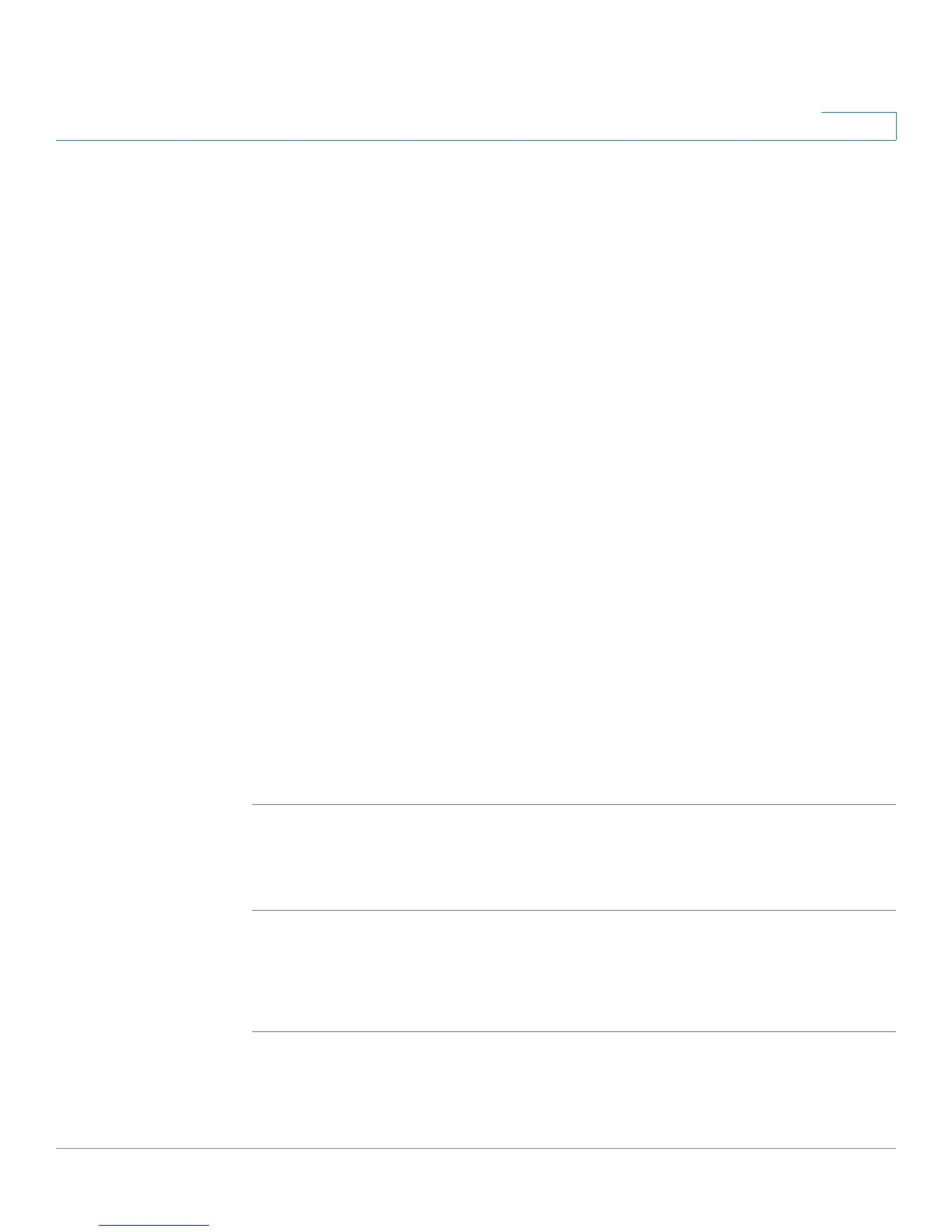Managing Device Information
Defining Bonjour
Cisco Small Business SFE/SGE Managed Switches Administration Guide 29
2
-
Disable
— Disables Bonjour on the device.
• Service Type Selection — Defines the
DNS Service Discovery
(DNS-SD)
Service Type used to publish devices on the network. The possible field
values are:
-
_csbdp (default)
— Specifies the Service Type selected is _csbdp. This
is a Cisco generic Service Type. The port number is chosen randomly
from the port range of 4000-5000 at the initialization stage and is used
afterwards. This is the default value.
-
HTTP
— Specifies the Service Type selected is HTTPS which is
published using the default http TCP port 80. HTTP is used mainly for
human-readable HTML content served over HTTP.
-
HTTPS
— Specifies the Service Type selected is secured HTTP which
is published using the default http TCP port 443.
-
Other
— Indicates a user-defined Service Type to be added.
• Service Type — Displays the selected Service Type defined in the Service
Type field.
• Port — Defines the selected port used for the relevant Service Type. The port
number for _csbdp, HTTP and HTTPS Service Types are predefined and
therefore are displayed as read-only values.
STEP 2 Select a Service Type from the Service Type Selection drop-down field.
STEP 3 Define a Port number, only if Other is the selected Service Type.
STEP 4 Click Apply. The Service Type is defined, and the device is updated.
Disabling Bonjour
STEP 1 Click System > Admin > Bonjour. The
Bonjour Page
opens:
STEP 2 Select Disable from the Bonjour State field drop-down menu.
STEP 3 Click APPLY. The Bonjour protocol is disabled, and the device is updated.
