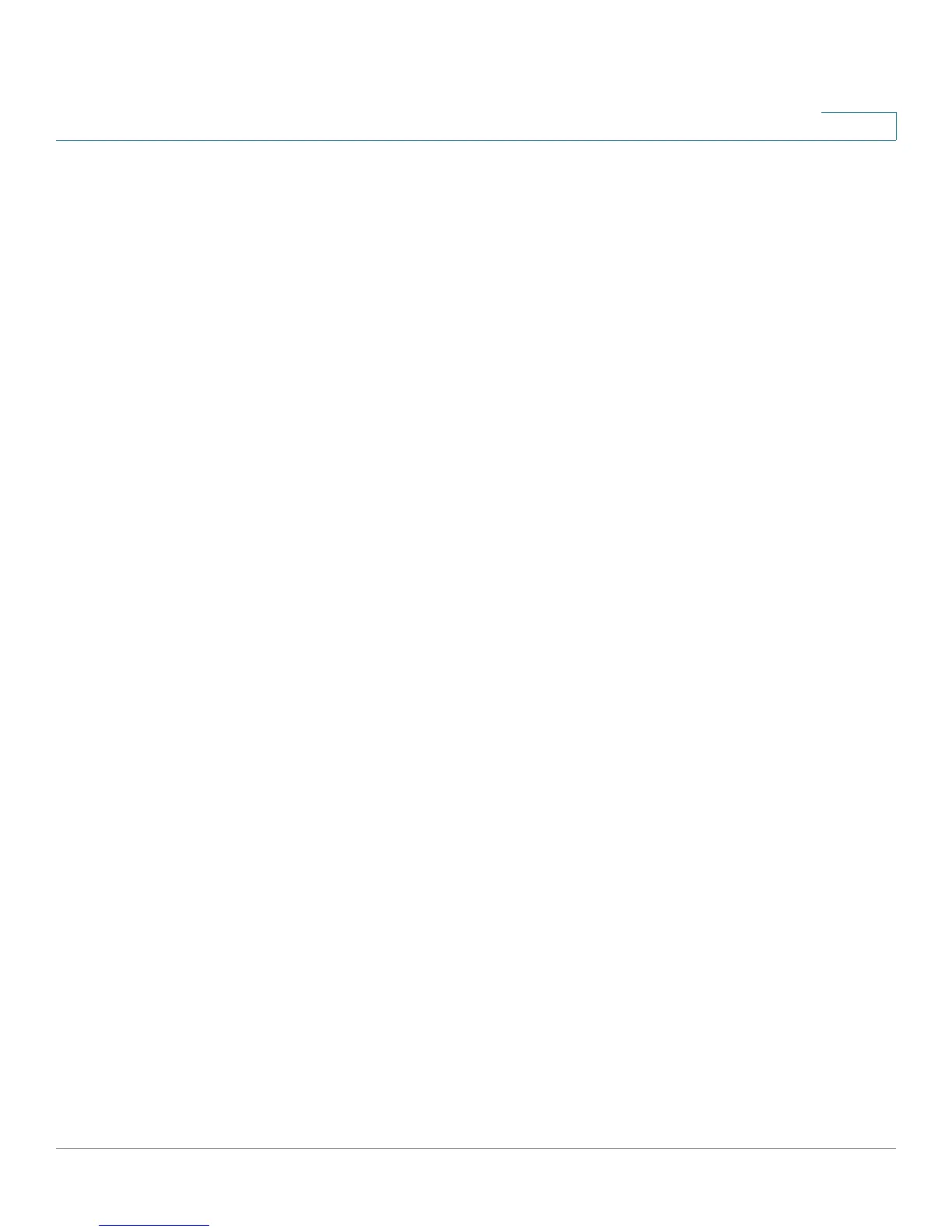Viewing Statistics
Managing RMON Statistics
Cisco Small Business SFE/SGE Managed Switches Administration Guide 369
17
• Start Frames Receive — Indicates the number of EAPOL Start frames received
on the port.
• Log off Frames Receive — Indicates the number of EAPOL Logoff frames that
have been received on the port.
• Respond ID Frames Receive — Indicates the number of EAP Resp/Id frames
that have been received on the port.
• Respond Frames Receive — Indicates the number of EAP Resp/Id frames that
have been received on the port.
• Request ID Frames Transmit — Indicates the number of EAP Req/Id frames
transmitted via the port.
• Request Frames Transmit — Indicates the number of EAP Request frames
transmitted via the port.
• Invalid Frames Receive — Indicates the number of unrecognized EAPOL
frames that have been received by on this port.
• Length Error Frames Receive — Indicates the number of EAPOL frames with an
invalid Packet Body Length received on this port.
• Last Frame Version — Indicates the protocol version number attached to the
most recently received EAPOL frame.
Last Frame Source — Indicates the source MAC address attached to the most
recently received EAPOL frame.
Managing RMON Statistics
The RMON section contains the following :
• Viewing RMON Statistics
• Configuring RMON History
• To return to the RMON History Control Page, click the Interface Table button.
Viewing the RMON Events Logs
