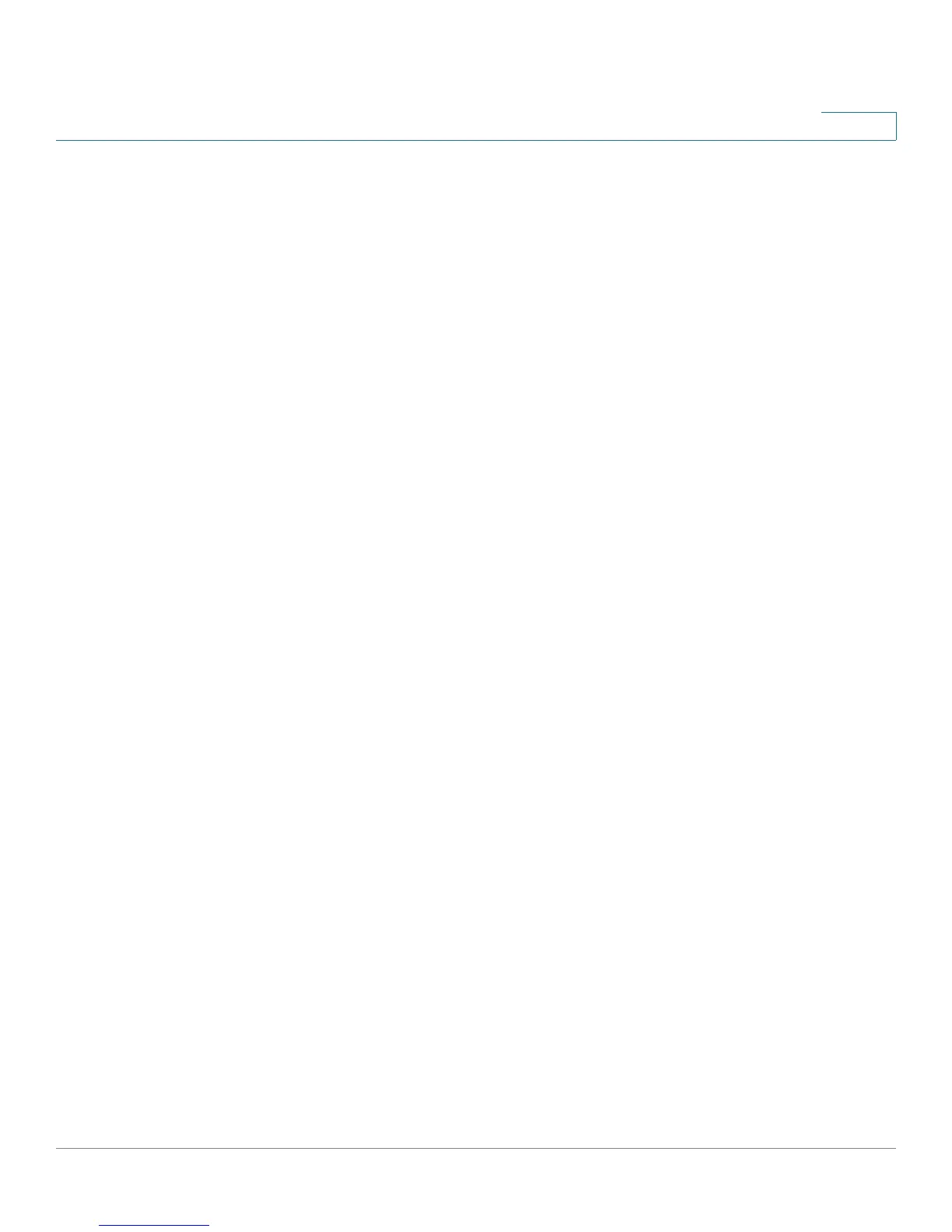Configuring Ports
Configuring Ports Settings for Layer 2 Enabled Devices
Cisco Small Business SFE/SGE Managed Switches Administration Guide 151
5
Configuring Ports
This section contains information for configuring ports and contains the following
topics:
• Configuring Ports Settings for Layer 2 Enabled Devices
• Configuring Ports Settings for Layer 3 Enabled Devices
Configuring Ports Settings for Layer 2 Enabled Devices
The
Port Settings Page
varies, depending on whether the device is in Layer 2 or
Layer 3 mode (definable on the device through the CLI interface).
Layer 2 devices support Private VLAN Edge, which can be enabled for individual
ports on the
Edit Port Page
.
The
Port Settings Page
contains fields for defining port parameters. To define port
settings (Layer 2):
