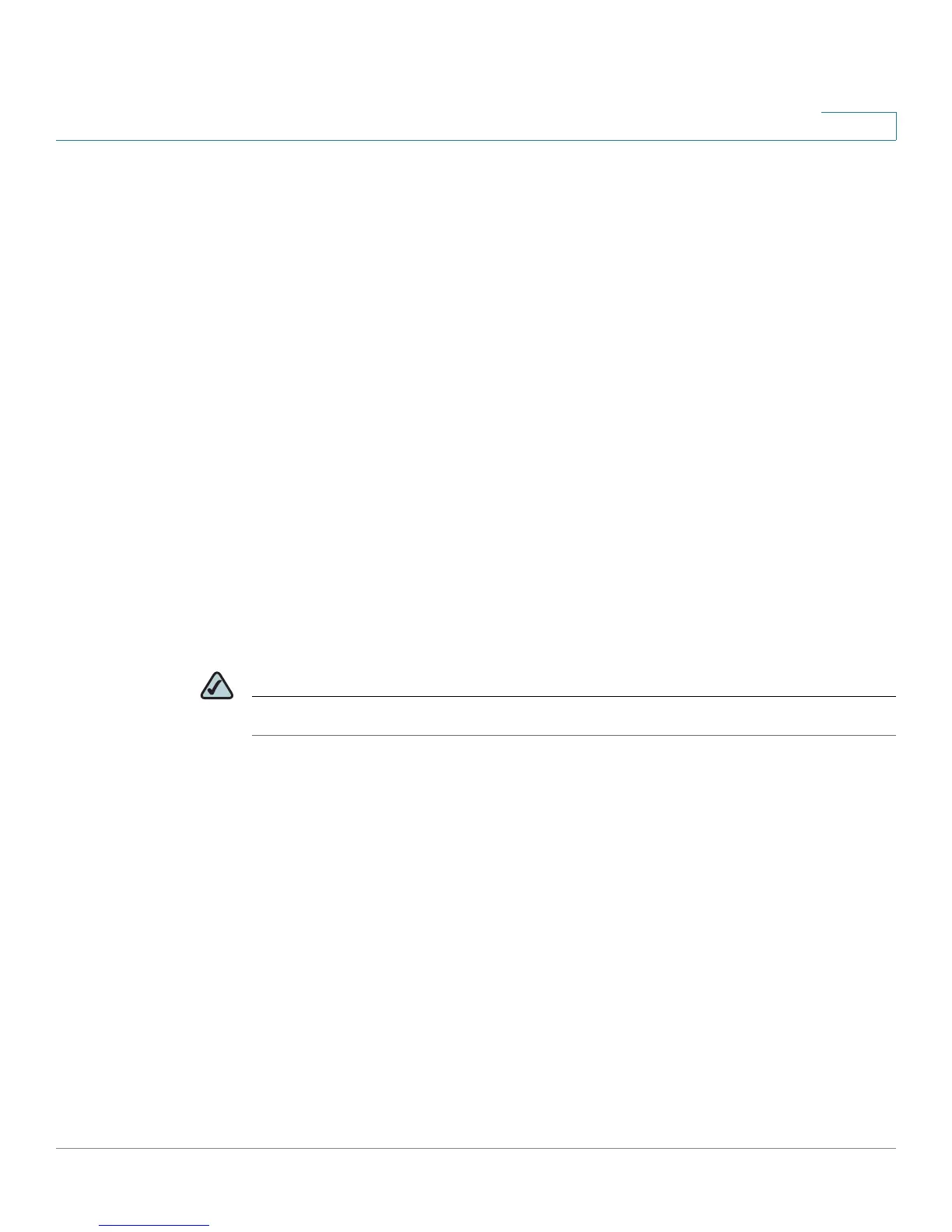Configuring Device Security
Defining Traffic Control
Cisco Small Business SFE/SGE Managed Switches Administration Guide 76
4
Defining Port Security
Network security can be increased by limiting access on a specific port only to
users with specific MAC addresses. The MAC addresses can be dynamically
learned or statically configured. Locked port security monitors both received and
learned packets that are received on specific ports. Access to the locked port is
limited to users with specific MAC addresses. These addresses are either
manually defined on the port, or learned on that port up to the point when it is
locked. When a packet is received on a locked port, and the packet source MAC
address is not tied to that port (either it was learned on a different port, or it is
unknown to the system), the protection mechanism is invoked, and can provide
various options. Unauthorized packets arriving at a locked port are either:
• Forwarded
• Discarded with no trap
• Discarded with a trap
• Cause the port to be shut down.
Locked port security also enables storing a list of MAC addresses in the
configuration file. The MAC address list can be restored after the device has been
reset. Disabled ports are activated from the Port Security Page.
NOTE To configure port lock, 802.1x multiple host mode must be enabled.
To d e f i n e p o r t s e c u r i t y :
