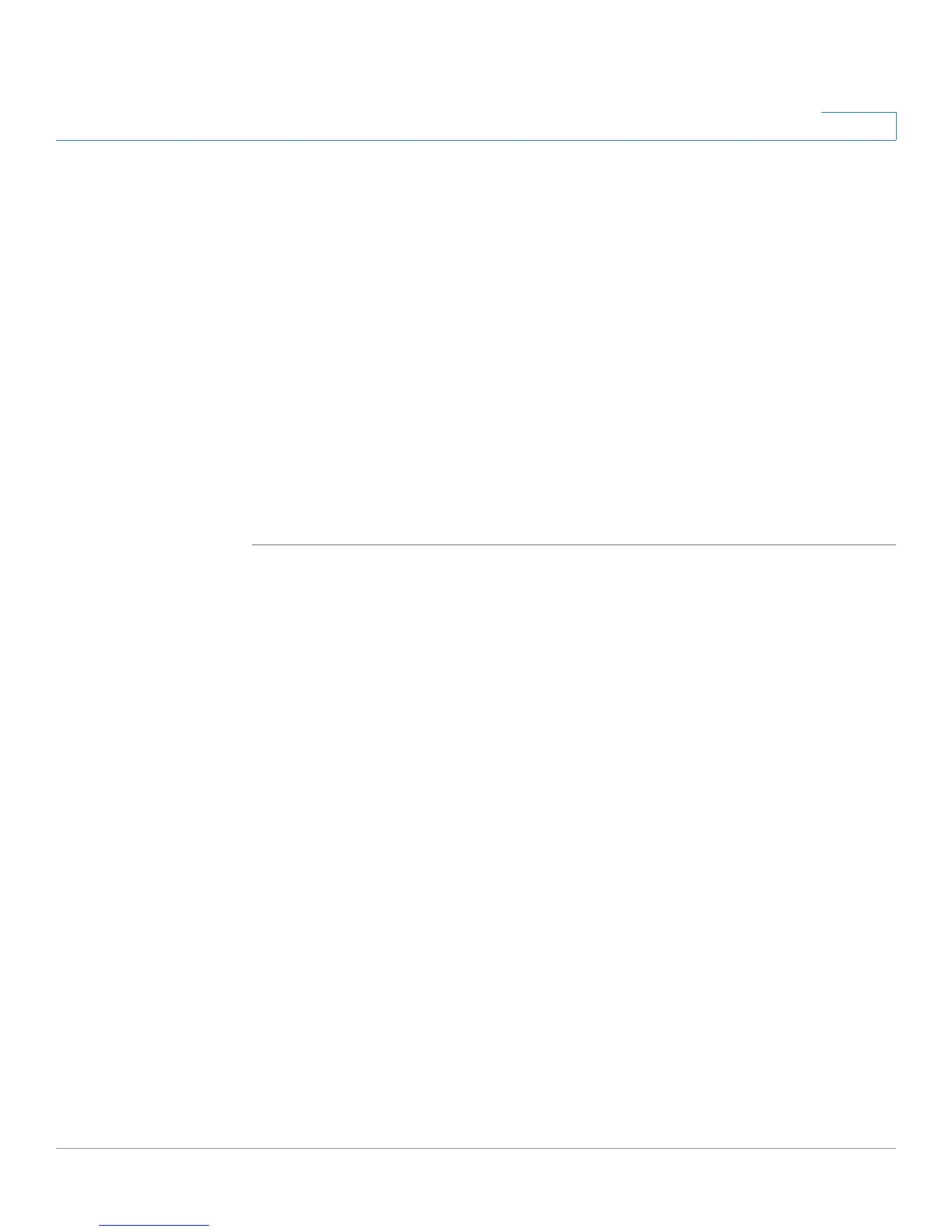Configuring SNMP
Defining Trap Management
Cisco Small Business SFE/SGE Managed Switches Administration Guide 320
12
• Enable SNMP Notification — Specifies whether the device can send SNMP
notifications. The possible field values are:
-
Checked
— Enables SNMP notifications.
-
Unchecked
— Disables SNMP notifications.
• Enable Authentication Notification — Specifies whether SNMP authentication
failure notification is enabled on the device. The possible field values are:
-
Checked
— Enables the device to send authentication failure
notifications.
-
Unchecked
— Disables the device from sending authentication failure
notifications.
STEP 2 Define the relevant fields.
STEP 3 Click Apply. The SNMP Trap settings are defined, and the device is updated.
Configuring Station Management
The
Station Management Page
contains information for defining filters that
determine whether traps are sent to specific users, and the trap type sent. SNMP
notification filters provide the following services:
• Identifying Management Trap Targets
• Trap Filtering
• Selecting Trap Generation Parameters
• Providing Access Control Checks
Traps indicating status changes are issued by the switch to specified trap
managers. Specify the trap managers so that key events are reported by this
switch to the management station. Specify up to eight management stations that
receive authentication failure messages and other trap messages from the switch.
