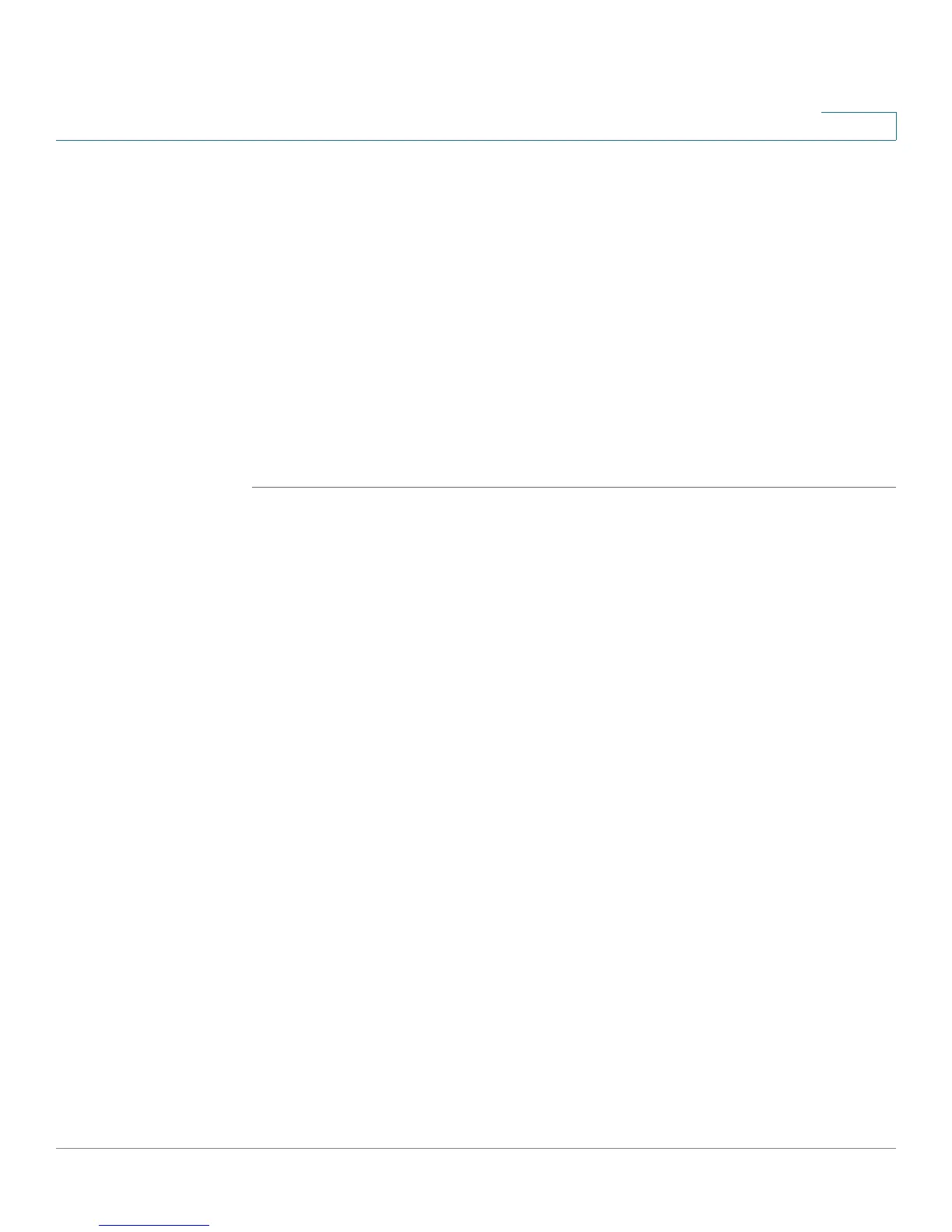Configuring Spanning Tree
Defining Multiple Spanning Tree
Cisco Small Business SFE/SGE Managed Switches Administration Guide 263
10
-
Auto
— Device automatically determines the state.
• Point-to-Point Operational Status — Indicates the Point-to-Point operating
state.
• Activate Protocol Migration Test — Enables a Protocol Migration Test.The test
identifies the STP mode of the interface connected to the selected interface.
The possible field values are:
-
Checked
— Enable Protocol Migration.
-
Unchecked
— Disable Protocol Migration.
STEP 3 Define the relevant fields.
STEP 4 Click Apply. The device is updated.
Defining Multiple Spanning Tree
MSTP provides differing load balancing scenarios. For example, while port A is
blocked in one STP instance, the same port is placed in the Forwarding State in
another STP instance. The
MSTP Properties
page contains information for defining
global MSTP settings, including region names, MSTP revisions, and maximum
hops.
The MSTP section contains the following :
• Defining MSTP Properties
• Defining MSTP Instance to VLAN
• Defining MSTP Instance Settings
• Defining MSTP Interface Settings
Defining MSTP Properties
The
MSTP Properties Page
contains information for defining global MSTP
settings, including region names, MSTP revisions, and maximum hops.
To d e f i n e M S T P :
